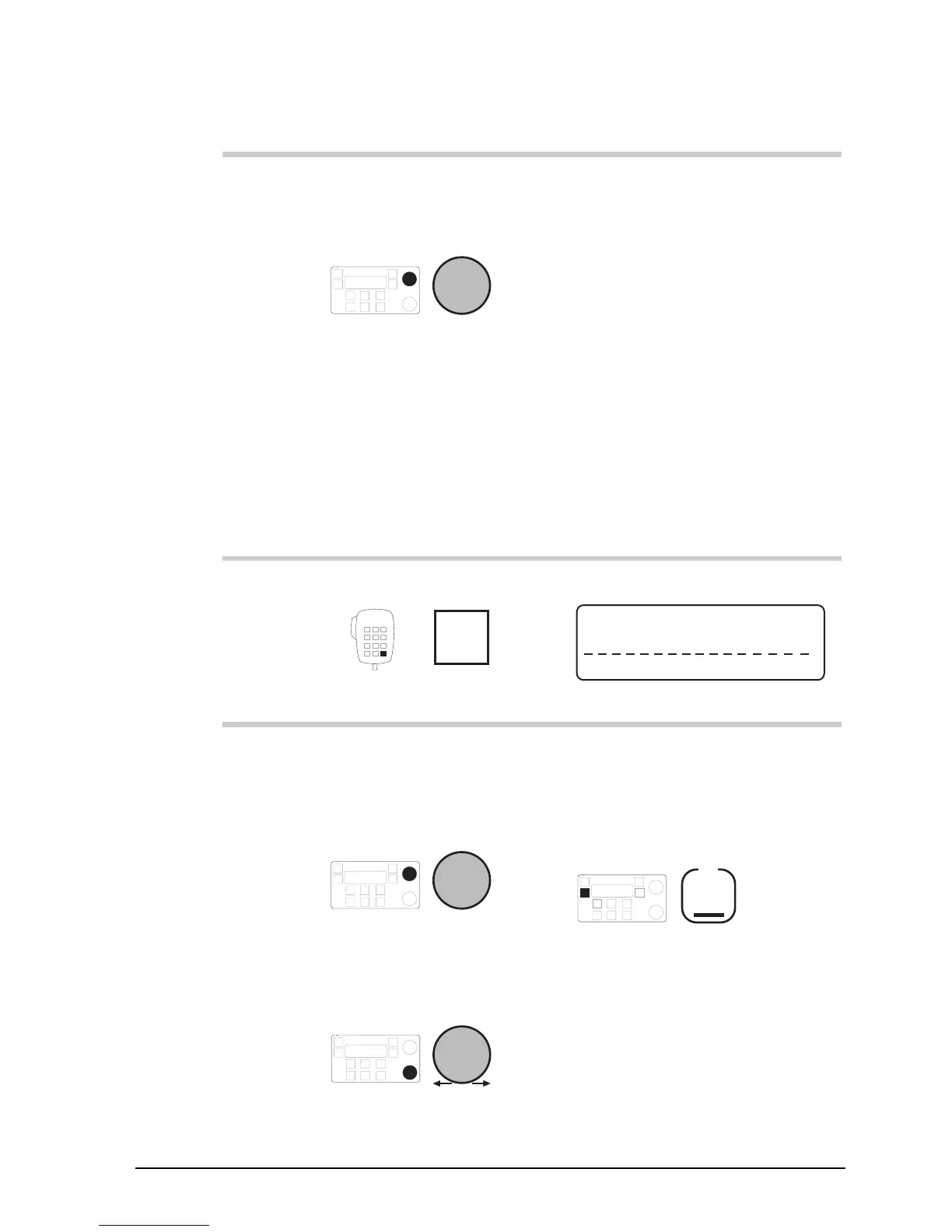Channel and scan table setup
HF SSB transceiver reference manual 3-9
Action Notes
20.
To change the channel
protection setting,
rotate
Select
Select:
•
NP
to leave this channel
unprotected.
•
P
to protect this channel
from all changes
Caution! Once you protect a
channel, only a Codan agent
can change or delete this
channel without deleting all
channels from the transceiver
unless option TXE has been
enabled.
21.
Press
Enter
R'call
Example of the display:
CLEAR ENTER
Enter channel text
22.
To enter a comment to
describe this channel,
select each character
using
Select
and move between
characters using
Volume
Enter up to 20 characters (for
example,
Local Network
).
To clear any existing text,
press
F1
Channel and scan table setup
HF SSB transceiver reference manual 3-9
Action Notes
20.
To change the channel
protection setting,
rotate
Select
Select:
•
NP
to leave this channel
unprotected.
•
P
to protect this channel
from all changes
Caution! Once you protect a
channel, only a Codan agent
can change or delete this
channel without deleting all
channels from the transceiver
unless option TXE has been
enabled.
21.
Press
Enter
R'call
Example of the display:
CLEAR ENTER
Enter channel text
22.
To enter a comment to
describe this channel,
select each character
using
Select
and move between
characters using
Volume
Enter up to 20 characters (for
example,
Local Network
).
To clear any existing text,
press
F1