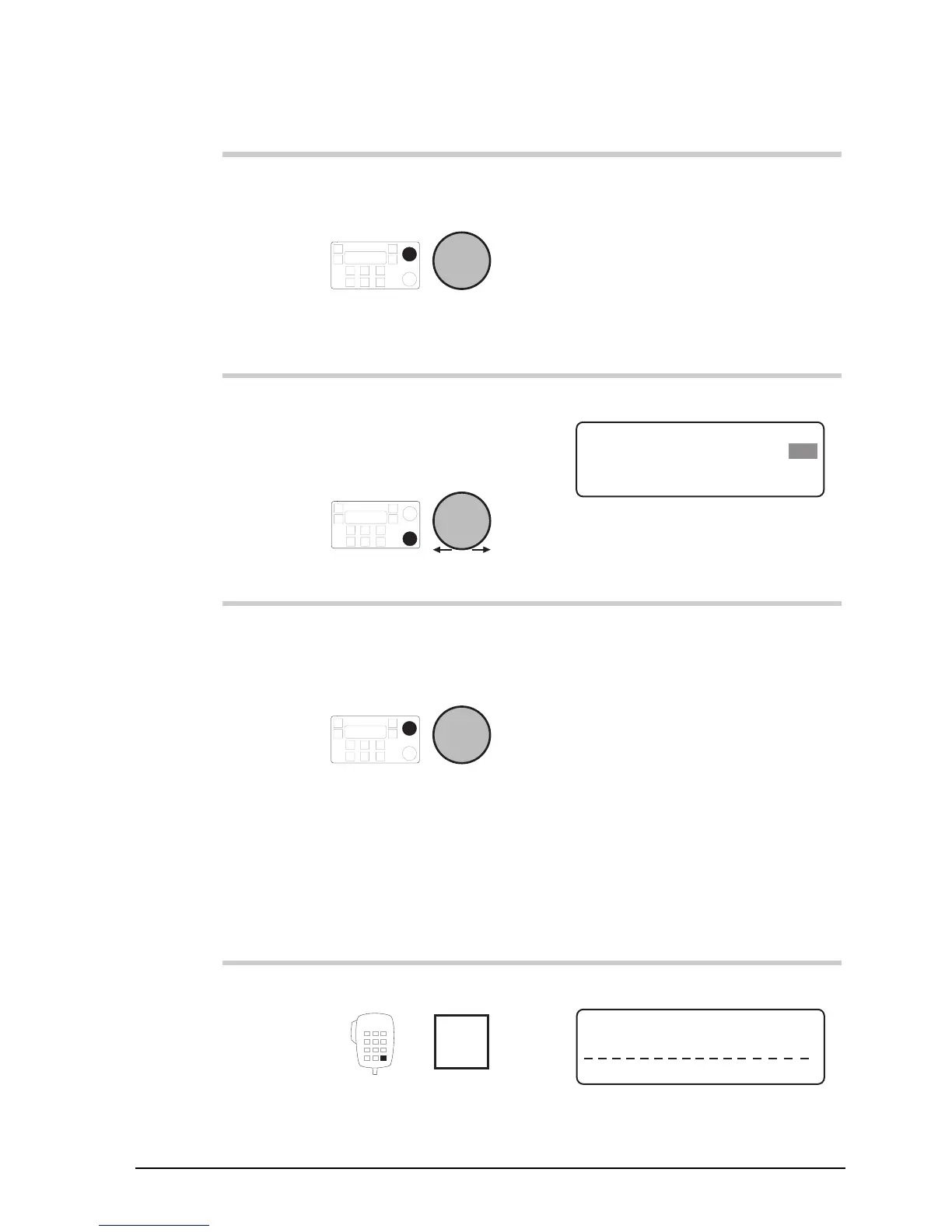Channel and scan table setup
HF SSB transceiver reference manual 3-19
Action Notes
7.
To change the sideband
setting, rotate
Select
Select
:
•
U
for upper sideband
•
L
for lower sideband
•
LU
for either sideband to be
selectable.
8.
To move to the channel
protection setting,
rotate
Volume
Example of the display:
EXIT ENTER
Enter Options
Not protected
U NP
9.
To change the channel
protection setting,
rotate
Select
Select:
•
NP
to leave this channel
unprotected
•
P
to protect this channel
from all changes.
Caution! Once you protect a
channel, only a Codan agent
can change or delete this
channel without deleting all
channels from the transceiver.
10.
Press
Enter
R'call
Example of the display:
CLEAR ENTER
Enter channel text
Channel and scan table setup
HF SSB transceiver reference manual 3-19
Action Notes
7.
To change the sideband
setting, rotate
Select
Select
:
•
U
for upper sideband
•
L
for lower sideband
•
LU
for either sideband to be
selectable.
8.
To move to the channel
protection setting,
rotate
Volume
Example of the display:
EXIT ENTER
Enter Options
Not protected
U NP
9.
To change the channel
protection setting,
rotate
Select
Select:
•
NP
to leave this channel
unprotected
•
P
to protect this channel
from all changes.
Caution! Once you protect a
channel, only a Codan agent
can change or delete this
channel without deleting all
channels from the transceiver.
10.
Press
Enter
R'call
Example of the display:
CLEAR ENTER
Enter channel text