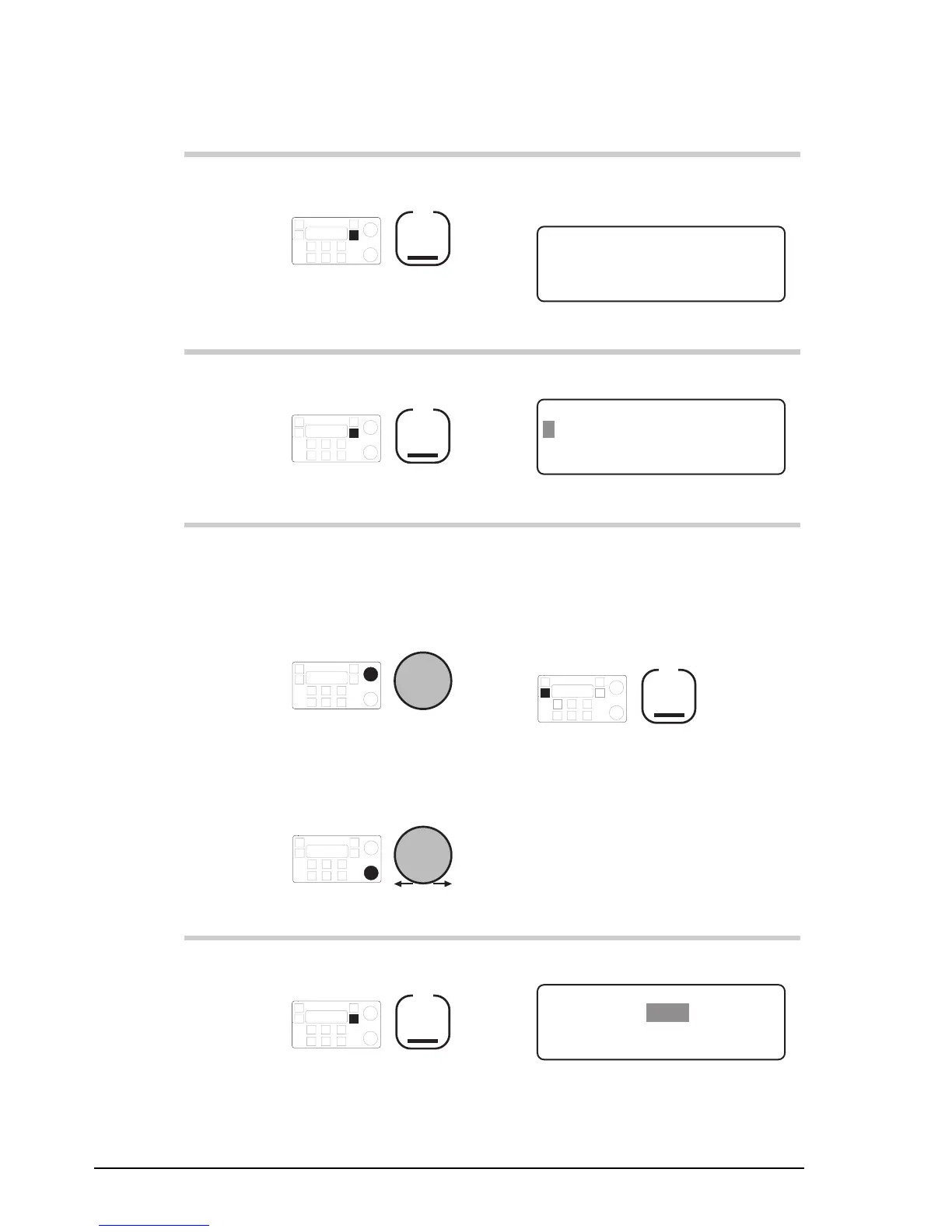Channel and scan table setup
3-24 HF SSB transceiver reference manual
Action Notes
3.
Press
F2
For example, scan table 2
looks like this:
DELETE
Scan Table: 2
ENTER
F1 to delete table
F2 to program table
4.
Press
F2
Example of the display:
CLEAR
Scan Table: 2
ENTER
– – – – – – – – – – – – – – – – – – – –
Enter Scan name
5.
To enter a comment to
describe this scan table,
select each character
using
Select
and move between
characters using
Volume
Enter up to 20 characters (for
example,
Local Network)
.
To clear any existing text,
press
F1
6.
Press
F2
Example of the display:
EXIT
Scan Table: 2
ENTER
Continuous scan
Default Scan: Cont
Channel and scan table setup
3-24 HF SSB transceiver reference manual
Action Notes
3.
Press
F2
For example, scan table 2
looks like this:
DELETE
Scan Table: 2
ENTER
F1 to delete table
F2 to program table
4.
Press
F2
Example of the display:
CLEAR
Scan Table: 2
ENTER
– – – – – – – – – – – – – – – – – – – –
Enter Scan name
5.
To enter a comment to
describe this scan table,
select each character
using
Select
and move between
characters using
Volume
Enter up to 20 characters (for
example,
Local Network)
.
To clear any existing text,
press
F1
6.
Press
F2
Example of the display:
EXIT
Scan Table: 2
ENTER
Continuous scan
Default Scan: Cont