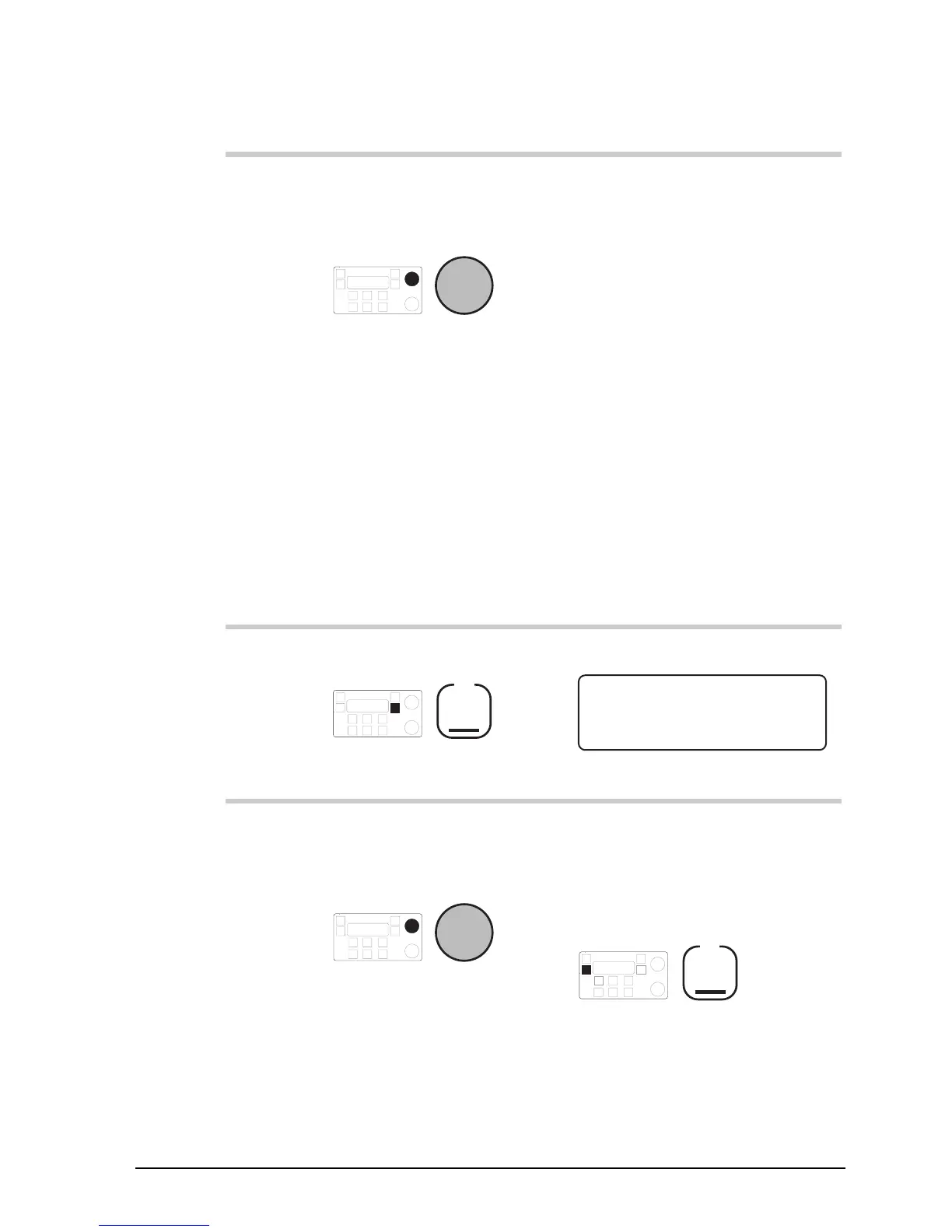Channel and scan table setup
HF SSB transceiver reference manual 3-25
Action Notes
7.
To switch between the
types of scanning,
rotate
Select
Select:
•
Selcall
—for normal selcall
scanning
•
Cont
—for selcall scanning
without muting channel
traffic
•
Pause
—for voice call
scanning to pause five
seconds on voice detection
•
Hold
—for voice call
scanning to hold on voice
detection
•
ALE
—for ALE call
scanning
.
8.
Press
F2
Example of the display:
DELETE
Scan Table: 2
PROGRAM
USB
215 2,500.0
Local Network
9.
To select the channel
to add to the scan table,
rotate
Select
You can add up to ten
channels to the scan table.
To delete a channel already
added to the scan table, press
F1
Channel and scan table setup
HF SSB transceiver reference manual 3-25
Action Notes
7.
To switch between the
types of scanning,
rotate
Select
Select:
•
Selcall
—for normal selcall
scanning
•
Cont
—for selcall scanning
without muting channel
traffic
•
Pause
—for voice call
scanning to pause five
seconds on voice detection
•
Hold
—for voice call
scanning to hold on voice
detection
•
ALE
—for ALE call
scanning
.
8.
Press
F2
Example of the display:
DELETE
Scan Table: 2
PROGRAM
USB
215 2,500.0
Local Network
9.
To select the channel
to add to the scan table,
rotate
Select
You can add up to ten
channels to the scan table.
To delete a channel already
added to the scan table, press
F1