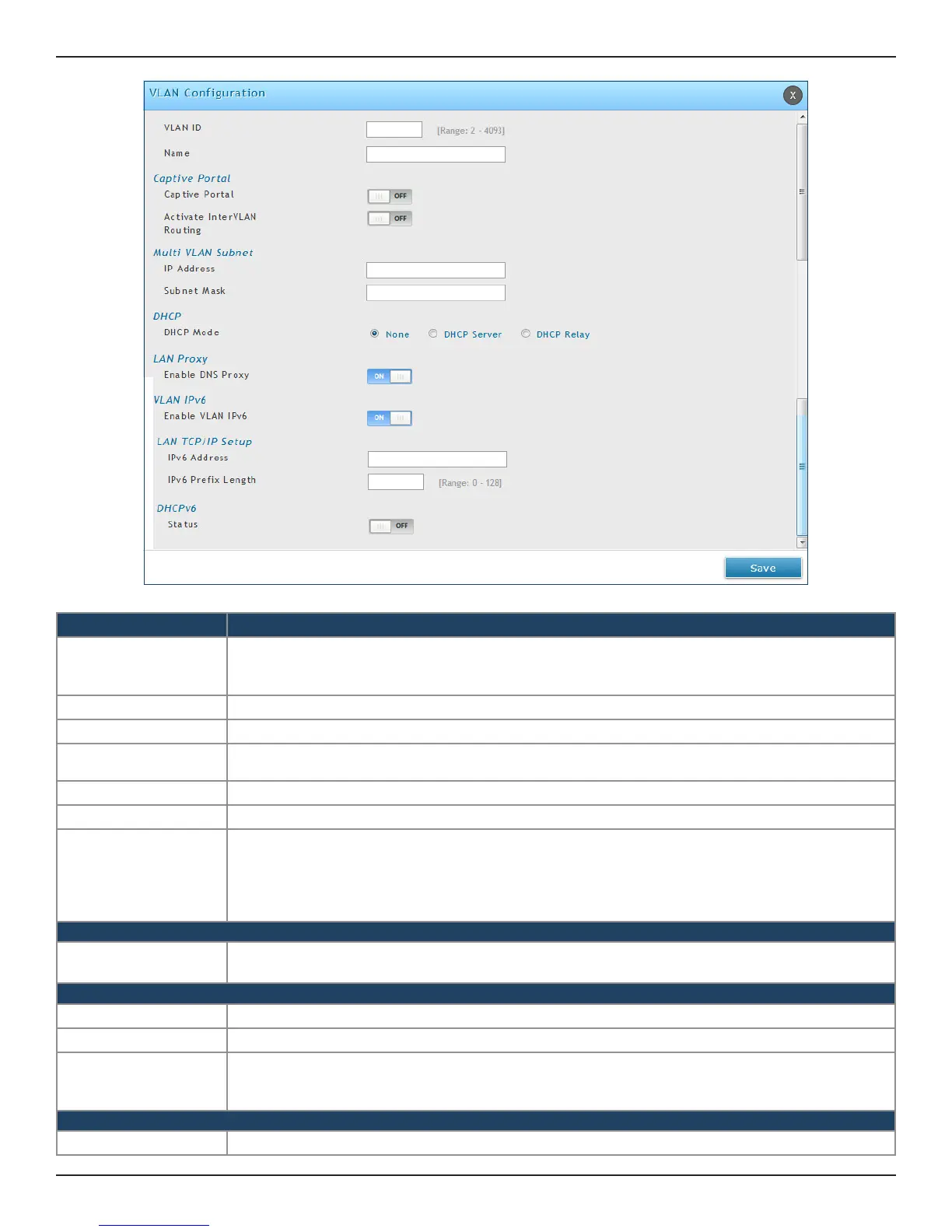D-Link DSR-Series User Manual 27
Section 4 - LAN Conguration
Field Description
VLAN ID
Enter a number between 2 and 4093. This numeric value associated with the VLAN is used both
for management and in some cases to update the Ethernet packet header for member device trac
forwarded through this VLAN.
Name Enter a name for your VLAN.
Captive Portal Toggle ON to enable Captive Portal (refer to “Captive Portal” on page 29 for more information).
Activate InterVLAN
Routing
Toggle ON to allow routing between multiple VLANs or OFF to deny communication between VLANs.
IP Address Enter the IP address for the VLAN.
Subnet Mask
Enter the subnet mask for the VLAN.
DHCP Mode
Select one of the following modes:
• None - Turns o DHCP for your VLAN.
• DHCP Server (default) - The router will act as the DHCP server for your VLAN.
• DHCP Relay - DHCP clients on your VLAN will receive IP address leases from a DHCP server on a
dierent subnet.
LAN Proxy
Enable DNS Proxy
Toggle ON to enable the router to act as a proxy for all DNS requests and communicate with the ISP’s DNS
servers.
VLAN IPv6
Enable VLAN IPv6 Toggle to ON to enable IPv6 on this VLAN.
IPv6 Address Enter the router’s VLAN IPv6 address.
IPv6 Prex Length
Enter an IPv6 prex length. The range is 0 to 128. The IPv6 network (subnet) is identied by the initial
bits of the address called the prex. All hosts in the network have the identical initial bits for their IPv6
address; the number of common initial bits in the networks addresses is set by the prex length eld.
DHCPv6
Status By default the DHCPv6 server is disabled for the VLAN. Once enabled, congure the elds given below.
