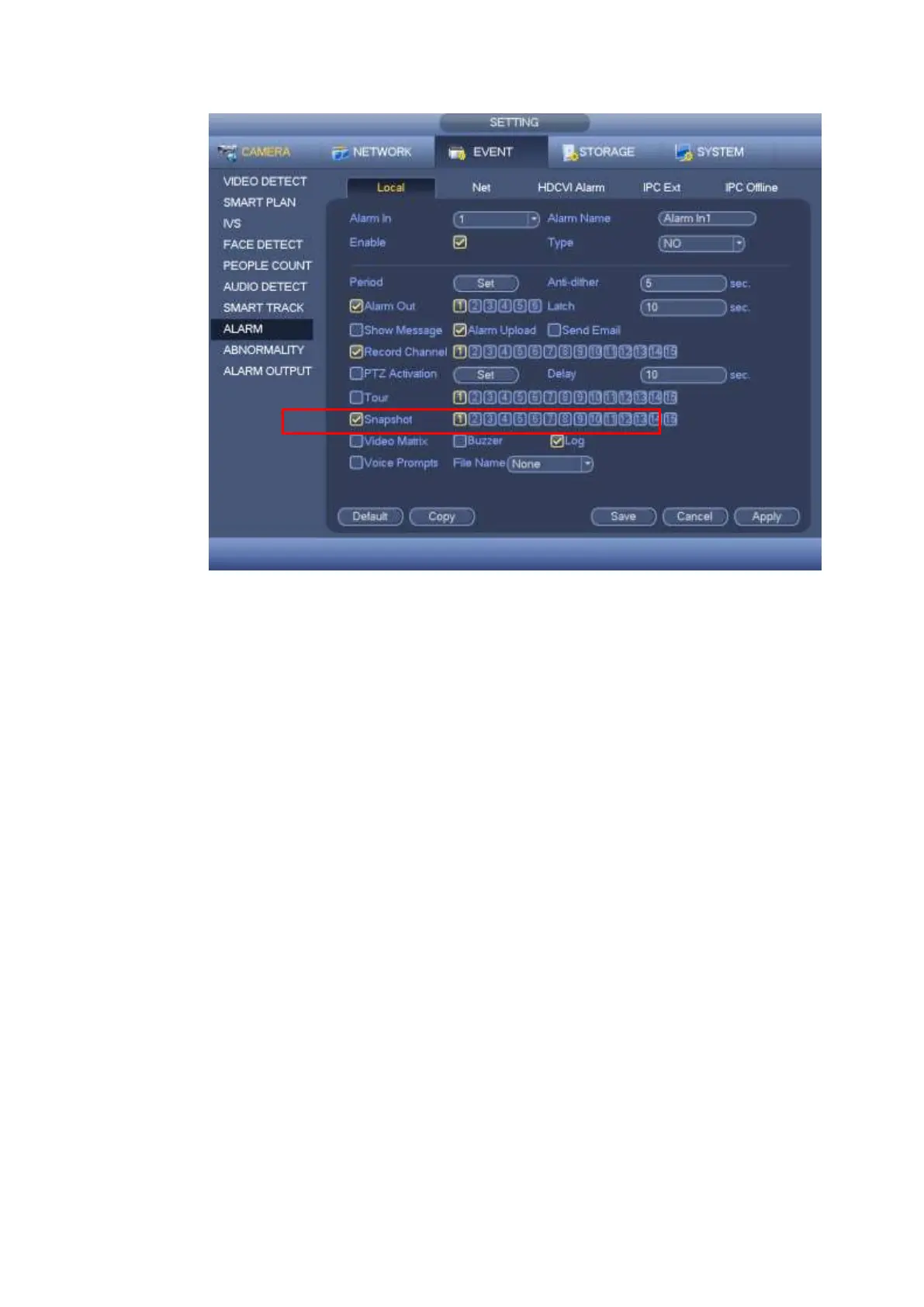Figure 4-78
4.9.1.3 Priority
Please note the activation snapshot has the higher priority than schedule snapshot. If you have
enabled these two types at the same time, system can activate the activation snapshot when an
alarm occurs, and otherwise system just operates the schedule snapshot.
4.9.1.4 Image FTP
In the main menu, from Setting->Network->FTP, you can set FTP server information. Please enable
FTP function and then click save button. See Figure 4-79.
Please boot up corresponding FTP server.
Please enable schedule snapshot (Chapter 4.9.1.1) or activation snapshot (Chapter 4.9.1.2) first,
now system can upload the image file to the FTP server.
