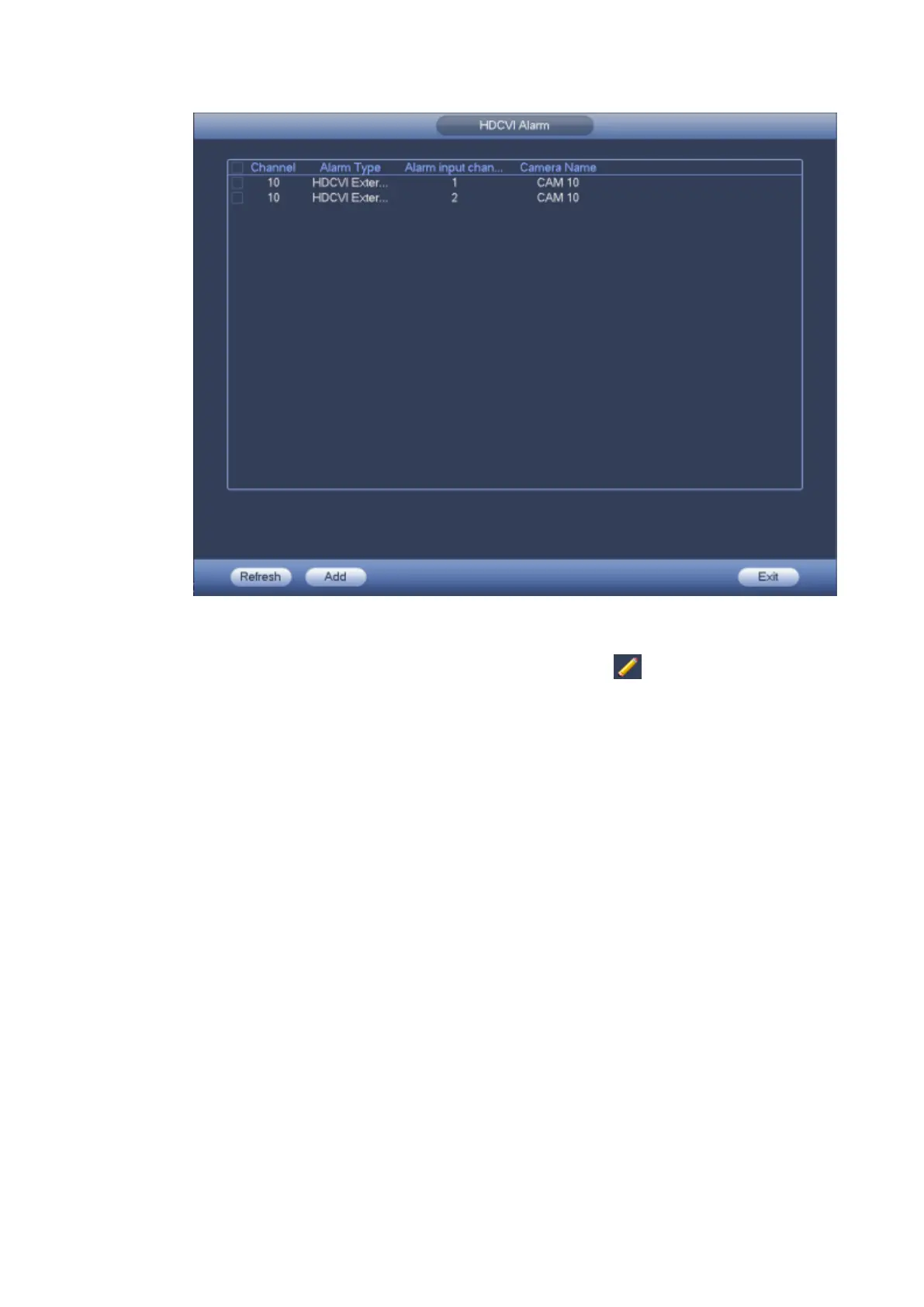Figure 4-168
Click Add button, system goes back to Figure 4-167. Check , you can set alarm parameters.
Please refer to chapter 4.15.8.1 for detailed information.
Check the box to enable HDCVI alarm function and then click OK button to save current setup.
4.15.8.4 IPC External Alarm
IPC external alarm is the on-off alarm signal from the front-end device and can activate the local HDVR.
In the main menu, from Setting->Event->Alarm->IPC external, the interface is shown as in Figure
4-169.
Please refer to chapter 4.15.8.1 to set parameters and then click OK button to save current setup.
