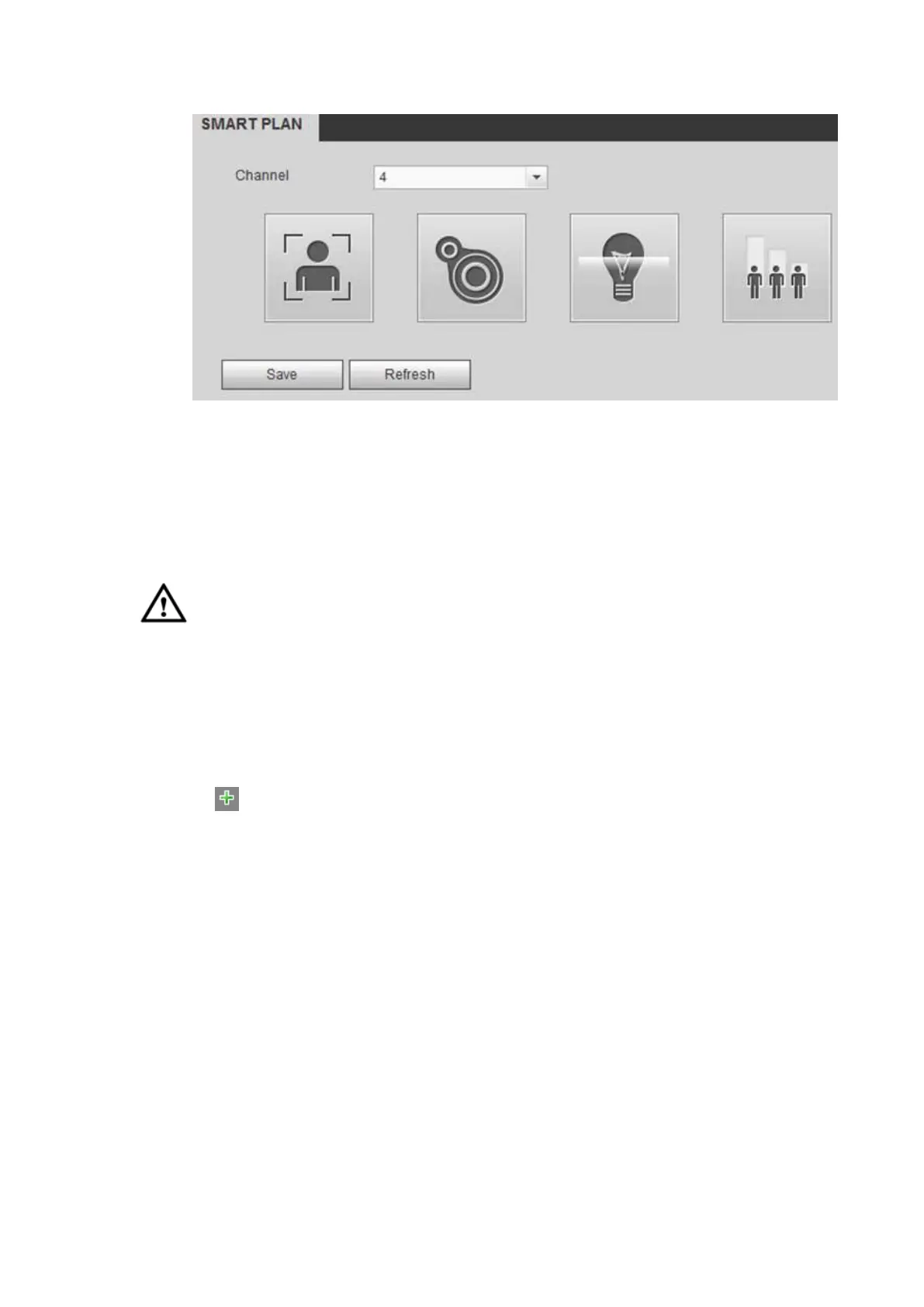Figure 5-69
Select a channel from the dropdown list. Click Add button, you can see an interface shown as below.
Select a channel from the dropdown list and then set preset. Click Add button and then set the
corresponding rule.
Click OK button to complete the setup.
5.5.3.3 IVS (Optional)
Right now, the IVS function max supports 10 rules.
Once any object violate the rule, the DVR can trigger an alarm and alert you as the specified alarm
mode.
From main menu->Setup->Event->IVS->Tripwire, you can see the following interface. Here you can set
behavior analytics rule. See Figure 5-70.
Please follow the steps listed below.
1) Please select a channel from the dropdown list.
2) Click and then select corresponding rule.
3) Set rule type and set corresponding parameters.
4) Check the box to enable the rule.
5) Click OK button to save current setup.
