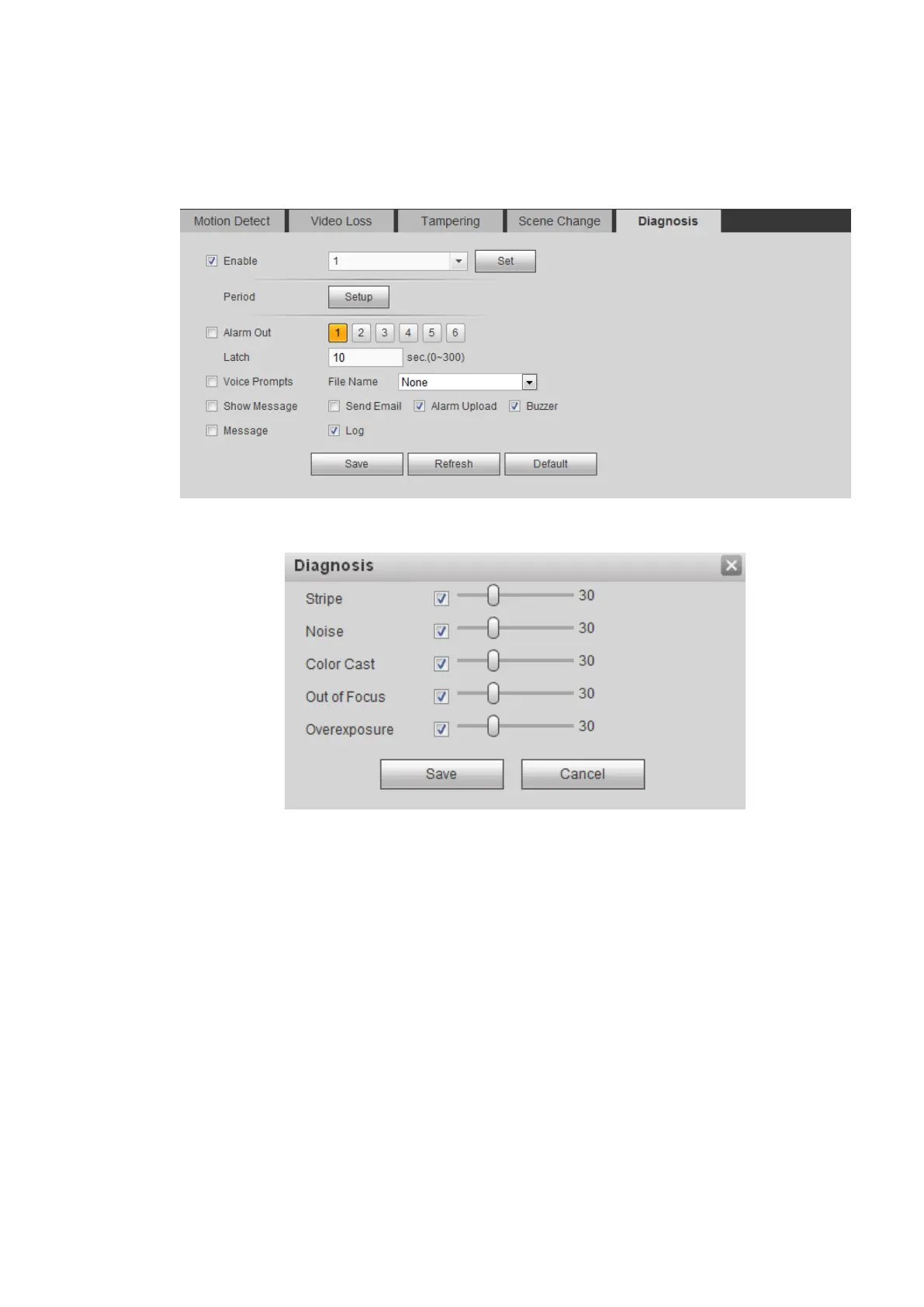Note
Please make sure you purchased network camera supports this function.
System can trigger an alarm when the video stripe, noise, color cast, out of focus, over exposure
event occurred. See Figure 5-67.
Figure 5-67
Click Set button, you can check the corresponding box to select diagnosis type. See Figure 5-68.
Figure 5-68
Note
Video diagnosis alarm can trigger PTZ preset, tour, and pattern.
For detailed setups, please refer to chapter 5.5.3.1.1 motion detect for detailed information.
5.5.3.2 Smart Plan (Optional)
Important
The smart plan is for the smart network camera. If you do not set a rule here, you can not use
the intelligent functions in IVS (Chapter 5.5.3.3), Face detection (Chapter 5.5.3.4) and People
counting (Chapter 5.5.3.5) when you are connecting to a smart network camera.
The IVS, human face detection, and people counting channel amount shall not be over 6.
From main menu->Setup->Event->Smart plan, you can go to the smart plan interface. See Figure 5-69.
