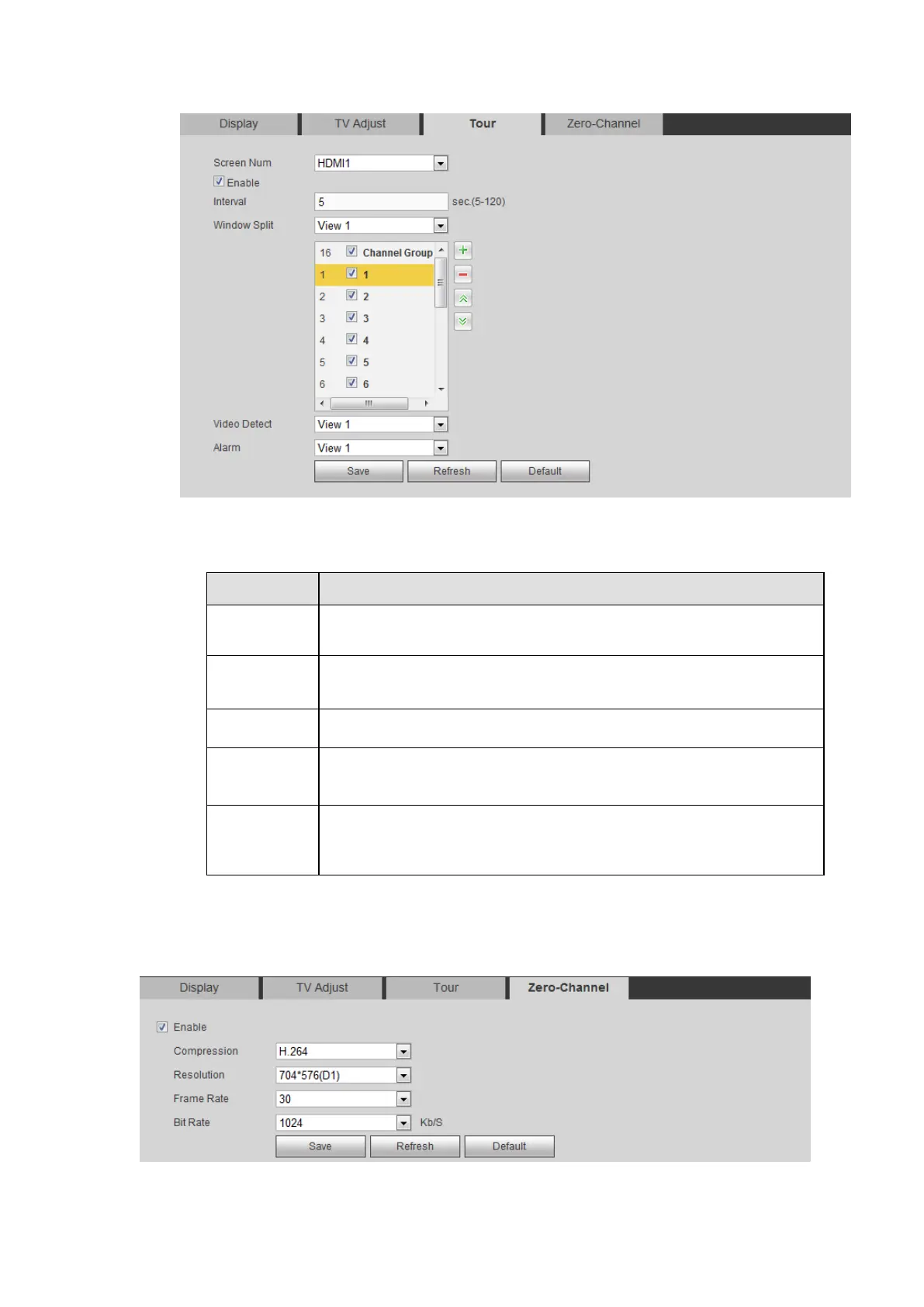Figure 5-119
Please refer to the following sheet for detailed information.
Please select a screen number from the dropdown list.
Check the box here to enable tour function.
Here is for you to adjust transparency. The value ranges from 5 to
120s. The default setup is 5s.
Here you can set window mode and channel group. System can
support 1/4/8/9/16/25/36-window according to device channel
amount.
Here you can set motion detect tour/alarm tour window mode.
System supports 1/8-window now.
5.5.5.2.4 Zero-channel Encoding
From main menu->Setup->System->Display->Zero-channel encoding, the interface is shown as in
Figure 5-120.
