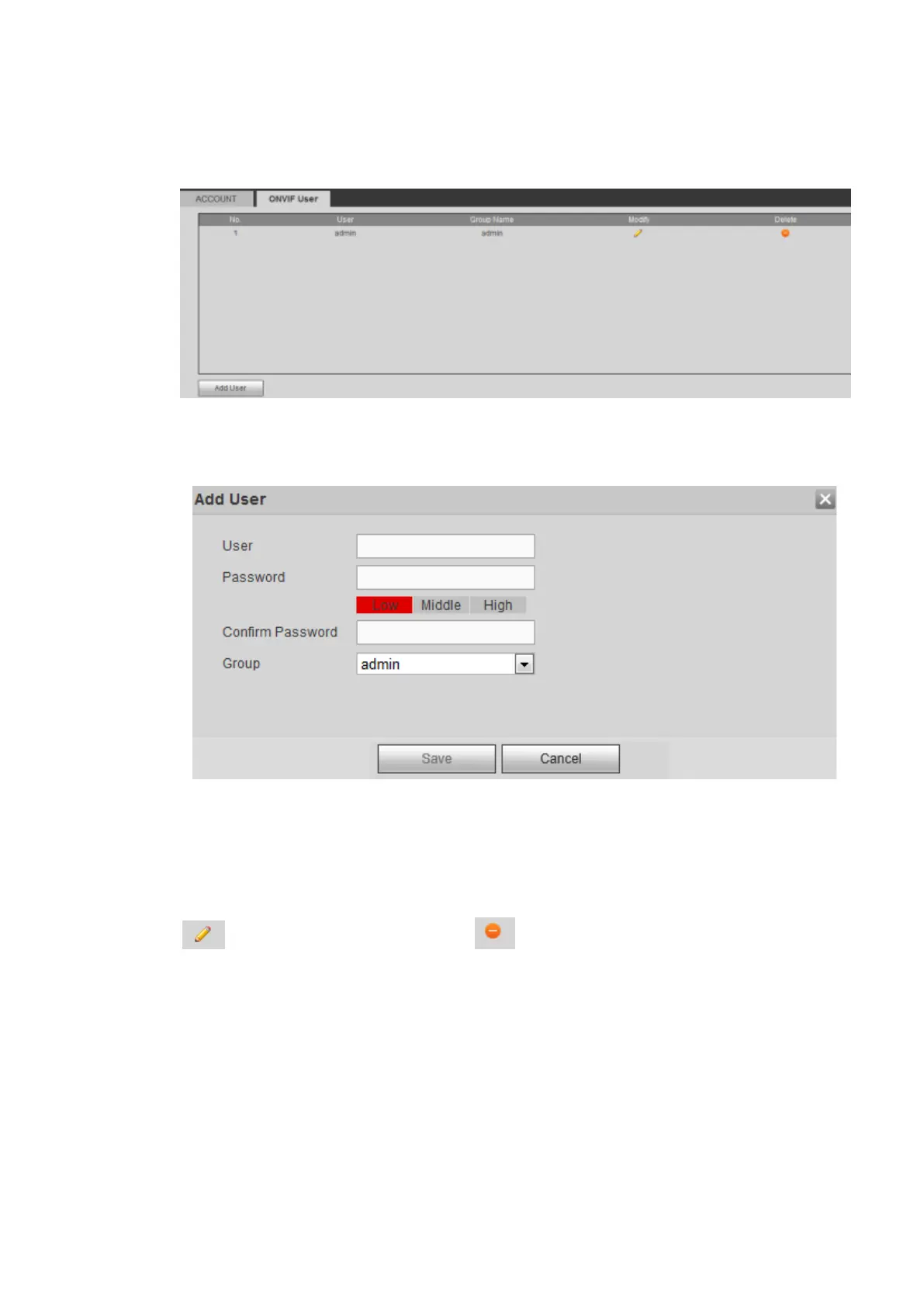When the camera from the third party is connected with the DVR via the ONVIF user, please use the
verified ONVIF account to connect to the DVR. From main menu->Setting->System->Account->ONVIF
User, you can go to ONVIF user interface See Figure 5-140.
Figure 5-140
Click Add user button, you can see the following interface. See Figure 5-141.
Figure 5-141
Please set user name, password and then select group from the dropdown list.
Click Save to complete setup.
Tips
Click to change user information, click to delete current user.
5.5.5.9 Auto maintain
From main menu->Setting->System->Auto maintain, the interface is shown as in Figure 5-142.
Here you can select auto reboot and auto delete old files interval from the dropdown list.
If you want to use the auto delete old files function, you need to set the file period.
Click Manual reboot button, you can restart device manually.
