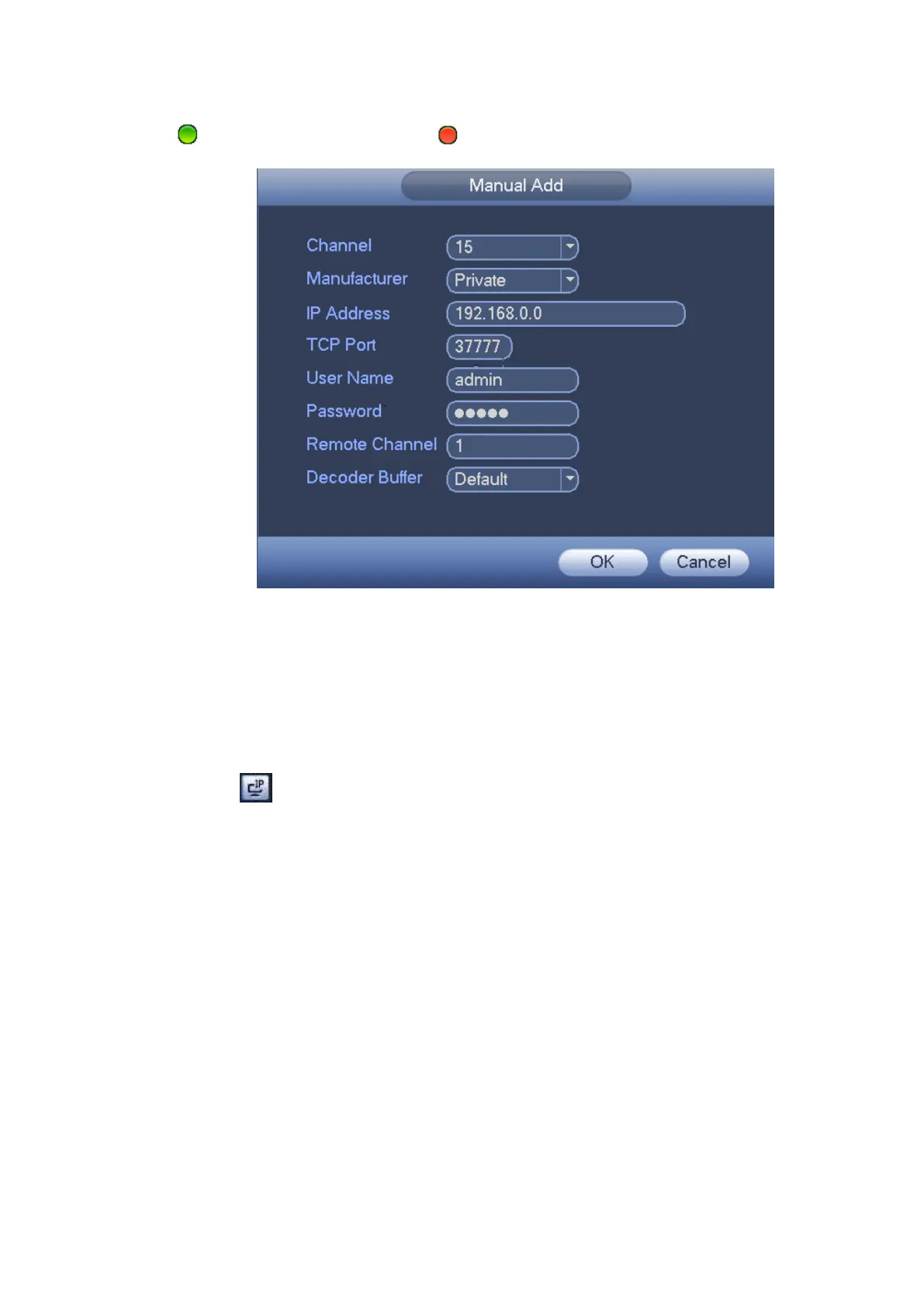means connection successful. means connection failed.
Figure 4-15
Show filer: It is to filter the searched device.
None: it is to display all searched devices.
IPC: It is to display all cameras.
DVR: It is to display all storage devices such as NVR, DVR.
Change IP:
Click , you can change the information such as IP address, subnet mask, and default
gateway, user name, password of the checked device. See Figure 4-16. Click Add button and
then click OK, you can add current device to the list,
