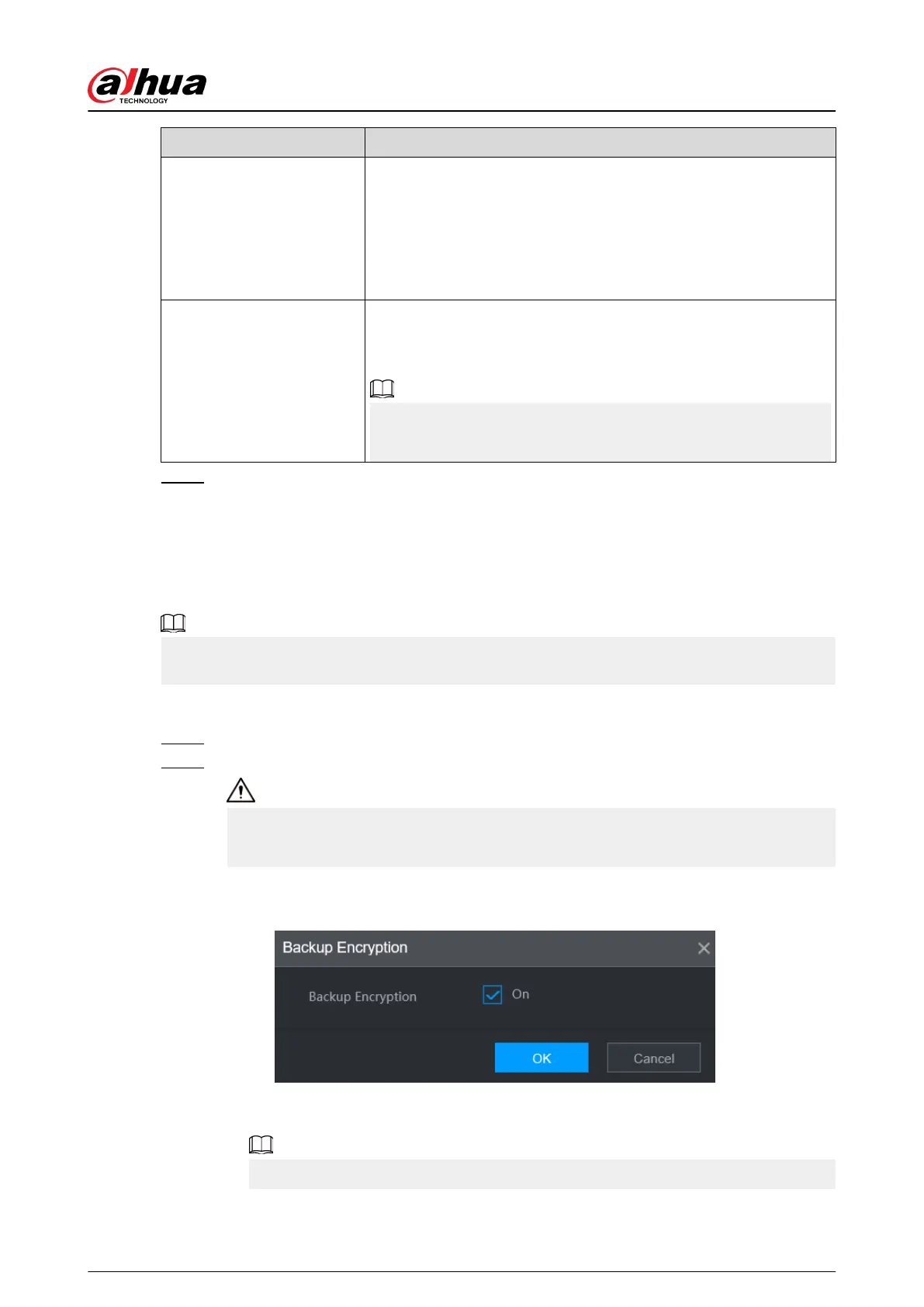Parameter Description
Protocol Type
●
If the remote device is added through private protocol, the
default type is TCP.
●
If the remote device is added through ONVIF protocol, the
system supports Auto , TCP, UDP, or MULTICAST.
●
If the remote device is added through other manufacturers, the
system supports TCP and UDP.
Encryption
If the remote device is added through ONVIF protocol, select the
Encrypt checkbox and then the system will provide encryption
protection to the data being transmitted.
To use this function, make sure that the HTTPS function is enabled
for the remote IP camera.
Step 5 Click OK.
5.7.2.3 Importing Cameras
Background Information
You can import remote devices in batches.
We recommend this method when you want to add lots of remote devices whose IP addresses,
usernames and passwords are not the same.
Procedure
Step 1 Select Main Menu > CAMERA > Camera List > Camera List.
Step 2 Export the template.
The exported template includes the information of the added remote device. Pay
attention to your data security.
1. Click Export.
Figure 5-63 Backup encryption
2. Cancel the selection of the On checkbox to disable backup encryption, and then click
OK.
●
If Backup Encryption is enabled, the le format is .backup.
User's Manual
171
