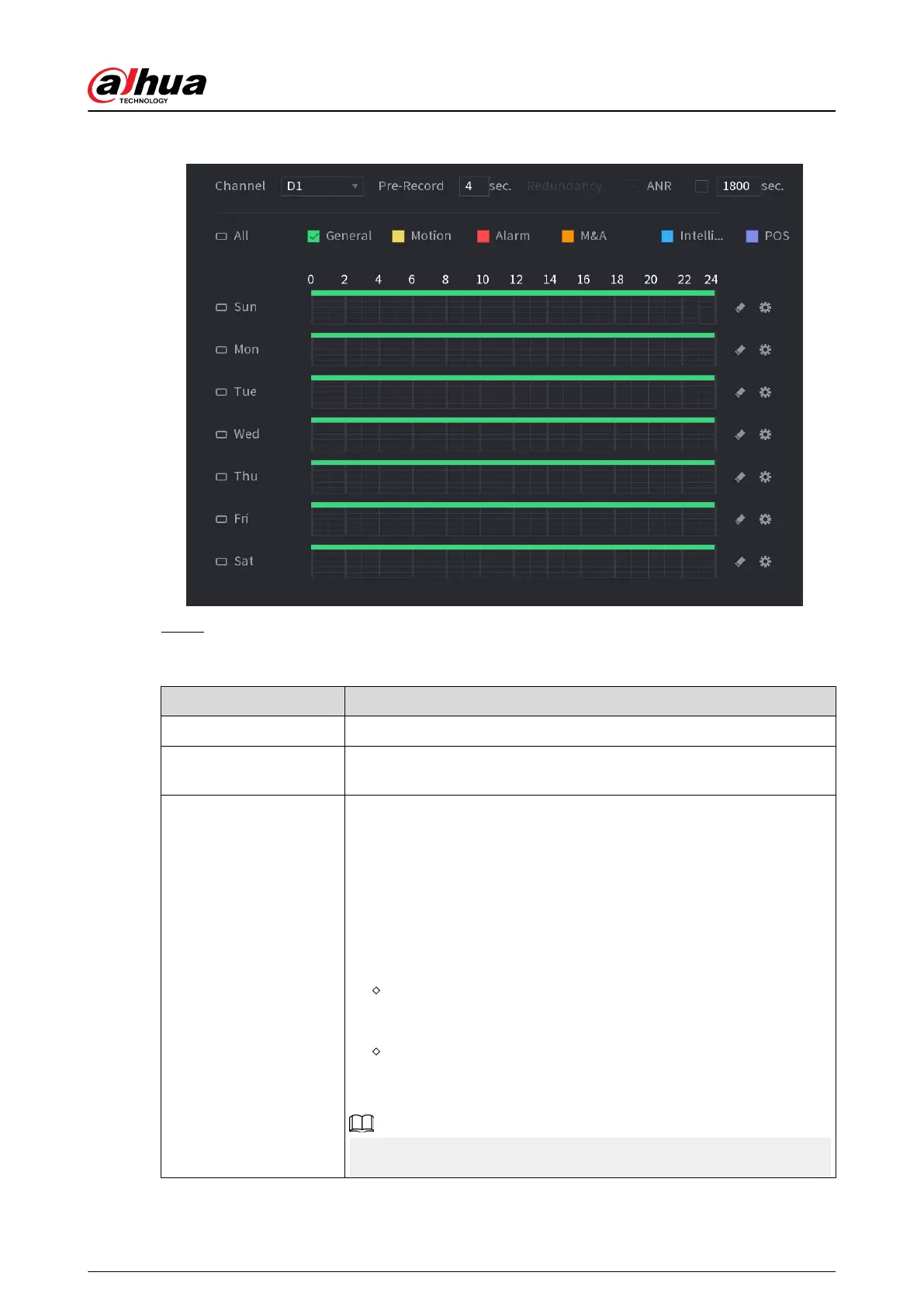Figure 5-74 Video schedule
Step 2 Congure the parameters.
Table 5-24 Video schedule parameters
Parameter
Description
Channel Select a channel to record a video.
Pre-record
Enter the amount of time that you want the pre-recording to last. A
recording will be made prior to the event.
Redundancy
If there are several HDDs installed to the Device, you can set one of the
HDDs as the redundant HDD to save the recorded les into dierent
HDDs. If one of the HDDs becomes damaged, you can nd the backup
on the other HDD.
●
Select Main Menu > STORAGE > Disk Manager, and then set a
HDD as redundant HDD.
●
Select Main Menu > STORAGE > Schedule > Record, and then
select the Redundancy checkbox.
If the selected channel is not recording, the redundancy
function will take eect the next time that you record, whether
or not you select the checkbox.
If the selected channel is recording, the current recorded les
will be packed, and then start recording according to the new
schedule.
●
This function is for some models only.
User's Manual
186
