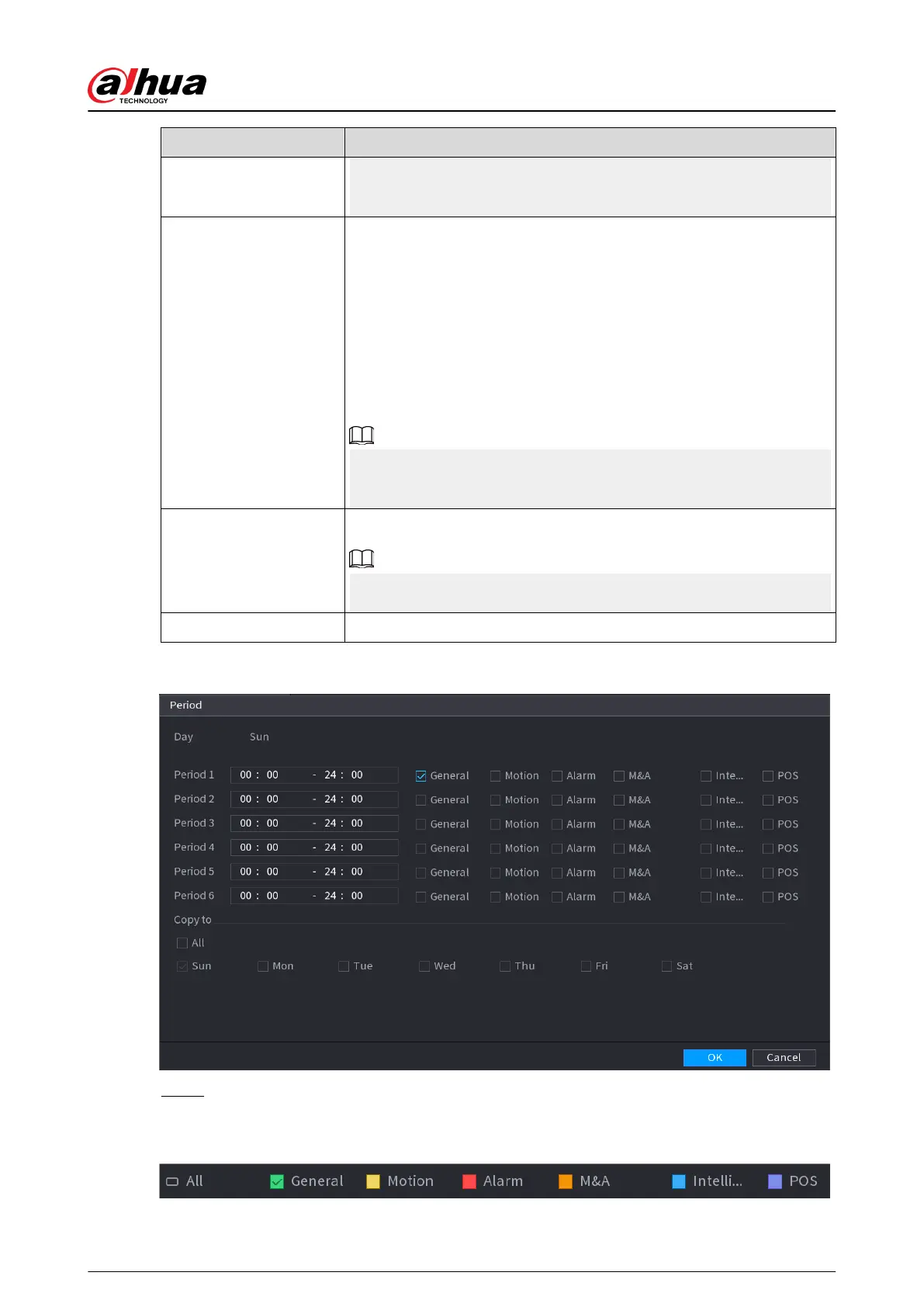Parameter Description
●
The redundant HDD only backs up the recorded videos but not
snapshots.
ANR
You can set the ANR (auto network resume) function.
●
The IPC continues recording once the NVR and IPC connection fails.
After the network becomes normal, the NVR can download
recording les while it is disconnected from the IPC. This is to help
protect against data loss from the current IPD channel that is
connected.
●
Set the maximum recording upload period. If the oine period is
longer than the period you set, IPC will only upload the recording
le during the specied period.
Make sure that SD card is installed and the recording function is
enabled on the IPC.
Period
Set a period during which the congured recording setting is active.
The system only activates the alarm in the dened period.
Copy to Click Copy to to copy the settings to other channels.
Figure 5-75 Period
Step 3 Set one or more recording types from General , Motion (motion detection), Alarm, M&A
(motion detection and alarm), Intelligent and Alarm.
Figure 5-76 Recording type
User's Manual
187
