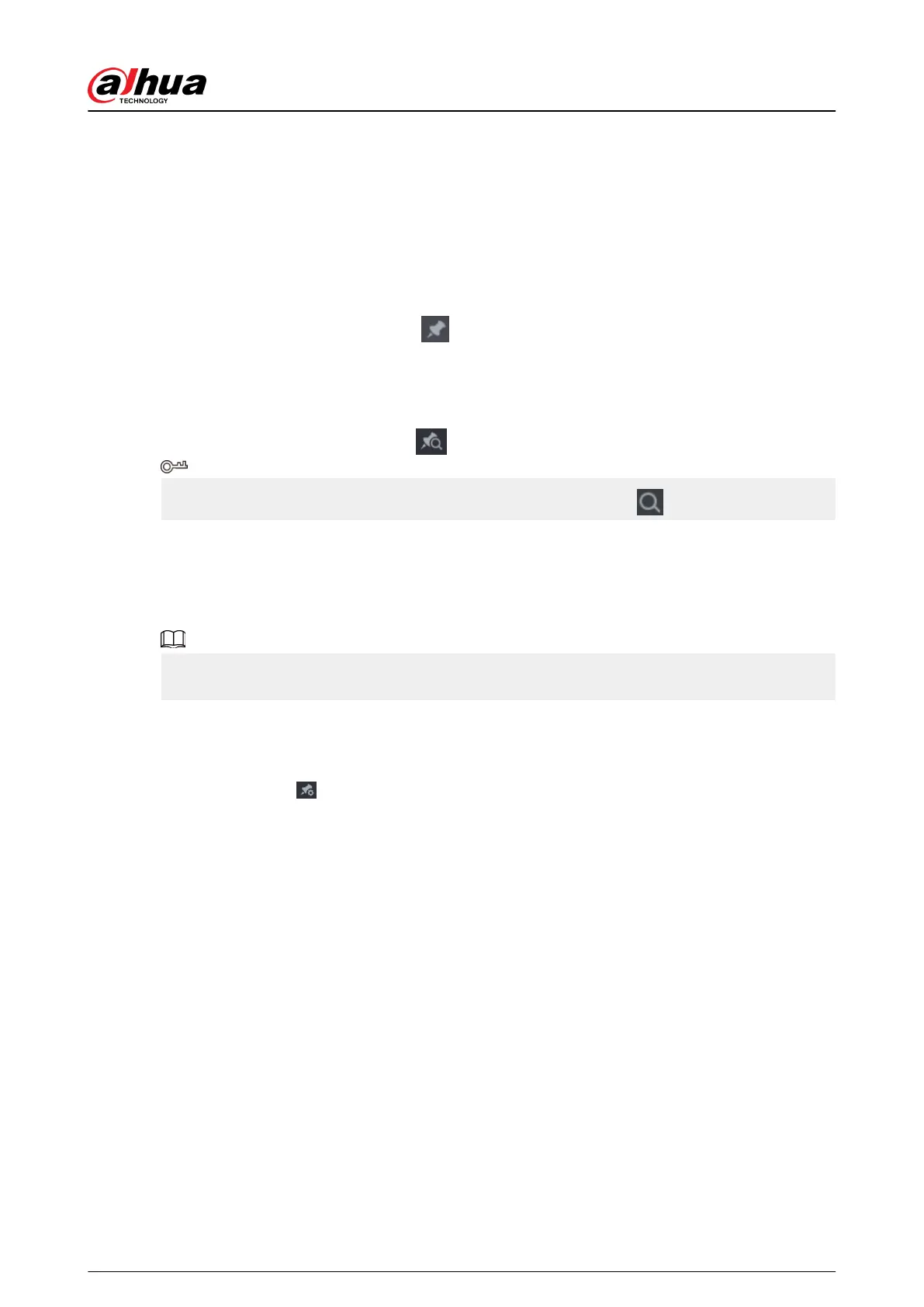5.8.2.8 Tag Playback
When you are playing back a video, you can add a tag to mark an important point in time on the
video. After playback, you can use time or the tag keywords to search for the corresponding video
and then play.
Adding Tag
When the system is playing back, click , and then congure the tag name.
Playing back Tag
During single-channel playback, click , and then on the tag list, double-click a le to play back.
To search for tagged videos by time, select the tag time and then click .
Playing before Tagged Time
You can choose to play back from the previous N seconds of the tag time.
The system can play back previous N seconds before the tagged time if there is a video at that
point. Otherwise, the system plays back as much as there is.
Managing Tags
On the tag list, click .
User's Manual
208
