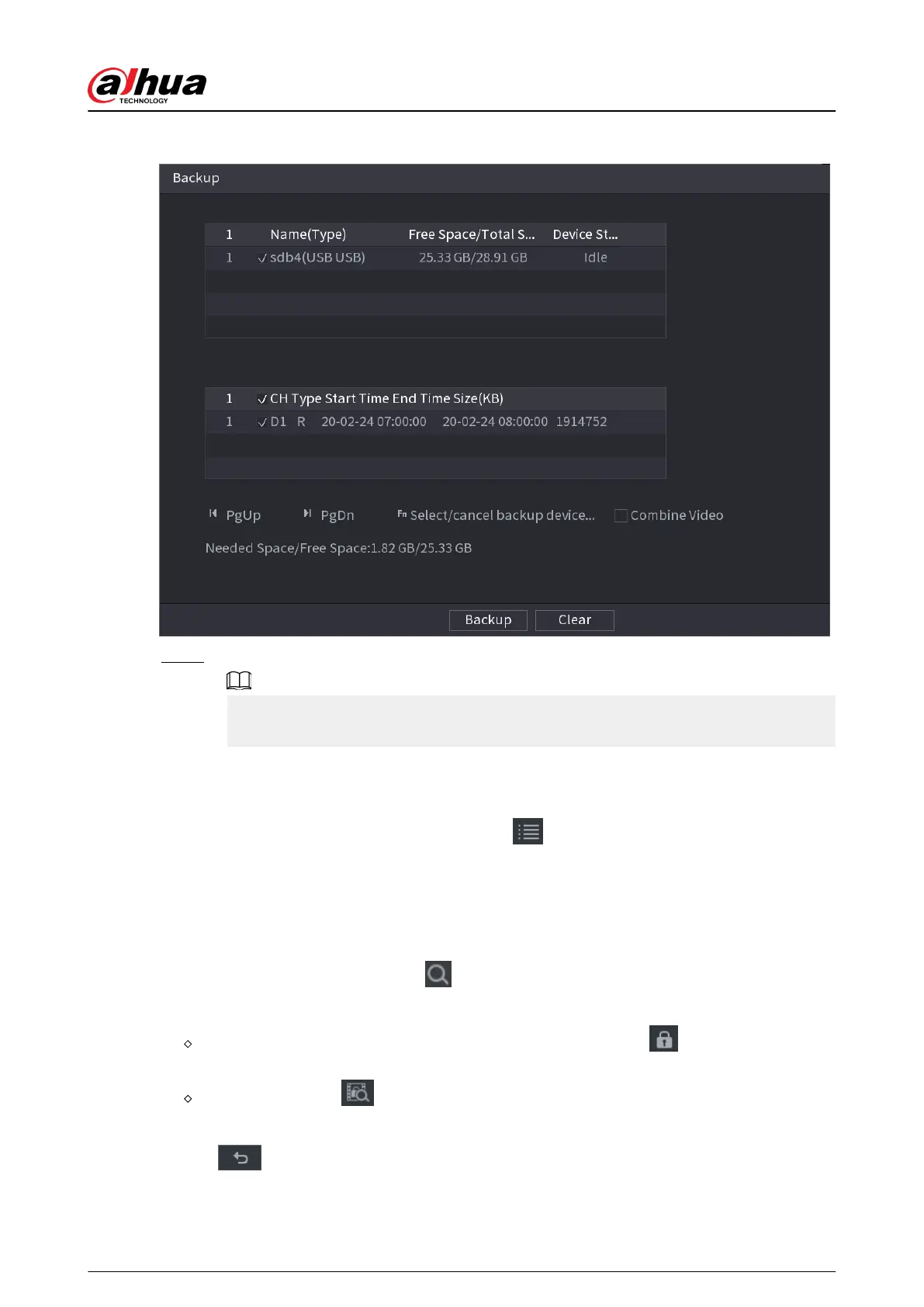Figure 5-96 Backup
Step 3 Select the storage device, and then click Backup.
●
You can cancel the selection of the les that you do not want to back up.
●
Select Combine Video to merge several videos into one.
5.8.2.7 File List
On the search page, select a channel, and then click to view the le list. On the le list, you can
manage the les of the selected channel.
●
Play.
Double-click a le to play.
●
Search.
Select a specic time and then click
.
●
Lock or unlock les.
To lock les, on the le list, select one or more les, and then click . The locked les will
not be overwritten.
To unlock les, click . and then select one or more les and then click Unlock.
●
Go back to the previous page.
Click
to return to the page with calendar.
User's Manual
207
