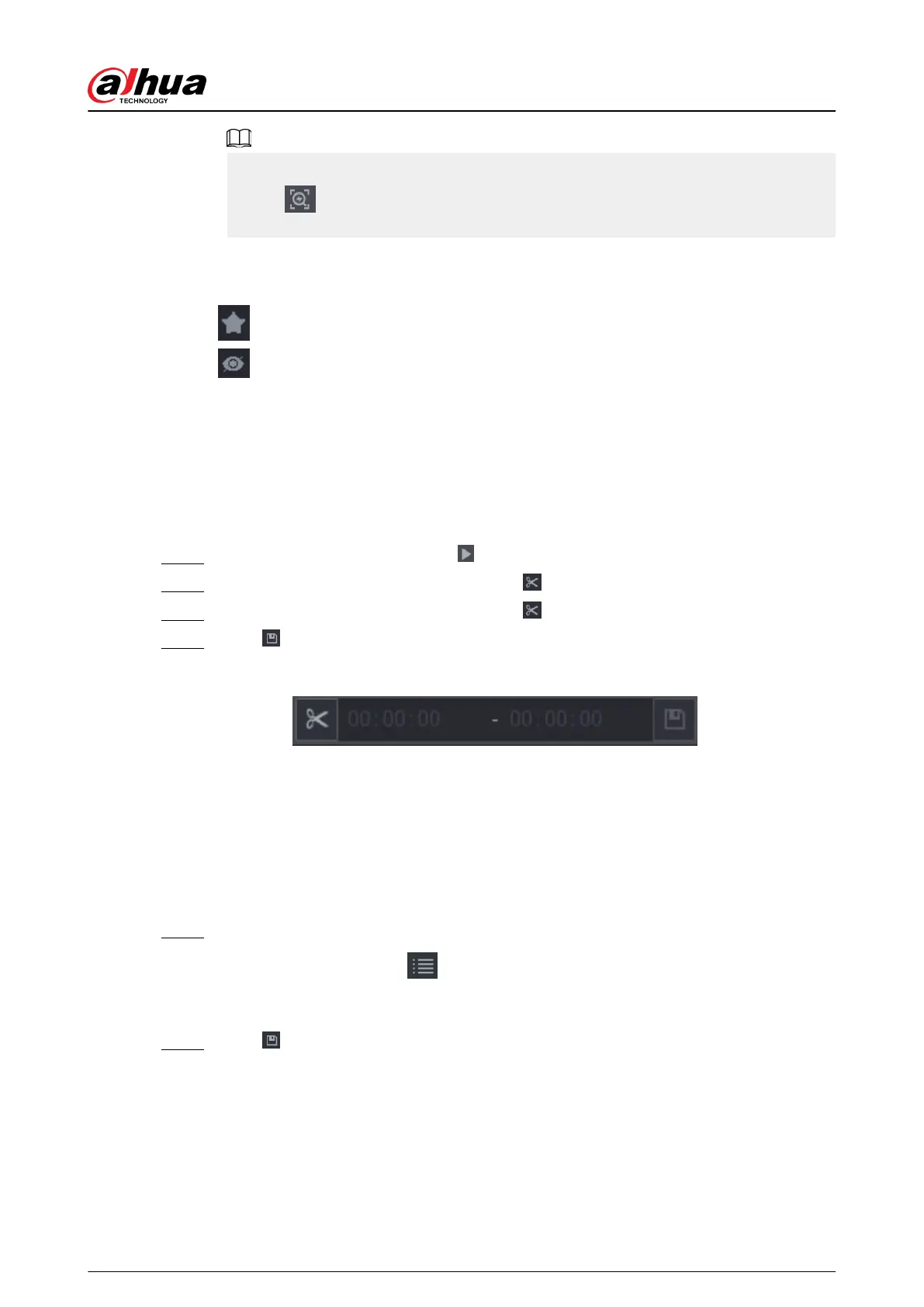●
Under 4K resolution, the video does not support full screen play on this page.
●
Click
, you can enable the AcuPick function again, freeze the image and search for
the new target.
Related Operations
Hover over a search result, and then you can:
●
Click
, add the result into the favorite items. Up to 1,000 items can be added into favorites.
●
Click , add the result into the hidden items.
5.8.2.5 Clipping Videos
Background Information
You can clip some footage from recorded videos to a new le and then save to the USB device.
Procedure
Step 1 Select a record rst and then click to play back.
Step 2 Select a time on the time bar and then click to start clip.
Step 3 Select a time on the time bar and then click to stop clip.
Step 4 Click , the system pops up dialogue box to save the clip le.
Figure 5-95 Clip
5.8.2.6 Backing Up
Background Information
You can back up recorded videos, images, or video clips to a USB storage device.
Procedure
Step 1 Select the les that you want to back up.
●
Videos or images. Click at the lower-right corner of the search page, and then on
the le list, select the les for backup.
●
Video clips. See "5.8.2.5 Clipping Videos".
Step 2
Click .
User's Manual
206
