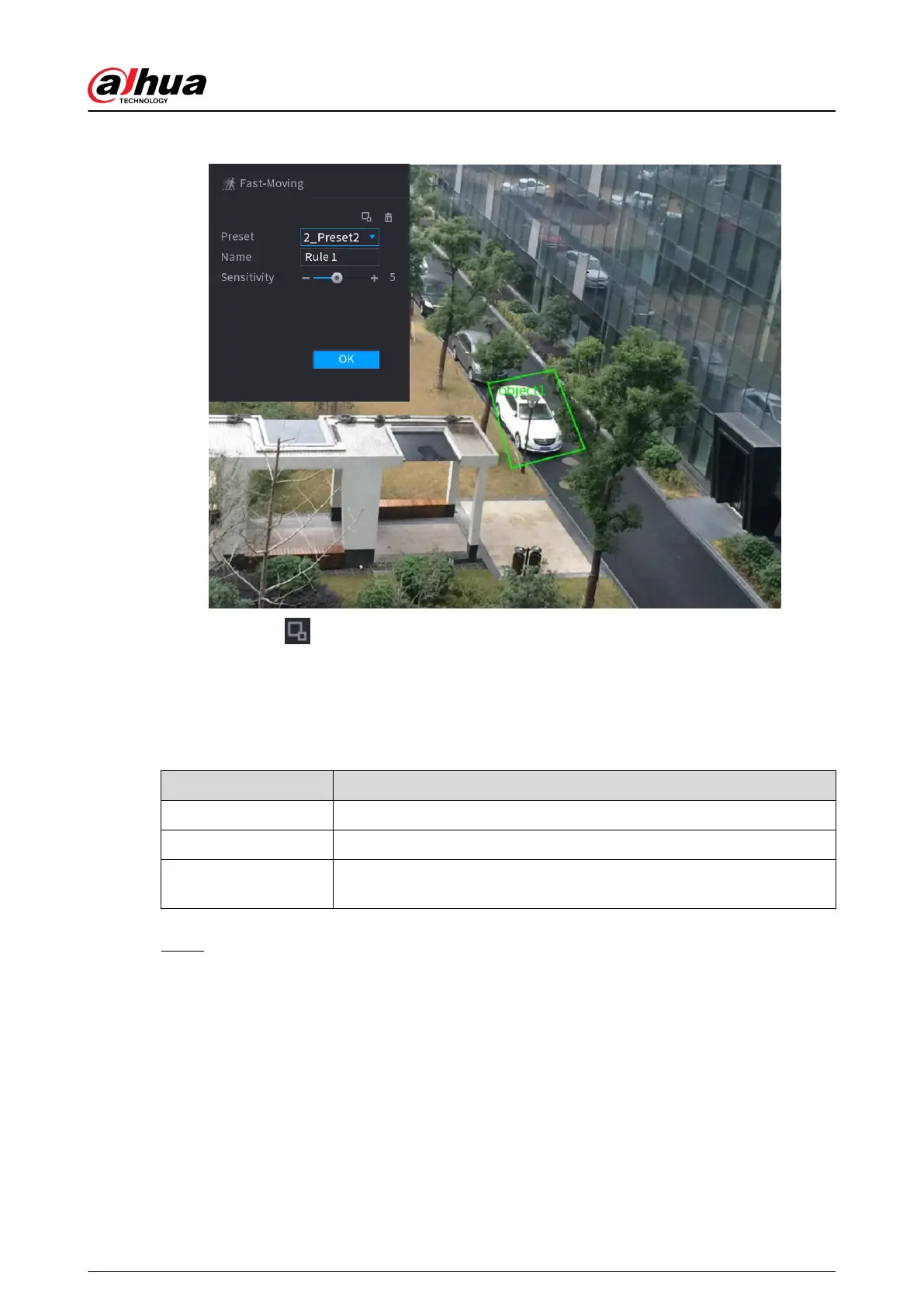Figure 5-134 Fast moving
2. Click to draw the minimum size or maximum size to lter the target.
The system triggers an alarm only when the size of detected target is between the
maximum size and the minimum size.
3. Congure parameters.
Table 5-35 Fast moving parameters
Parameter
Description
Preset Select a preset you want to use IVS.
Name Customize the rule name.
Sensitivity
You can set alarm sensitivity. The higher the value, the easier to detect a
fast moving object but meanwhile the higher false alarm rate.
4. Click OK.
Step 6 Congure alarm schedule and linkage.
User's Manual
242