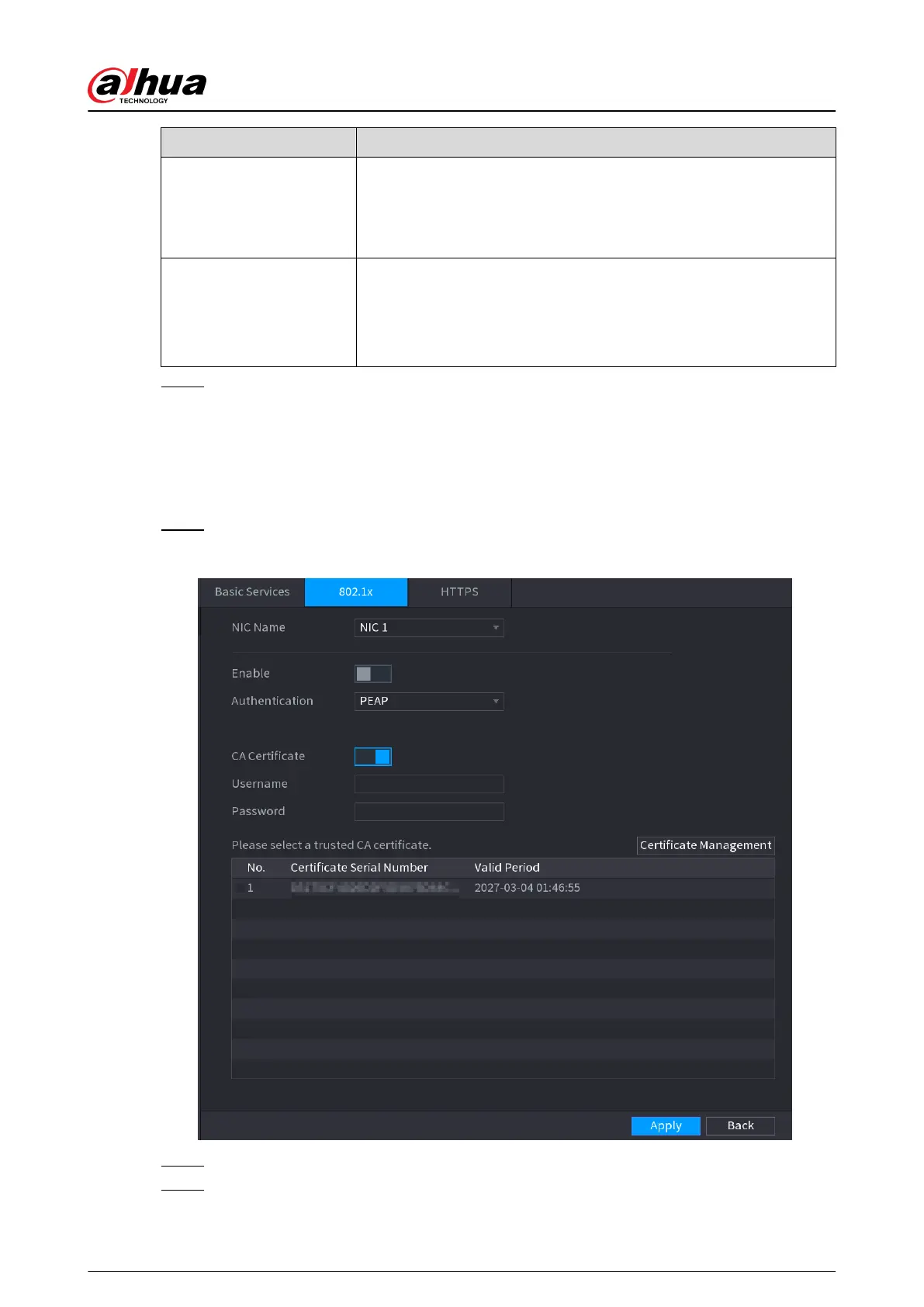Parameter Description
Private Protocol
Authentication Mode
●
Security Mode (Recommended): Uses Digest access
authentication when connecting to NVR.
●
Compatible Mode: Select this mode when the client does not
support Digest access authentication.
LLDP
Enable the LLDP service.
The Link Layer Discovery Protocol (LLDP) allows two dierent devices
to collect hardware and protocol information about neighboring
devices, which is useful in troubleshooting the network.
Step 3 Click Apply.
5.14.2.2 802.1x
The Device needs to pass 802.1x certication to enter the LAN.
Procedure
Step 1 Select Main Menu > SECURITY > System Service > 802.1x.
Figure 5-259 802.1x
Step 2 Select the Ethernet card you want to certify.
Step 3 Select Enable and congure parameters.
User's Manual
372
