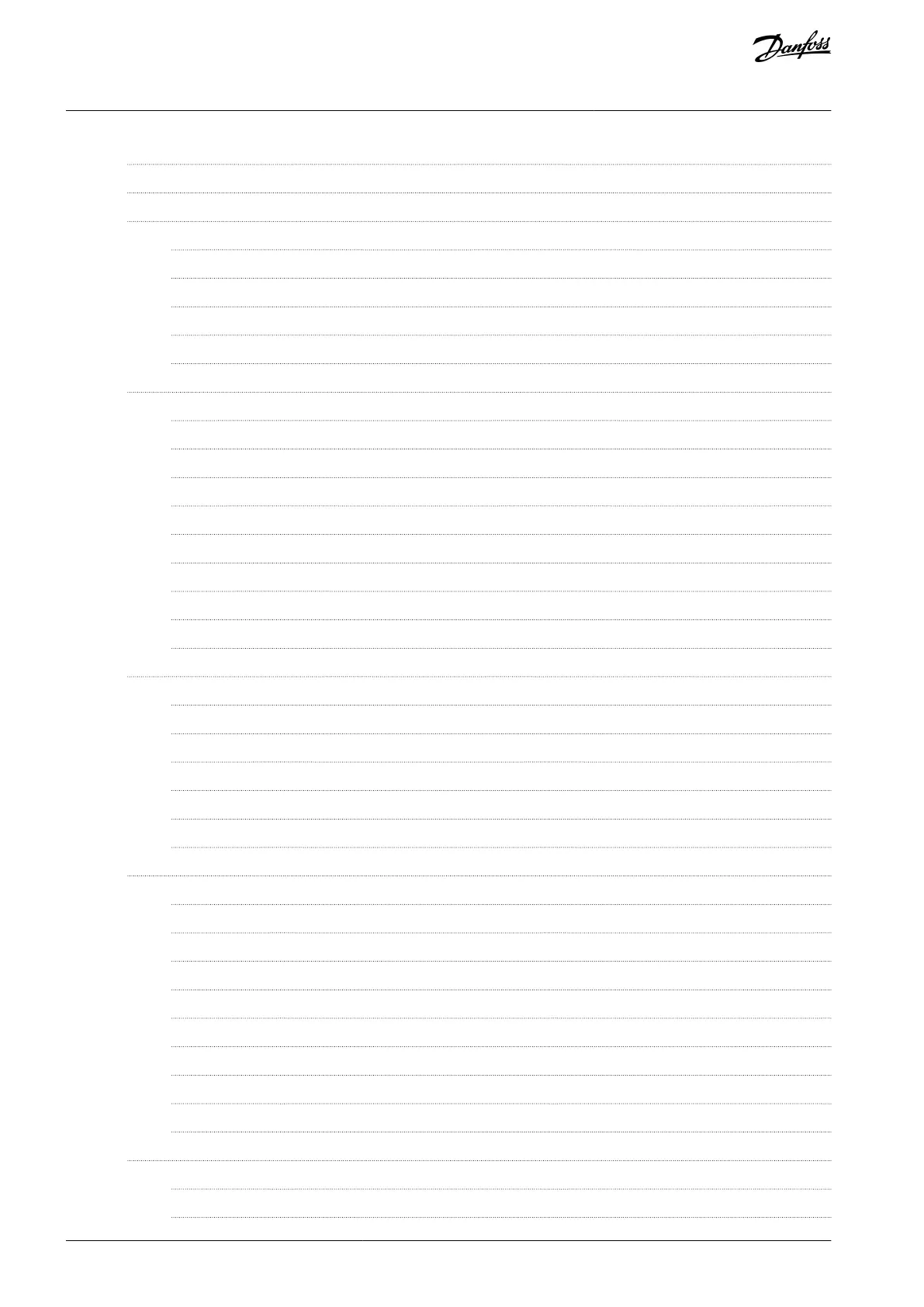8.7.3
8.7.4
8.7.5
8.7.5.1
8.7.5.2
8.7.5.3
8.7.5.4
8.7.5.5
8.7.6
8.7.6.1
8.7.6.2
8.7.6.3
8.7.6.4
8.7.6.5
8.7.6.6
8.7.6.7
8.7.6.8
8.7.6.9
8.7.7
8.7.7.1
8.7.7.2
8.7.7.3
8.7.7.4
8.7.7.5
8.7.7.6
8.7.8
8.7.8.1
8.7.8.2
8.7.8.3
8.7.8.4
8.7.8.5
8.7.8.6
8.7.8.7
8.7.8.8
8.7.8.9
8.7.9
8.7.9.1
8.7.9.2
Changing the Language 97
Changing the Application 97
Copy Parameters (S6.3) 97
Saving Parameter Sets (Parameter Sets S6.3.1) 98
Uploading Parameters to Control Panel (Up To Keypad, S6.3.2) 98
Downloading Parameters to Drive (Down From Keypad, S6.3.3) 98
Activating or Deactivating the Automatic Parameter Back-up (P6.3.4) 98
Comparing the Parameters 99
Security 99
Finding the Security Menu 99
Passwords 100
Setting a Password 100
Entering a Password 100
Deactivating the Password Function 100
Locking a Parameter 100
Start-up Wizard (P6.5.3) 101
Activating/Deactivating the Start-up Wizard 101
Enabling/Disabling the Change of Multimonitoring Items 101
Keypad Settings 102
Finding the Keypad Settings Menu 102
Changing the Default Page 102
Default Page in the Operating Menu (P6.6.2) 102
Setting the Timeout Time 102
Contrast Adjustment (P6.6.4) 102
Backlight Time (P6.6.5) 103
Hardware Settings 103
Finding the Hardware Setting Menu 103
Setting the Internal Brake Resistor Connection 103
Fan Control 103
Changing the Fan Control Settings 104
HMI Acknowledge Timeout (P6.7.3) 104
Changing the HMI Acknowledge Timeout 104
Changing the Number of Retries to Receive HMI Acknowledgement (P6.7.4) 104
Sine Filter (P6.7.5) 104
Pre-charge Mode (P6.7.6) 105
System Info 105
Finding the System Info Menu 105
Total Counters (S6.8.1) 105
AQ351737303996en-000201/DPD008886 | Danfoss A/S © 2023.09
Contents
VACON® NXP IP00 Drive Modules
Operating Guide
