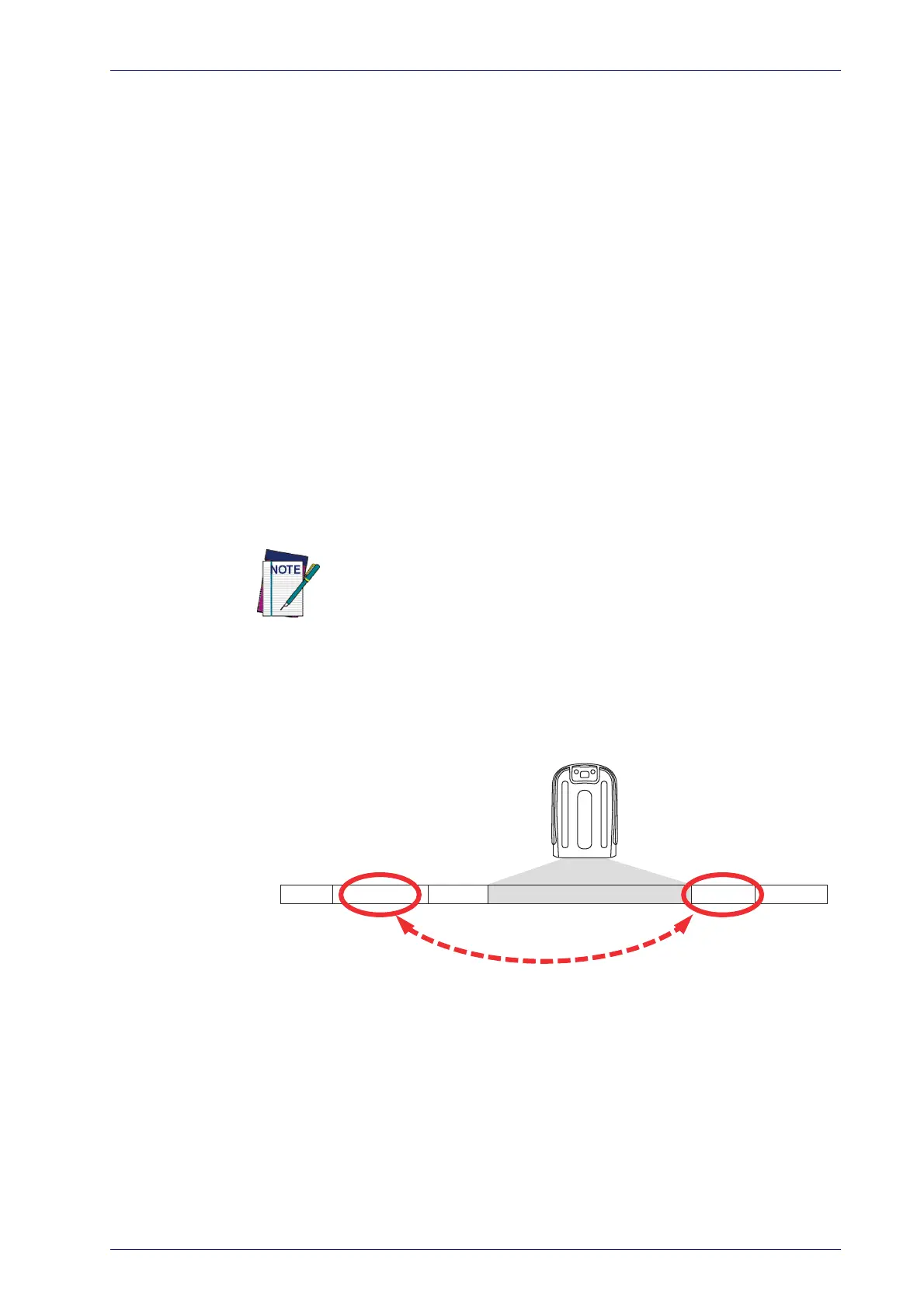Data Editing
Product Reference Guide
273
Label ID: Set Individually Per Symbology
To configure a Label ID individually for a single symbology:
1. Go to page 55 and scan the ENTER/EXIT bar code.
2. Select Label ID position as either BEFORE (Enable as Prefix) or AFTER
(Enable as suffix) by
scanning the appropriate bar code in the section
"Label ID Control" on
page 55. Reference Figure 10 for Label ID posi-
tioning options if multiple identification features are enabled.
3. Scan a bar code to select the symbology for which you wish to config-
ure a custom Label ID from the section "Label ID Symbology Selection"
on page 56.
4. Determine the desired character(s) (you m
ay choose up to three) which
will represent the Label ID for the selected symbology.
5. Turn to the ASCII Chart on the inside back cover of this manual and find
the equivalent hex digits associated with your choice of Label ID. For
ex
ample, if you wish to select an equal sign (=) as a Label ID, the chart
indicates its associated hex characters as 3D. Turn to Keypad, starting
on page 313 and scan the bar codes repres
enting the hex characters
determined. For the example given, the charact
ers ‘3’ and ‘D’ would be
scanned. More examples of Label ID settings are provided in Table 42.
If you make a mistake before the last character, scan the CANCEL bar
code to abort and not save the entry string. You can then start again
at the beginning.
6. Scan the ENTER/EXIT bar code to exit Label ID entry.
7. Scan the ENTER/EXIT bar code once agai
n to exit Programming Mode.
This completes the steps to configure a Label ID for a given symbology.
Figure 10. Label ID Position Options
OR
Prefix SuffixLabel ID Label IDBar Code DataAim ID