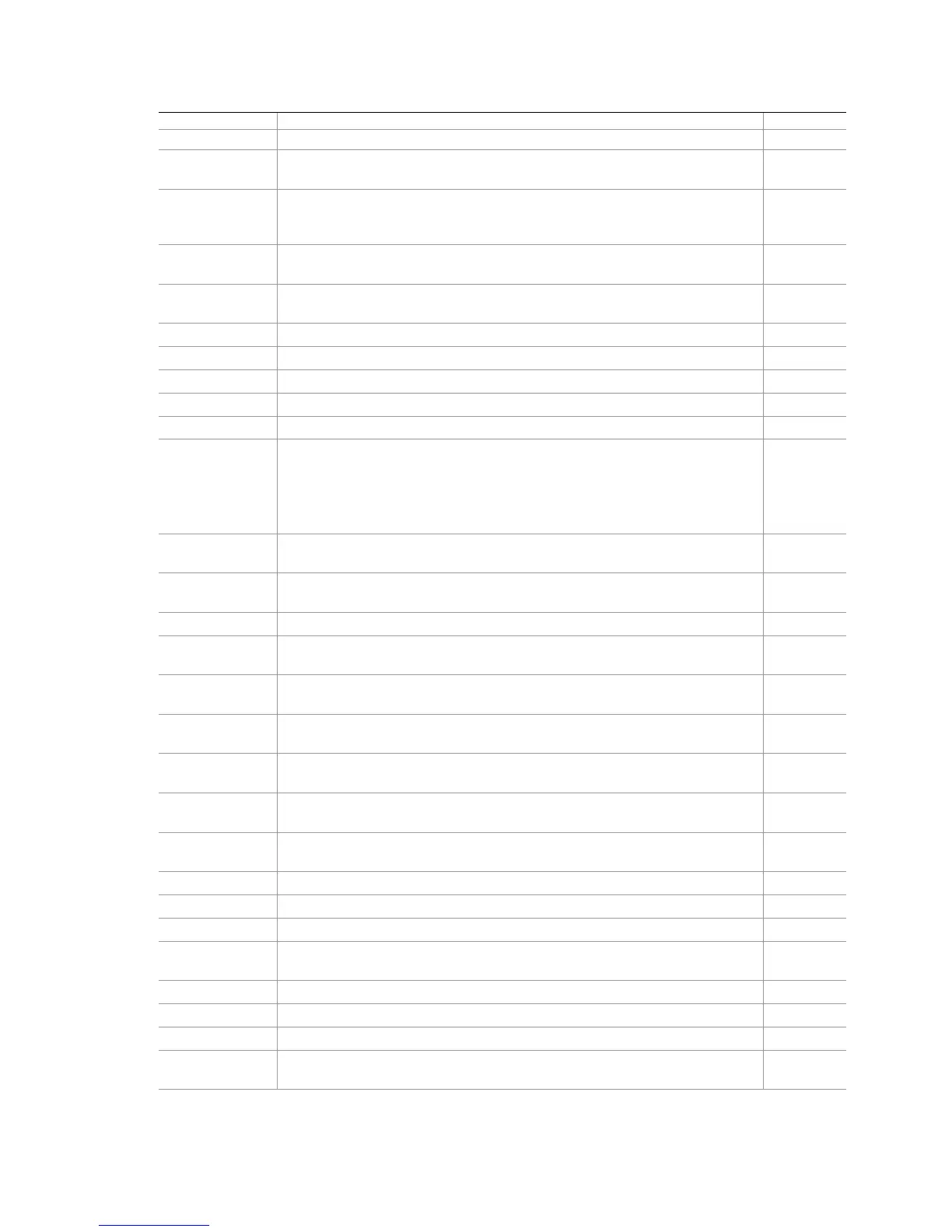221
Code Value Module Display
command is issued.
0x000C
The keyboard controller input buffer is free. Next, issuing the BAT
command to the keyboard controller.
South
0x000E
The keyboard controller BAT command result has been verified. Next,
performing any necessary initialization after the keyboard controller BAT
command test.
South
0x000F
The initialization after the keyboard controller BAT command test is done.
The keyboard command byte is written next.
South
0x0010
The keyboard controller command byte is written. Next, issuing the Pin 23
and 24 blocking and unblocking commands.
South
0x0011 Check for INS key pressed. Get POST info. South
0x0012 Disable DMA controllers 1 and 2 and interrupt controllers 1 and 2. South
0x0013 The video display has been disabled. Next, initializing the chipset. South
0x0014 The 8254 timer test will begin next. South
0x0019 The 8254 timer test is over. Starting the memory refresh test next. South
0x001A
The memory refresh line is toggling. Checking the 15-second on/off time
next.
South
0x0023
Reading the 8042 input-port and disabling the MEGAKEY Green PC
feature next. Making the BIOS code segment writeable and performing
any necessary configuration before initializing the interrupt vectors.
South
0x0024
The configuration required before interrupt vector initialization has
completed. Interrupt vector initialization is about to begin.
South
0x0025
Interrupt vector initialization is done. Clearing the password if the POST
DIAG switch is on.
South
0x0027 Any initialization before setting video mode will be done next. South
0x0028
Initialization before setting the video mode is complete. Configuring the
monochrome mode and color mode settings next.
South
0x002A
Bus initialization system, static, output devices will be done next, if
present. Starting LAN redirection, displaying redirection console message.
South
0x002B
Passing control to the video ROM to perform any required configuration
before the video ROM test.
South
0x002C
All necessary processing before passing control to the video ROM is
done. Looking for the video ROM next and passing control to it.
South
0x002D
The video ROM has returned control to BIOS POST. Performing any
required processing after the video ROM had control.
South
0x002E
Completed POST-video ROM test processing. If the EGA/VGA controller
is not found, performing the display memory read/write test next.
South
0x0037 The display mode is set. Displaying the power on message next. South
0x0038 Initializing the bus input, IPL, and general devices next, if present. South
0x0039 Late processor self test. Displaying bus initialization error messages. South
0x003A
The new cursor position has been read and saved. Displaying the Press
F2 message.
South
0x004B Display memory test results. South
0x0053 The memory size information and the CPU registers are saved. South
0x0054 Shutdown was successful. South
0x0057
Parity disabled. Adjusting the memory size depending on relocation and
shadowing next.
South