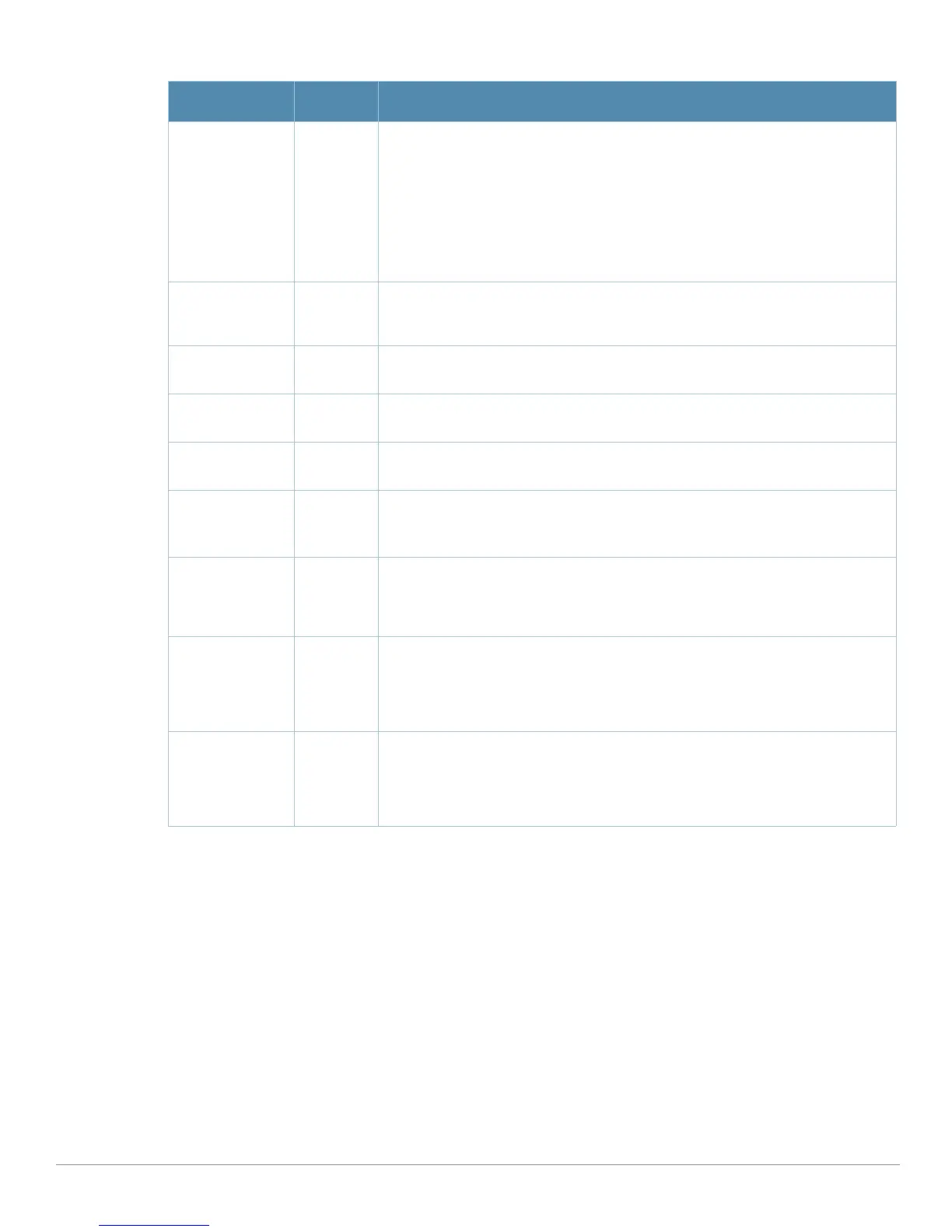AirWave Wireless Management Suite | Configuration Guide Aruba Configuration Reference | 121
3. Click Add or Save. The added or edited ARM profile appears on the Profiles > RF > 802.11a/g Radio > ARM
page.
4. Repeat this procedure or continue to additional procedures to complete profile configuration, then
reference this profile as desired.
Free Channel
Index
25 The Aruba Interference index metric measures interference for a specified
channel and its surrounding channels. This value is calculated and weighted for
all APs on those channels (including 3rd-party APs). An AP will only move to a
new channel if the new channel has a lower interference index value than the
current channel.
Free Channel Index specifies the required difference between the two
interference index values before the AP moves to the new channel. The lower this
value, the more likely it is that the AP will move to the new channel. The range of
possible values is 10 to 40.
Backoff Time 240 Sets the backoff time in seconds. After an AP changes channel or power settings,
it waits for the backoff time interval before it asks for a new channel/power
setting. The range of possible values is 120 to 3,600 seconds.
Error Rate
Threshold
50 Sets the minimum percentage of PHY errors and MAC errors in the channel that
will trigger a channel change.
Error Rate Wait
Time
30 Sets the minimum time in seconds the error rate has to exceed the Error Rate
Threshold before it triggers a channel change.
Noise Threshold
(-dBm)
-75 Sets the maximum level of noise in channel that triggers a channel change. The
range of possible values is 0 to -2,147,483,647 dBm.
Noise Wait Time 120 Sets the minimum time in seconds the noise level has to exceed the Noise
Threshold before it triggers a channel
change. The range of possible values is 120-3600 seconds.
Minimum Scan
Time
8 Sets the minimum number of times a channel must be scanned before it is
considered for assignment. The supported range for this setting is 0 to
2,147,483,647 scans. Aruba recommends a Minimum Scan Time between 1 to 20
scans.
Load Aware
Scan Thresholds
1,250,000 Sets the traffic throughput level an AP must reach before it stops scanning. Load
aware ARM preserves network resources during periods of high traffic by
temporarily halting ARM scanning if the load for the AP gets too high. The
supported range for this setting is 0 to 20000000 bytes/second. (Specify 0 to
disable this feature.)
Mode Aware
Arm
No Sets mode aware functions on the APs. If enabled, ARM turns APs into Air
Monitors (AMs) if it detects higher coverage levels than necessary. This helps
avoid higher levels of interference on the WLAN. Although this setting is disabled
by default, you may want to enable this feature if your APs are deployed in close
proximity (for example, less than 60 feet apart).
Table 44 Aruba Configuration > Profiles > RF > 802.11a/g Radio > ARM Profile Settings (Continued)
Field Default Description
