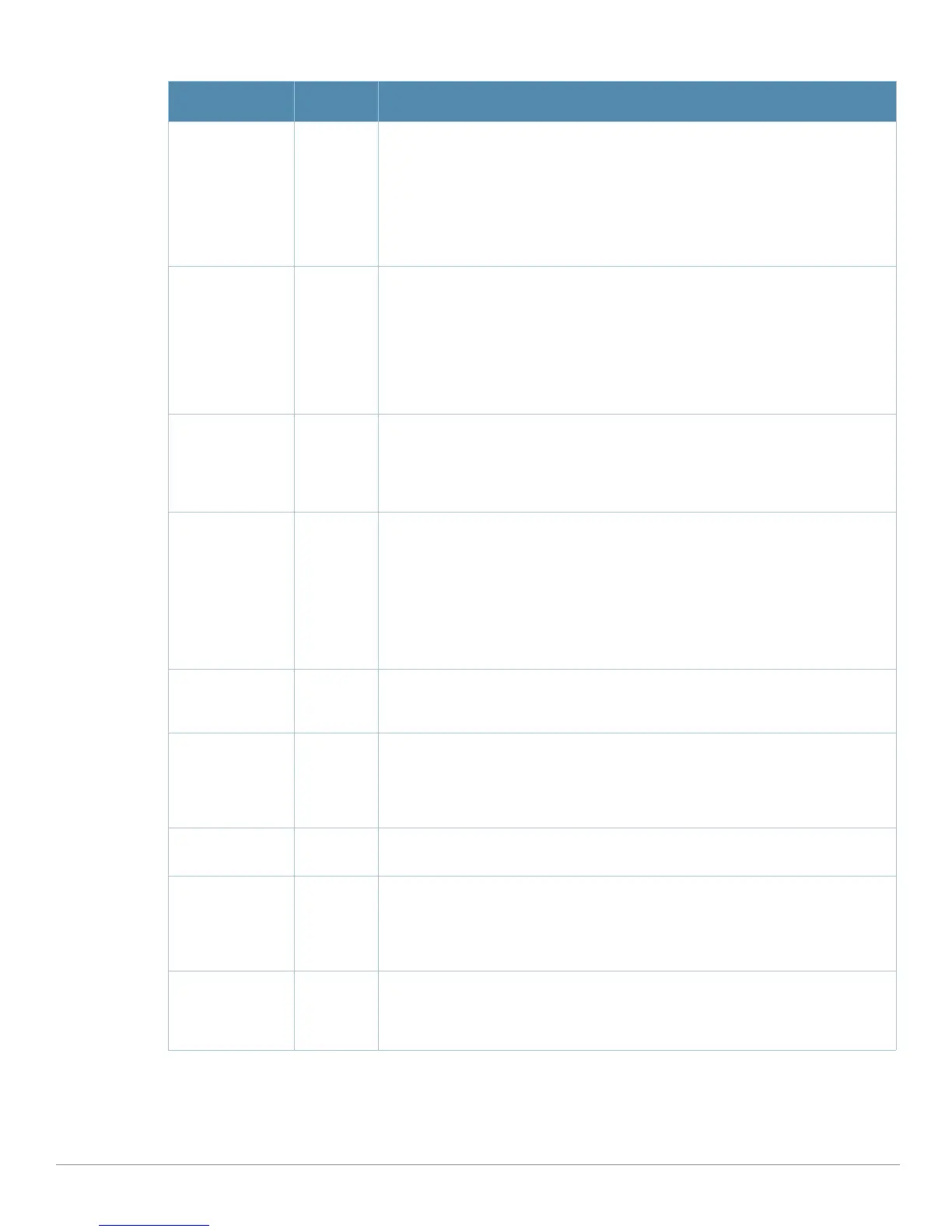120 | Aruba Configuration Reference AirWave Wireless Management Suite | Configuration Guide
Rogue AP Aware No If you have enabled both the Scanning and Rogue AP options, Aruba APs may
change channels to contain off-channel rogue APs with active clients. This
security feature allows APs to change channels even if the Client Aware setting
is disabled.
This setting is disabled by default, and should only be enabled in high-security
environments where security requirements are allowed to consume higher levels
of network resources. You may prefer to receive Rogue AP alerts via SNMP traps
or syslog events.
Scan Interval
(sec)
10 If Scanning is enabled, the Scan Interval defines how often the AP will leave its
current channel to scan other channels in the band.
Off-channel scanning can impact client performance. Typically, the shorter the
scan interval, the higher the impact on performance. If you are deploying a large
number of new APs on the network, you may want to lower the Scan Interval to
help those APs find their optimal settings more quickly. Raise the Scan Interval
back to its default setting after the APs are functioning as desired.
The supported range for this setting is 0 to 2,147,483,647 seconds.
Active Scan No When the Active Scan checkbox is selected, an AP initiates active scanning via
probe request. This option elicits more information from nearby APs, but also
creates additional management traffic on the network.
Active Scan is disabled by default, and should not be enabled except under the
direct supervision of AirWave or Aruba Support.
Scanning Yes The Scanning field enables or disables AP scanning across multiple channels.
Disabling this option also disables the following scanning features:
z Multi Band Scan
z Rogue AP Aware
z Voip Aware Scan
z Power Save Scan
Do not disable Scanning unless you want to disable ARM and manually
configure AP channel and transmission power.
Scan Time 110 msec The amount of time, in milliseconds, an AP will drift out of the current channel to
scan another channel. The supported range for this setting is 50 to 2,147,483,647
milliseconds. Aruba recommends a scan time between 50 to 200 msec.
VoIP Aware Scan No Aruba’s VoIP Call Admission Control (CAC) prevents any single AP from
becoming congested with voice calls. When you enable CAC, you should also
enable VoIP Aware Scan in the ARM profile, so the AP will not attempt to scan a
different channel if one of its clients has an active VoIP call. This option requires
that Scanning is also enabled.
Power Save
Aware Scan
Yes If enabled, the AP will not scan a different channel if it has one or more clients and
is in power save mode.
Ideal Coverage
Index
10 The Aruba coverage index metric is a weighted calculation based on the RF
coverage for all Aruba APs and neighboring APs on a specified channel. The
Ideal Coverage Index specifies the ideal coverage that an AP should try to
achieve on its channel. The denser the AP deployment, the lower this value
should be. The range of possible values is 2 to 20.
Acceptable
Coverage Index
4 For multi-band implementations, the Acceptable Coverage Index specifies the
minimal coverage an AP it should achieve on its channel. The denser the AP
deployment, the lower this value should be. The range of possible values is 1 to
6.
Table 44 Aruba Configuration > Profiles > RF > 802.11a/g Radio > ARM Profile Settings (Continued)
Field Default Description
