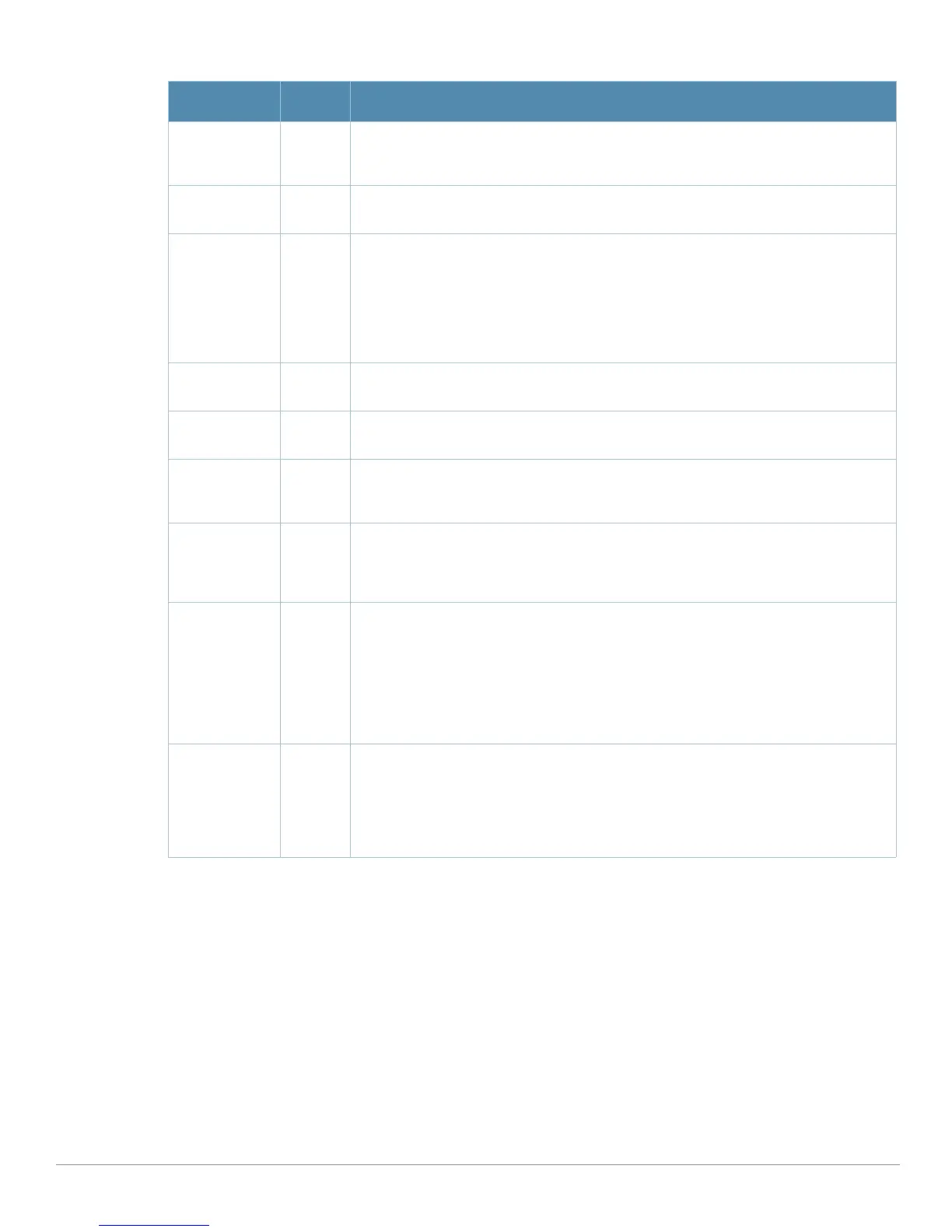AirWave Wireless Management Suite | Configuration Guide Aruba Configuration Reference | 129
802.11a Basic
Rates
6, 12,
and 24
selected
Specify the basic rates for the 802.11a radio.
Max Transmit
Attempts
8 Specify the maximum number of transmit attempts. The supported range is 1 to 15.
RTS threshold
(bytes)
2333 Specify the Request to Send parameter that defines the packet size sent by mesh
nodes. Mesh nodes transmitting frames larger than this threshold must issue request
to send (RTS) and wait for other mesh nodes to respond with clear to send (CTS) to
begin transmission. This helps prevent mid-air collisions.
A smaller value causes more RTS packets to be sent more often, possibly impacting
bandwidth. However, a smaller value may help the system recover more quickly from
interference or data packet collisions. Specify the size in bytes.
Short
Preamble
Yes Instructs the AP to use short preambles in packets. Short preambles are often
standard in AP configuration.
Max
Associations
64 Define the maximum associations to be supported by devices configured with this
SSID profile. The range is from 0 to 255.
Wireless
Multimedia
(WMM)
No Specify whether the devices are to support wireless multimedia (WMM): voice, video,
best effort (BE), or background.
Wireless
Multimedia
U-ASPD
Powersave
Yes Enable or disable unscheduled-automatic power save delivery. U-ASPD allows the
saving of WLAN client power. The WLAN client transmits frames that trigger the
forwarding of data frames for a client that has been buffered at the AP for power
saving purposes.
WMM TSPEC
Min Inactivity
Interval
0 A WMM client can send a Traffic Specification (TSPEC) signaling request to the AP
before sending traffic of a specific AC type, such as voice. You can configure the
controller so that the TSPEC signaling request from a client is ignored if the underlying
voice call is not active; this feature is disabled by default. If you enable this feature,
you can also configure the number of seconds that a client must wait to start the call
after sending the TSPEC request (the default is one second). You enable TSPEC
signaling enforcement in the VoIP Call Admission Control profile. The supported range
is 0 to 3,600,000 milliseconds.
DSCP
Mapping for
WMM Voice
AC
N/A Specify Differentiated Services Code Point (DSCP) mapping for wireless multimedia
voice admission control. The supported range is 0 to 63.
The IEEE 802.11e standard defines the mapping between WMM ACs and
Differentiated Services Codepoint (DSCP) tags. The WMM AC mapping setting allows
you to customize the mapping between WMM ACs and DSCP tags to prioritize
various traffic types: voice, video, best effort, and background.
Table 48 Aruba Configuration > Profiles > EDCA AP Profile Settings (Continued)
Field Default Description
