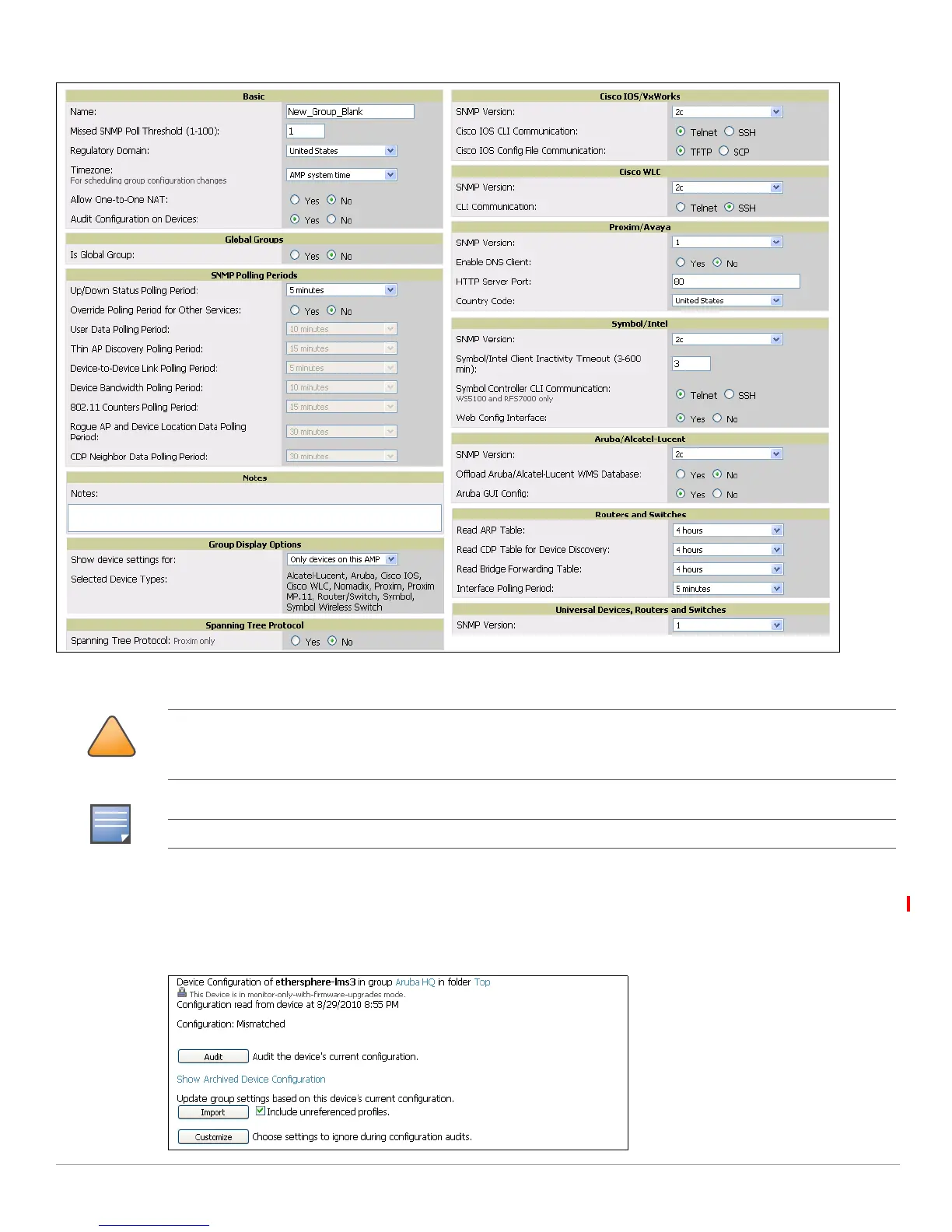AirWave Wireless Management Suite | Configuration Guide Aruba Configuration in AWMS | 25
Figure 14 Groups > Basic Page Illustration (Partial Display)
2. Authorize Aruba controllers into the AMP Group.
3. Navigate to the
AP/s/Devices > Audit page for the first controller to prepare for importing an existing
Aruba controller configuration file. Figure 15 illustrates the information available on this page if the
device is mismatched.
Figure 15 APs/Devices > Audit Page Illustration
When authorizing the first controller onto a group, you must add the device in monitor-only mode. Otherwise,
AWMS removes the configuration of the controller before you have a chance to import the configuration, and this
would remove critical network configuration and status.
Aruba Configuration is enabled by default in AWMS.
