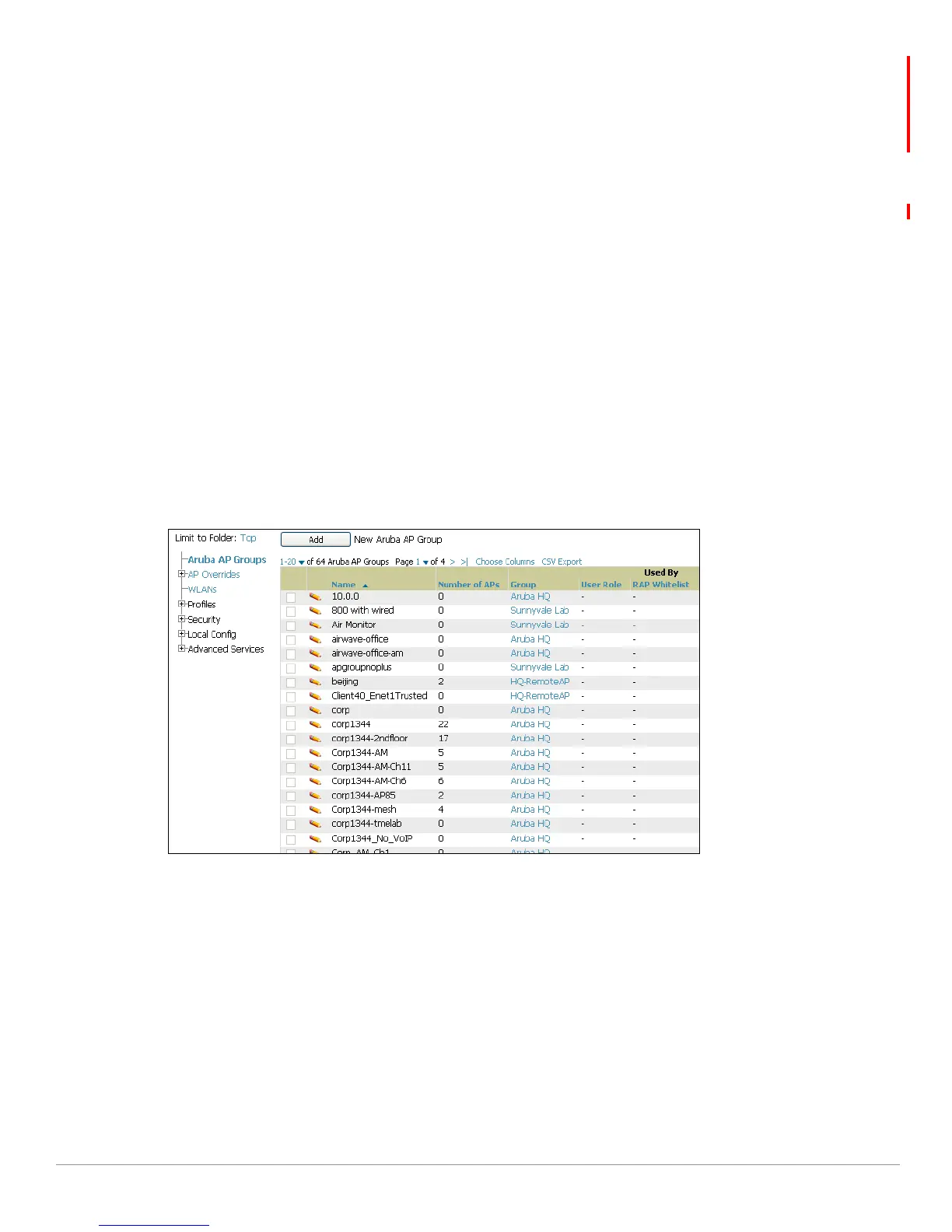26 | Aruba Configuration in AWMS AirWave Wireless Management Suite | Configuration Guide
If the page reports a device mismatch, the page will display an Import button that allows you to import
the Aruba controller settings from an Aruba Controller that has already been configured. To import the
complete configuration from the controller (including any unreferenced profiles) select the Include
unreferenced profiles checkbox. If you unselect the checkbox, AMP will delete the unreferenced
profiles/AP Groups on the controller when it imports that configuration.
Importing this configuration creates all the Profiles and Aruba AP Groups on the
Device Setup > Aruba
Configuration
page. This action also adds and selects the Aruba AP Groups that appear on the Groups >
Aruba Config
page.
The folder for all the Profiles and Aruba AP Groups is set to the top folder of the AWMS user who
imports the configuration. This folder is
Top in the case of managing administrators with read/write
privileges.
4. After configuration file import is complete, navigate to the
Device Setup > Aruba Configuration page.
This page displays a list of APs authorized on the AMP that are using the Aruba AP Group.
The User Role is the Aruba User Role used in firewall settings. For additional information, refer to
“Security > User Roles” on page139.
The Folder column cites the visibility level to devices in each Aruba AP Group. For additional
information, refer to “Visibility in Aruba Configuration” on page41.
5. Add or modify
Aruba AP Groups as required.
a. Navigate to the
Device Setup > Aruba Configuration > Aruba AP Groups page, illustrated in Figure 16.
Figure 16 Device Setup > Aruba Configuration > Aruba AP Groups Page
a. Click
Add from the Aruba AP Groups page to create a new Aruba AP Group. To edit an Aruba AP
Group, click the pencil icon next to the group. The
Details page for the Aruba AP Group group
appears. This page allows you to select the profiles to apply to the Aruba AP Group, and to select one
or more WLANs that support that Aruba AP Group. Figure 17 illustrates this page.
