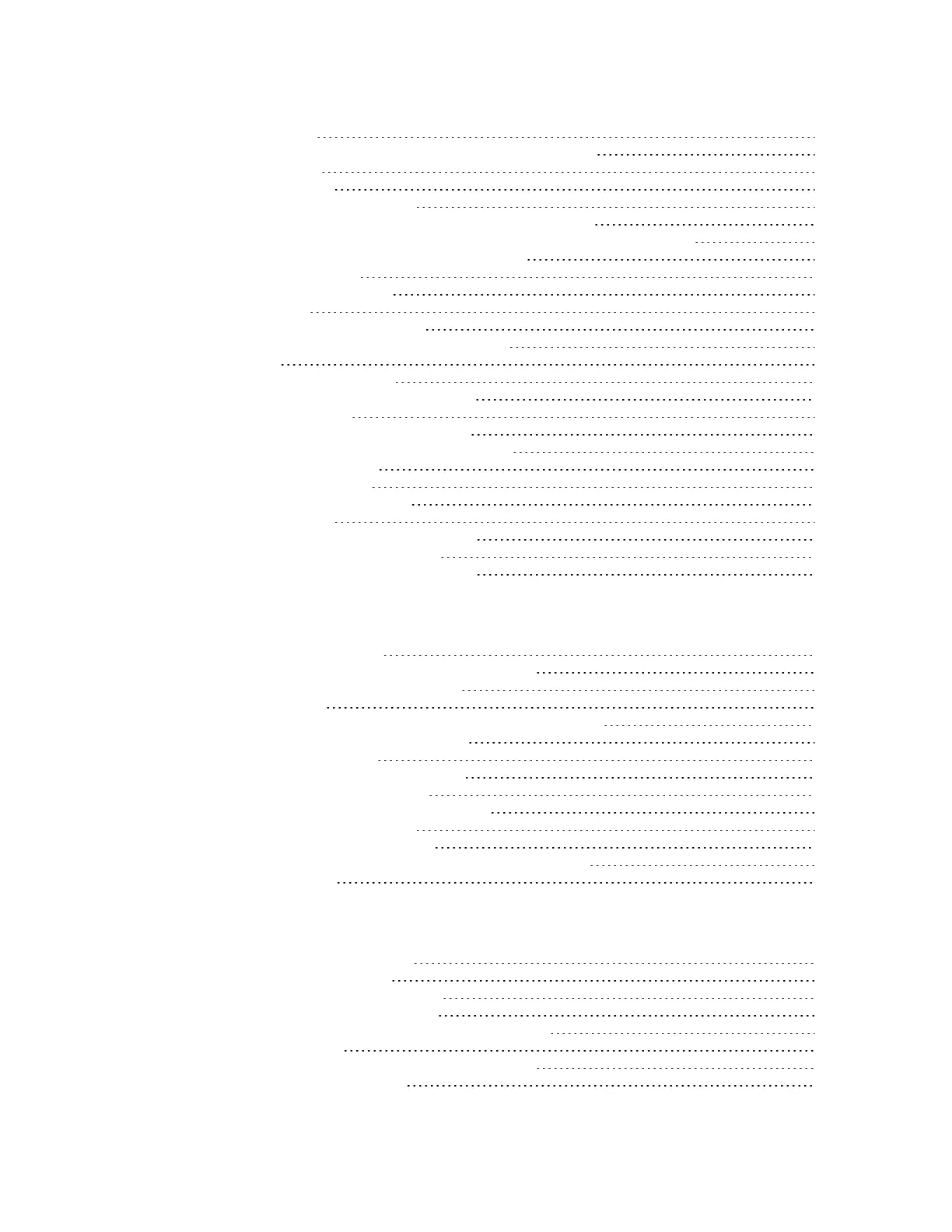Digi Connect IT® 4 User Guide
11
SNMP Security 503
Configure Simple Network Management Protocol (SNMP) 503
Download MIBs 508
Location information 509
Configure the location service 510
Configure the device to use a user-defined static location 512
Configure the device to accept location messages from external sources 514
Forward location information to a remote host 518
Configure geofencing 525
Show location information 537
Modbus gateway 538
Configure the Modbus gateway 539
Show Modbus gateway status and statistics 552
System time 556
Configure the system time 556
Manually set the system date and time 560
Network Time Protocol 560
Configure the device as an NTP server 561
Show status and statistics of the NTP server 566
Configure a multicast route 567
Ethernet network bonding 570
Enable service discovery (mDNS) 574
Use the iPerf service 578
Example performance test using iPerf3 582
Configure the ping responder service 583
Example performance test using iPerf3 586
Applications
Develop Python applications 589
Set up the Connect IT 4 for Python development 590
Create and test a Python application 590
Python modules 594
Set up the Connect IT 4 to automatically run your applications 629
Configure scripts to run automatically 629
Show script information 636
Stop a script that is currently running 637
Start an interactive Python session 638
Run a Python application at the shell prompt 639
Configure scripts to run manually 640
Task one: Upload the application 641
Task two: Configure the application to run automatically 642
Start a manual script 646
User authentication
Connect IT 4 user authentication 649
User authentication methods 649
Add a new authentication method 651
Delete an authentication method 653
Rearrange the position of authentication methods 654
Authentication groups 656
Change the access rights for a predefined group 658
Add an authentication group 660
