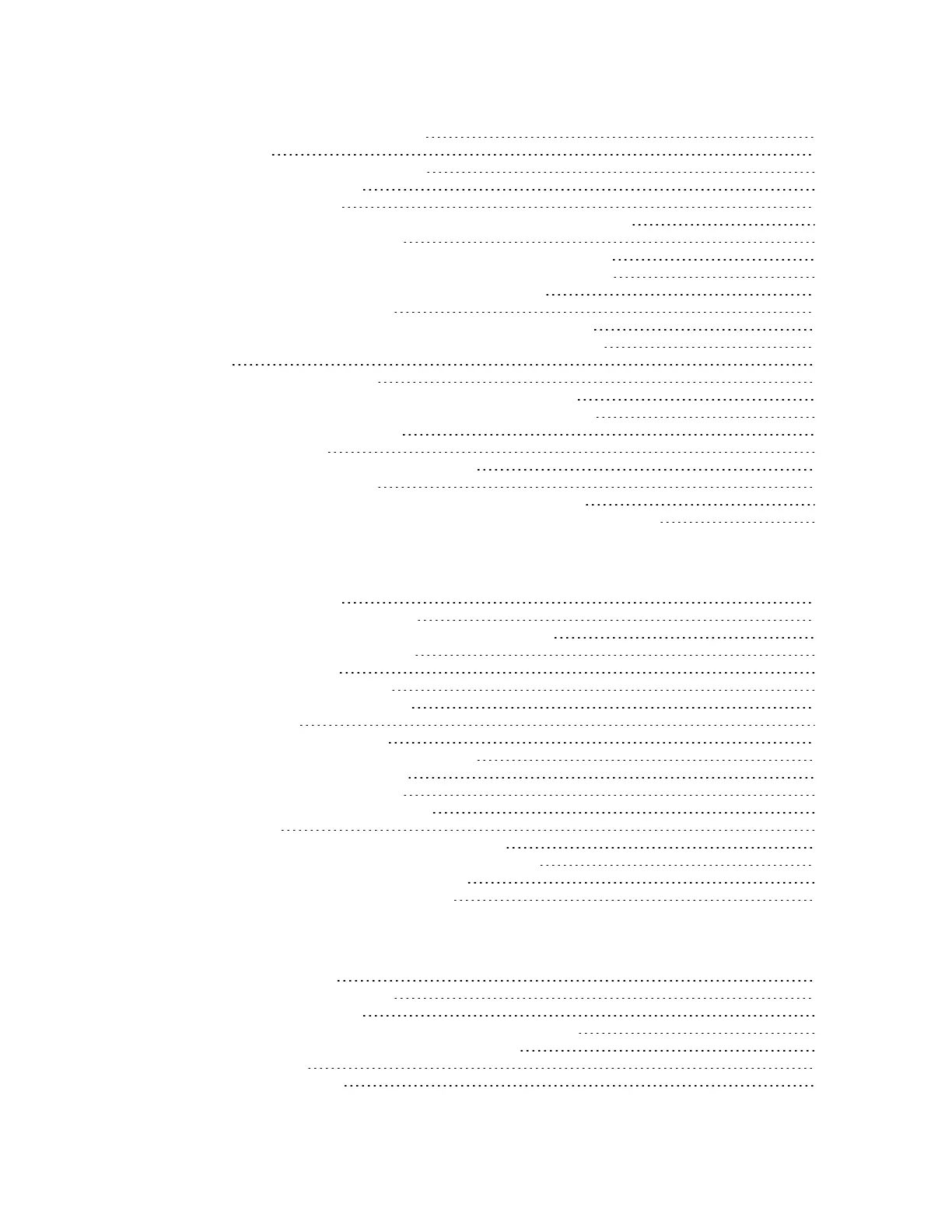Digi Connect IT® 4 User Guide
12
Delete an authentication group 664
Local users 666
Change a local user's password 667
Configure a local user 669
Delete a local user 677
Terminal Access Controller Access-Control System Plus (TACACS+) 679
TACACS+ user configuration 680
TACACS+ server failover and fallback to local authentication 681
Configure your Connect IT 4 device to use a TACACS+ server 681
Remote Authentication Dial-In User Service (RADIUS) 686
RADIUS user configuration 687
RADIUS server failover and fallback to local configuration 687
Configure your Connect IT 4 device to use a RADIUS server 688
LDAP 691
LDAP user configuration 693
LDAP server failover and fallback to local configuration 694
Configure your Connect IT 4 device to use an LDAP server 694
Configure serial authentication 699
Disable shell access 701
Set the idle timeout for Connect IT 4 users 703
Example user configuration 705
Example 1: Administrator user with local authentication 705
Example 2: RADIUS, TACACS+, and local authentication for one user 707
Firewall
Firewall configuration 719
Create a custom firewall zone 719
Configure the firewall zone for a network interface 721
Delete a custom firewall zone 722
Port forwarding rules 724
Configure port forwarding 724
Delete a port forwarding rule 729
Packet filtering 732
Configure packet filtering 732
Enable or disable a packet filtering rule 736
Delete a packet filtering rule 737
Configure custom firewall rules 739
Configure Quality of Service options 741
Web filtering 752
Configure web filtering with Cisco Umbrella 752
Configure web filtering with manual DNS servers 755
Verify your web filtering configuration 757
Show web filter service information 760
System administration
Review device status 762
Configure system information 763
Update system firmware 765
Manage firmware updates using Digi Remote Manager 765
Certificate management for firmware images 766
Downgrading 766
Dual boot behavior 770
