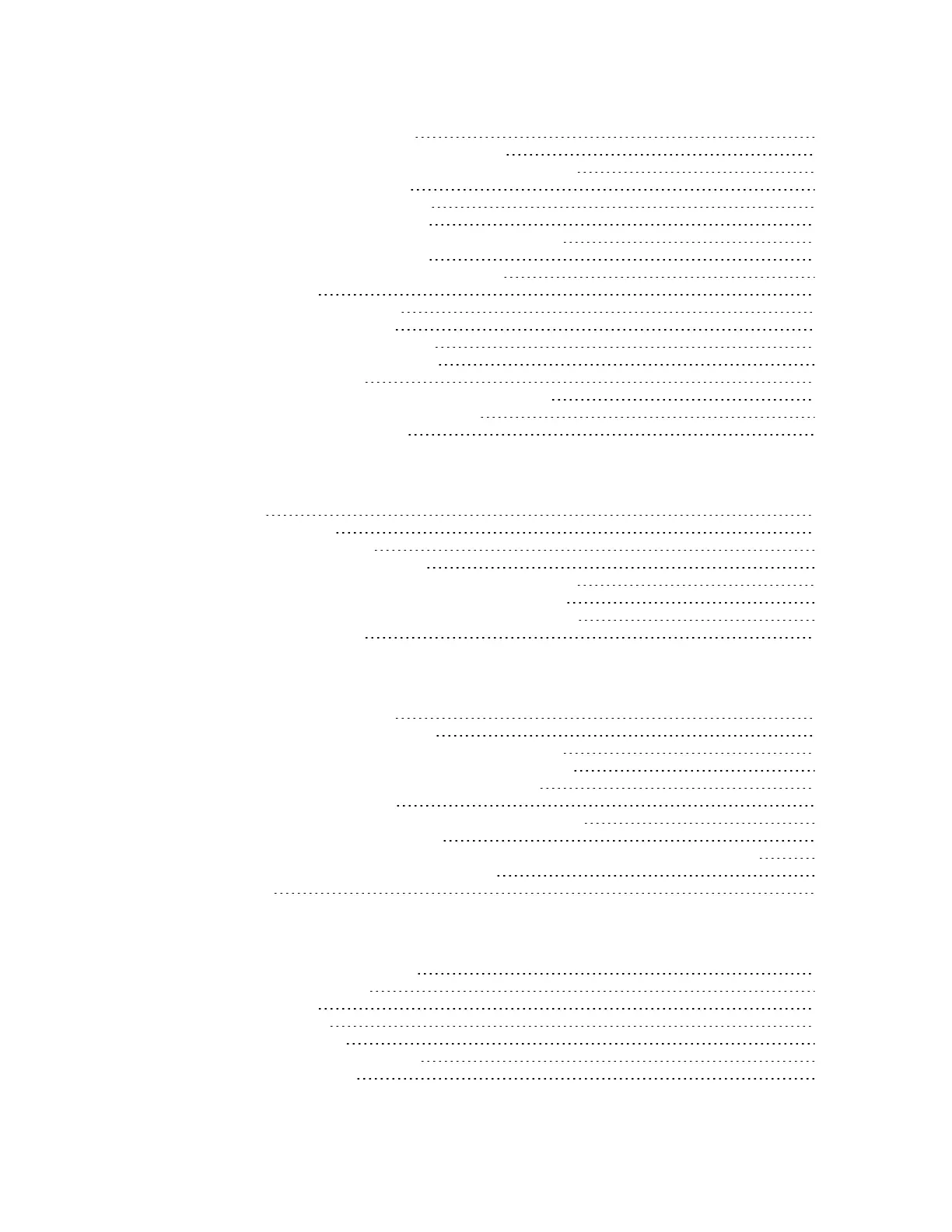Digi Connect IT® 4 User Guide
13
Update cellular module firmware 771
Update modem firmware over the air (OTA) 772
Update modem firmware by using a local firmware file 773
Reboot your Connect IT 4 device 774
Reboot your device immediately 775
Schedule reboots of your device 775
Erase device configuration and reset to factory defaults 777
Custom factory default settings 780
Locate the device by using the Find Me feature 783
Configuration files 785
Save configuration changes 785
Save configuration to a file 786
Restore the device configuration 787
Schedule system maintenance tasks 790
Disable device encryption 795
Re-enable cryptography after it has been disabled. 796
Configure the speed of your Ethernet ports 798
Configure the system watchdog 800
Monitoring
intelliFlow 804
Enable intelliFlow 805
Configure service types 807
Configure domain name groups 809
Use intelliFlow to display average CPU and RAMusage 812
Use intelliFlow to display top data usage information 813
Use intelliFlow to display data usage by host over time 815
Configure NetFlow Probe 816
Central management
Digi Remote Manager support 822
Certificate-based enhanced security 822
Configure your device for Digi Remote Manager support 822
Collect device health data and set the sample interval 829
Enable event log upload to Digi Remote Manager 832
Log into Digi Remote Manager 834
Use Digi Remote Manager to view and manage your device 835
Add a device to Digi Remote Manager 835
Configure multiple Connect IT 4 devices by using Digi Remote Manager configurations 836
View Digi Remote Manager connection status 837
Learn more 837
File system
The Connect IT 4 local file system 839
Display directory contents 839
Create a directory 840
Display file contents 841
Copy a file or directory 841
Move or rename a file or directory 842
Delete a file or directory 843