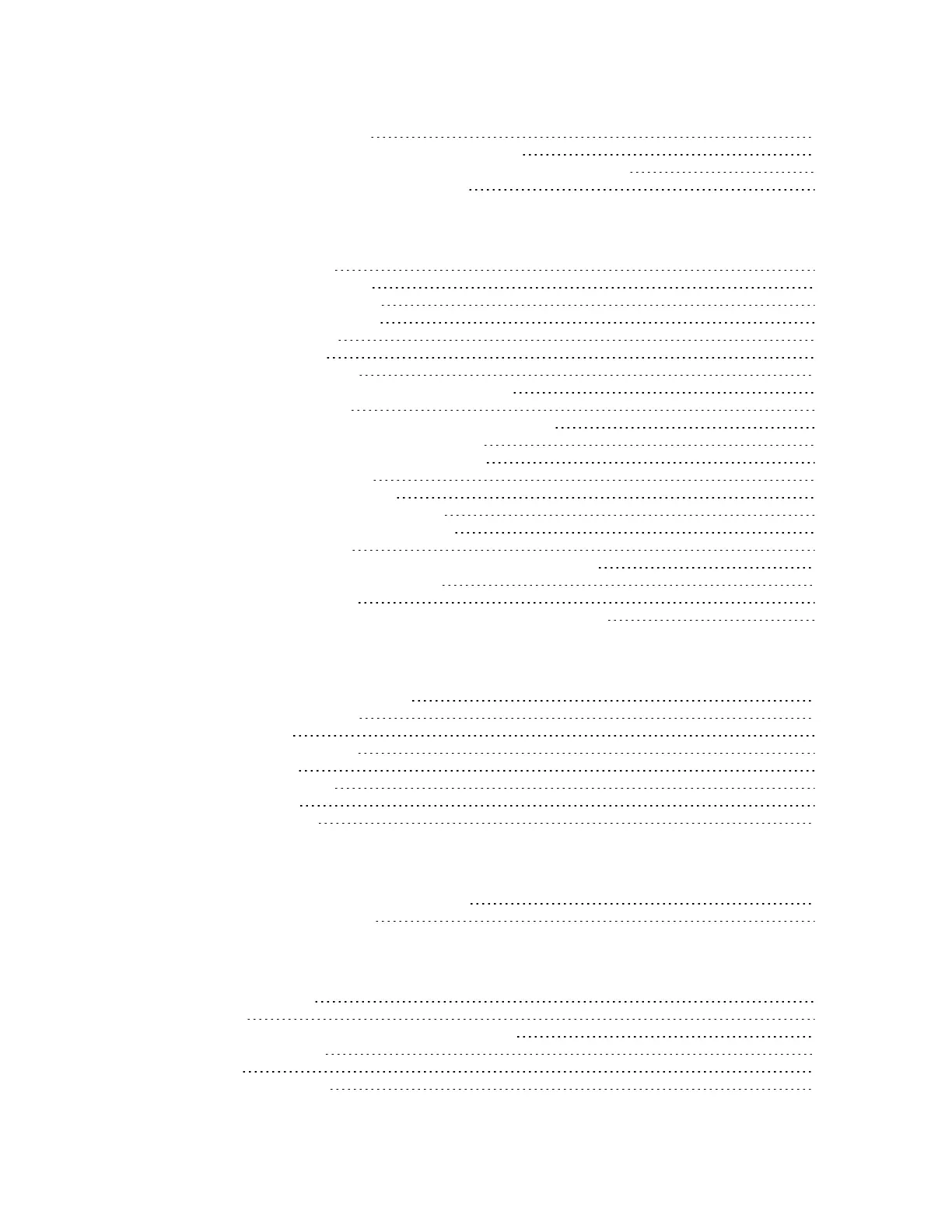Digi Connect IT® 4 User Guide
14
Upload and download files 844
Upload and download files by using the WebUI 844
Upload and download files by using the Secure Copy command 845
Upload and download files using SFTP 846
Diagnostics
Perform a speedtest 849
Generate a support report 849
Support report overview 850
View system and event logs 854
View System Logs 854
View Event Logs 856
Configure syslog servers 859
Configure options for the event and system logs 861
Analyze network traffic 866
Configure packet capture for the network analyzer 867
Example filters for capturing data traffic 876
Capture packets from the command line 877
Stop capturing packets 878
Show captured traffic data 879
Save captured data traffic to a file 880
Download captured data to your PC 881
Clear captured data 882
Use the ping command to troubleshoot network connections 884
Ping to check internet connection 884
Stop ping commands 884
Use the traceroute command to diagnose IProuting problems 884
Hardware
Connect IT 4 hardware and LEDs 886
Front panel and LEDs 886
Back panel 887
LTE status indicators 888
Signal strength 888
Exchange power tips 889
Select SIM card 889
QR code definition 890
Troubleshooting
Tips for improving cellular signal strength 891
Download a support report 891
Regulatory and safety information
FCC certifications 892
USA 892
INDUSTRY CANADA - CAN ICES-3(A)/NMB-3(A) 892
European Union 892
IFETEL 892
Caution statements 892