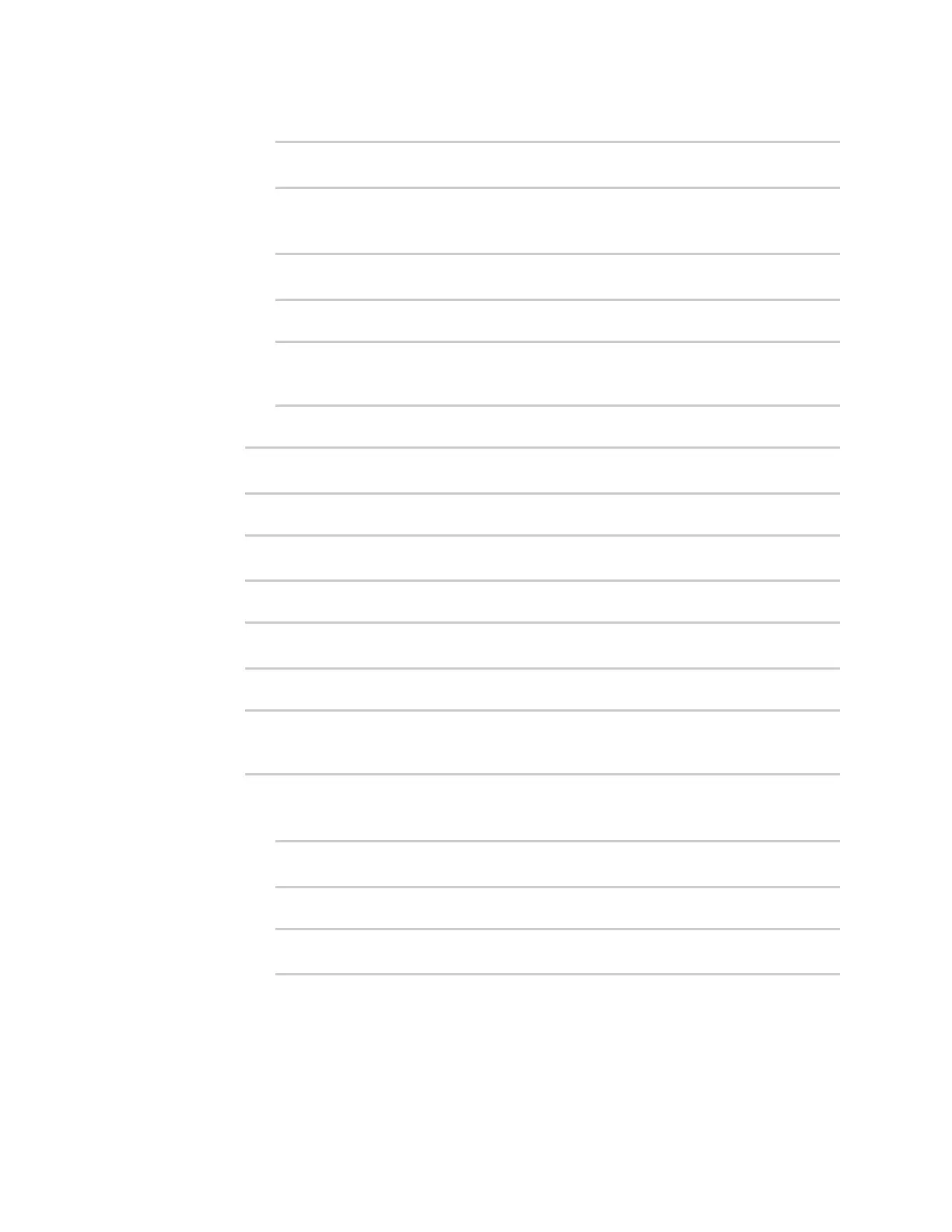Interfaces Wide Area Networks (WANs)
Digi Connect IT® 4 User Guide
115
ii. Set the interface to LAN1:
(config network route policy 0)> src interface LAN1
(config network route policy 0)>
e. Configure the destination address:
i. Set the type to interface:
(config network route policy 0)> dst type interface
(config network route policy 0)>
ii. Set the interface to WWANPublic :
(config network route policy 0)> interface
/network/interface/WWANPublic
(config network route policy 0)>
f. Use to periods (..) to move back one level in the configuration:
(config nnetwork route policy 0)> ..
(config nnetwork route policy)>
g. Add a new routing policy:
(config network route policy )> add end
(config network route policy 1)>
h. Set the label that will be used to identify this route policy:
(config network route policy 1)> label "Route through private apn"
(config network route policy 1)>
i. Set the interface:
(config network route policy 1)> interface
/network/interface/WWANPrivate
(config network route policy 1)>
j. Configure the source address:
i. Set the source type to interface:
(config network route policy 1)> src type interface
(config network route policy 1)>
ii. Set the interface to LAN2:
(config network route policy 1)> src interface LAN2
(config network route policy 1)>
