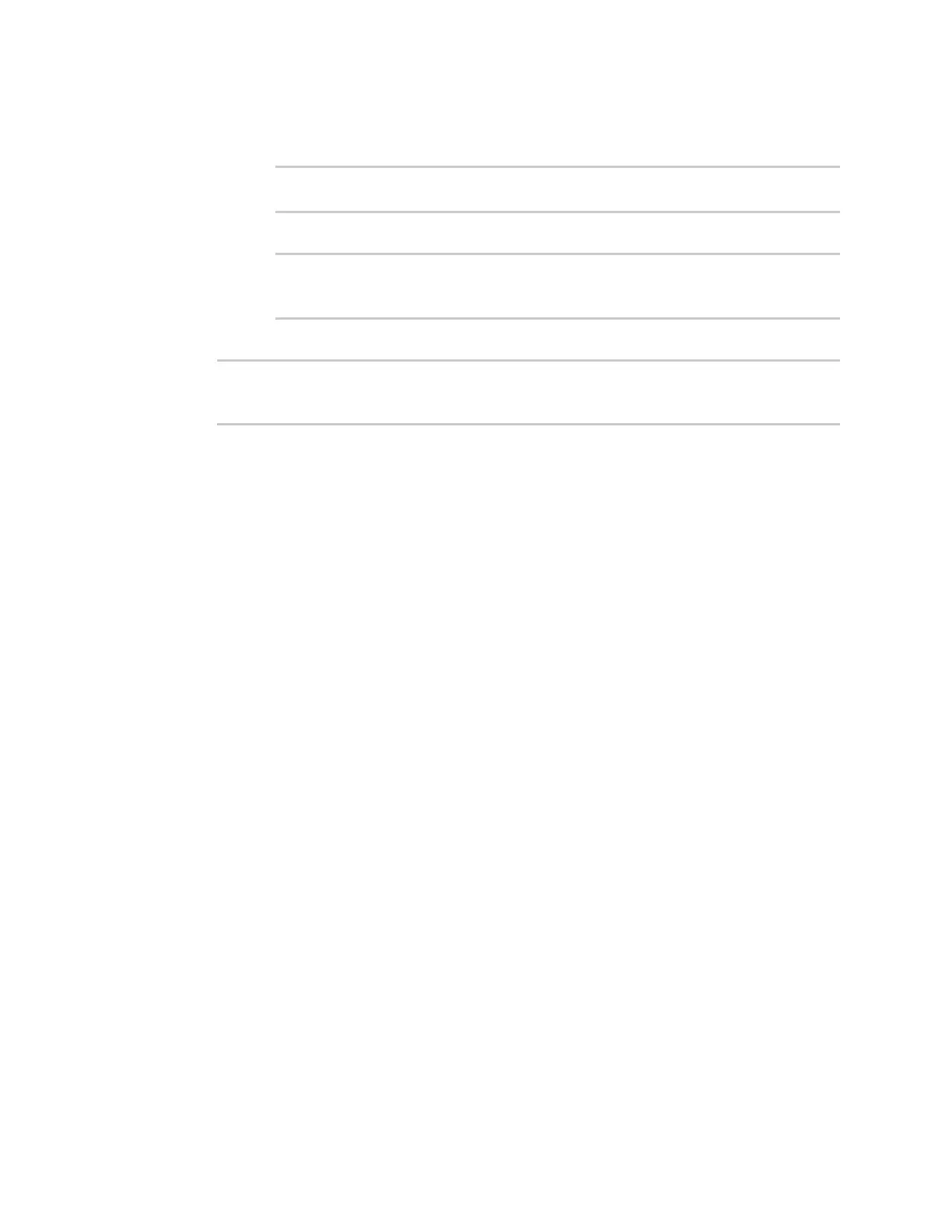Interfaces Wide Area Networks (WANs)
Digi Connect IT® 4 User Guide
116
k. Configure the destination address:
i. Set the type to interface:
(config network route policy 1)> dst type interface
(config network route policy 1)>
ii. Set the interface to WWANPrivate :
(config network route policy 1)> interface
/network/interface/WWANPrivate
(config network route policy 1)>
6. Save the configuration and apply the change:
(config network route policy 1)> save
Configuration saved.
>
7. Type exit to exit the Admin CLI.
Depending on your device configuration, you may be presented with an Access selection
menu. Type quit to disconnect from the device.
Configure manual carrier selection
By default, your Connect IT 4 automatically selects the most appropriate cellular carrier based on the
SIMthat is in use and the status of available carriers in your area.
Alternatively, you can configure the devices to manually select the carrier, based on the Network
PLMN ID. You can also configure the device to use manual carrier selection and fall back to automatic
carrier selection if connecting to the manually-configured carrier fails.
You can use also use the modem scan command at the command line to scan for available carriers
and determine their PLMN ID.
Required configuration items
n Select Manual or Manual/Automatic carrier selection mode.
n The Network PLMN ID.
Web
1. Log into Digi Remote Manager, or log into the local Web UI as a user with full Admin access
rights.
2. Access the device configuration:
Remote Manager:
a. Locate your device as described in Use Digi Remote Manager to view and manage your
device.
b. Click the Device ID.
c. Click Settings.
d. Click to expand Config.
