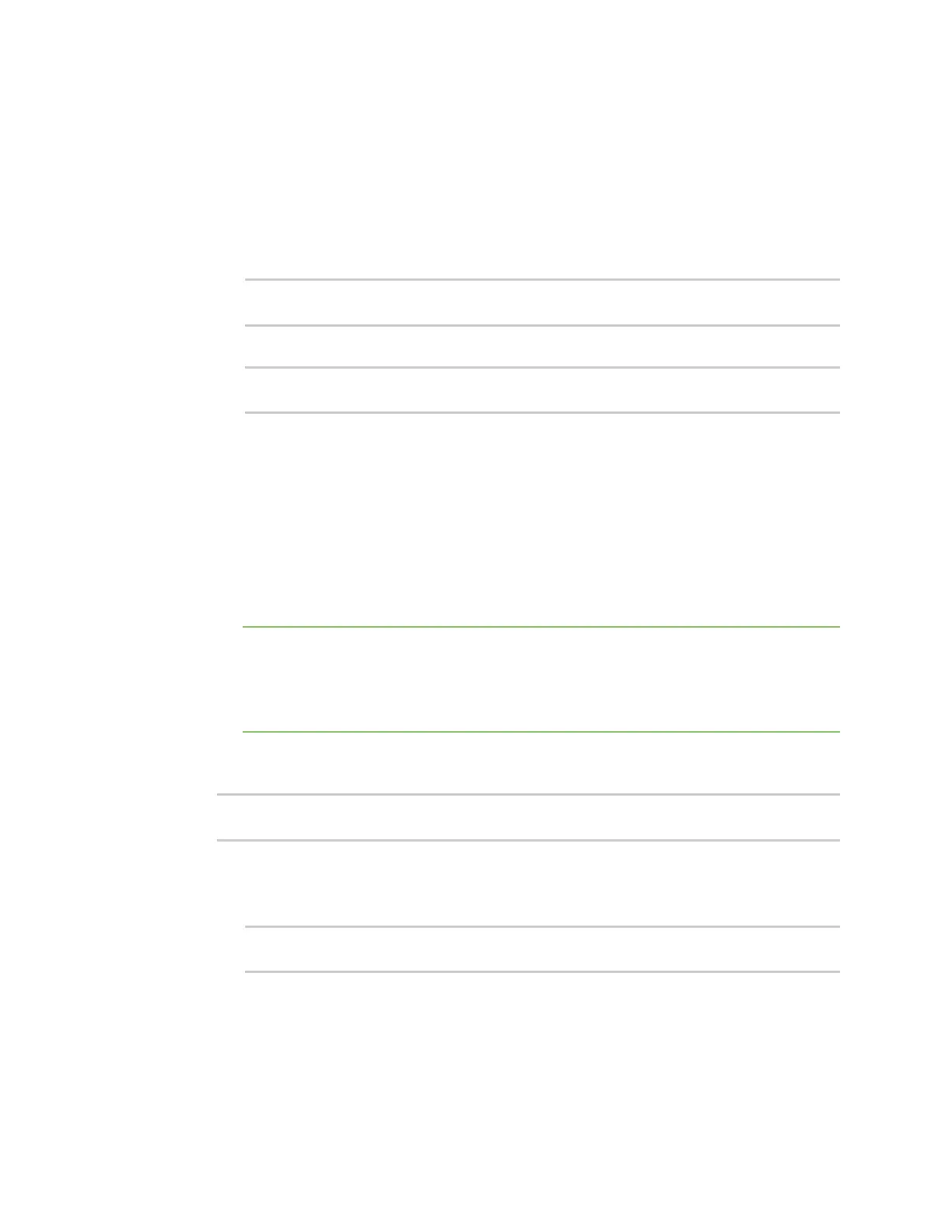Interfaces Wide Area Networks (WANs)
Digi Connect IT® 4 User Guide
140
n automatic: The cellular carrier is selected automatically by the device.
n manual: The cellular carrier must be manually configured. If the configured network is
not available, no cellular connection will be established.
n manual_automatic: The carrier is manually configured. If the configured network is not
available, automatic carrier selection is used.
If manual or manual_automatic is set:
a. Set the Network PLMN ID:
(config network interface my_wwan)> modem operator PLMN_ID
(config network interface my_wwan)>
b. Set the cellular network technology:
(config network interface my_wwan)> modem operator_technology value
(config network interface my_wwan)>
where value is one of:
n all: The best available technology will be used.
n 2G: Only 2G technology will be used.
n 3G: Only 3G technology will be used.
n 4G: Only 4G technology will be used.
n NR5G-NSA: Only 5G non-standalone technology will be used.
n NR5G-SA: Only 5G standalone technology will be used.
The default is all.
Note If manual is configured forthe carrier selection mode and a specific network
technology is selected for the cellular network technology, your modem must support the
selected technology or no cellular connection will be established. If you are using a cellular
connection to perform this procedure, you may lose your connection and the device will no
longer be accessible.
11. SIM failover is enabled by default, which means that the modem will automatically fail over
from the active SIM to the next available SIM when the active SIM fails to connect. To disable:
(config network interface my_wwan)> modem sim_failover false
(config network interface my_wwan)>
If enabled:
a. Set the number of times that the device should attempt to connect to the active SIM
before failing over to the next available SIM:
(config network interface my_wwan)> modem sim_failover_retries num
(config network interface my_wwan)>
The default setting is 5.