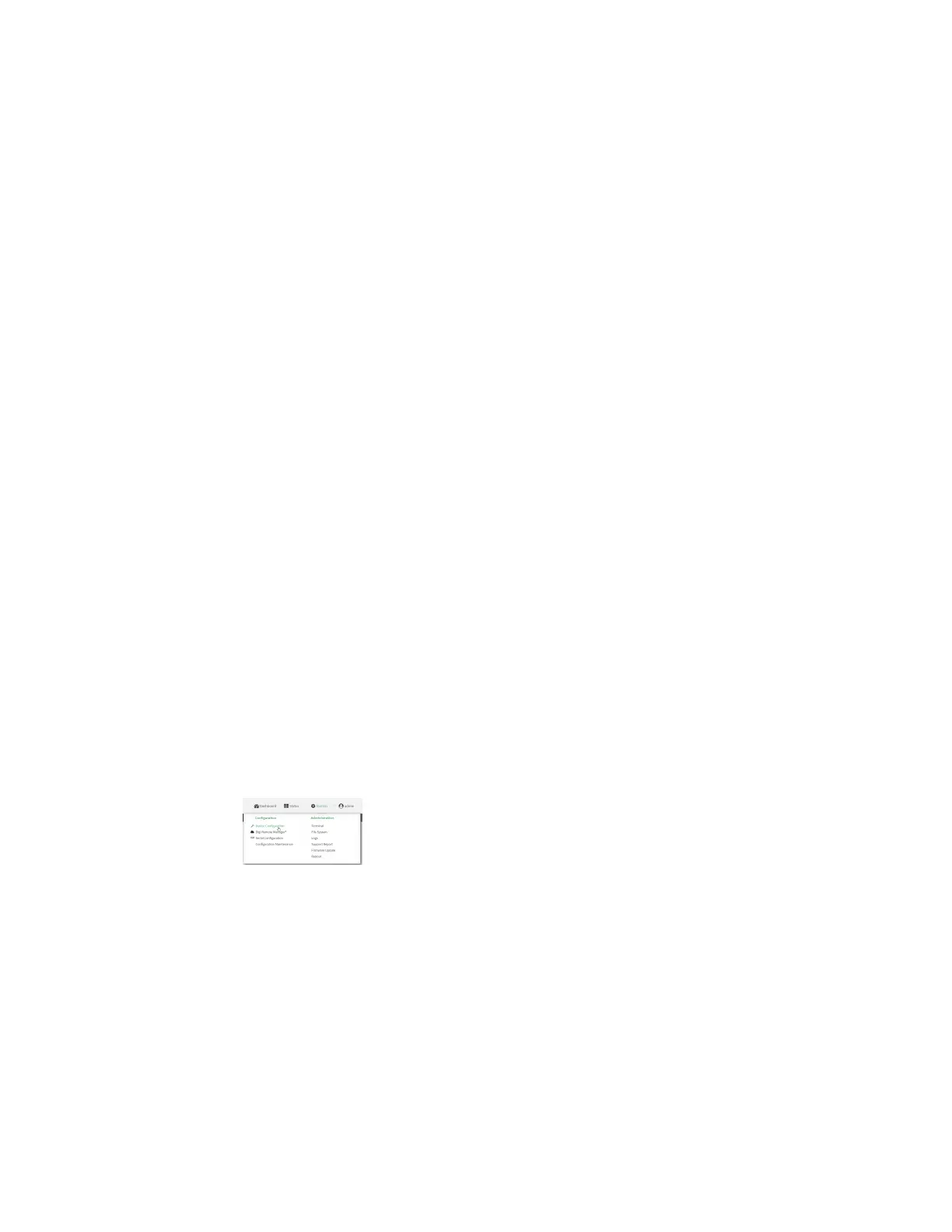Interfaces Local Area Networks (LANs)
Digi Connect IT® 4 User Guide
169
Additional configuration items
n The lease address pool: the range of IPaddresses issued by the DHCPserver to clients.
n Lease time: The length, in minutes, of the leases issued by the DHCP server.
n The Maximum Transmission Units (MTU).
n The domain name suffix appended to host names.
n The IPgateway address given to clients.
n The IPaddresses of the preferred and alternate Domain Name Server (DNS), NTP servers, and
WINS severs that are given to clients.
n The TFTP server name.
n The filepath and name of the bootfile on the TFTP server.
n Custom DHCP options. See Configure DHCP options for information about custom DHCP
options.
n Static leases. See Map static IP addresses to hosts for information about static leases.
Web
1. Log into Digi Remote Manager, or log into the local Web UI as a user with full Admin access
rights.
2. Access the device configuration:
Remote Manager:
a. Locate your device as described in Use Digi Remote Manager to view and manage your
device.
b. Click the Device ID.
c. Click Settings.
d. Click to expand Config.
Local Web UI:
a. On the menu, click System. Under Configuration, click Device Configuration.
The Configuration window is displayed.
3. Click Network > Interfaces.
4. Click to expand an existing LAN, or create a new LAN. See Configure a Local Area Network
(LAN).
5. Click to expand IPv4 > DHCP server.
6. Enable the DHCP server.
7. (Optional) For Lease time, type the amount of time that a DHCP lease is valid.
Allowed values are any number of weeks, days, hours, minutes, or seconds, and take the
format number{w|d|h|m|s}.
