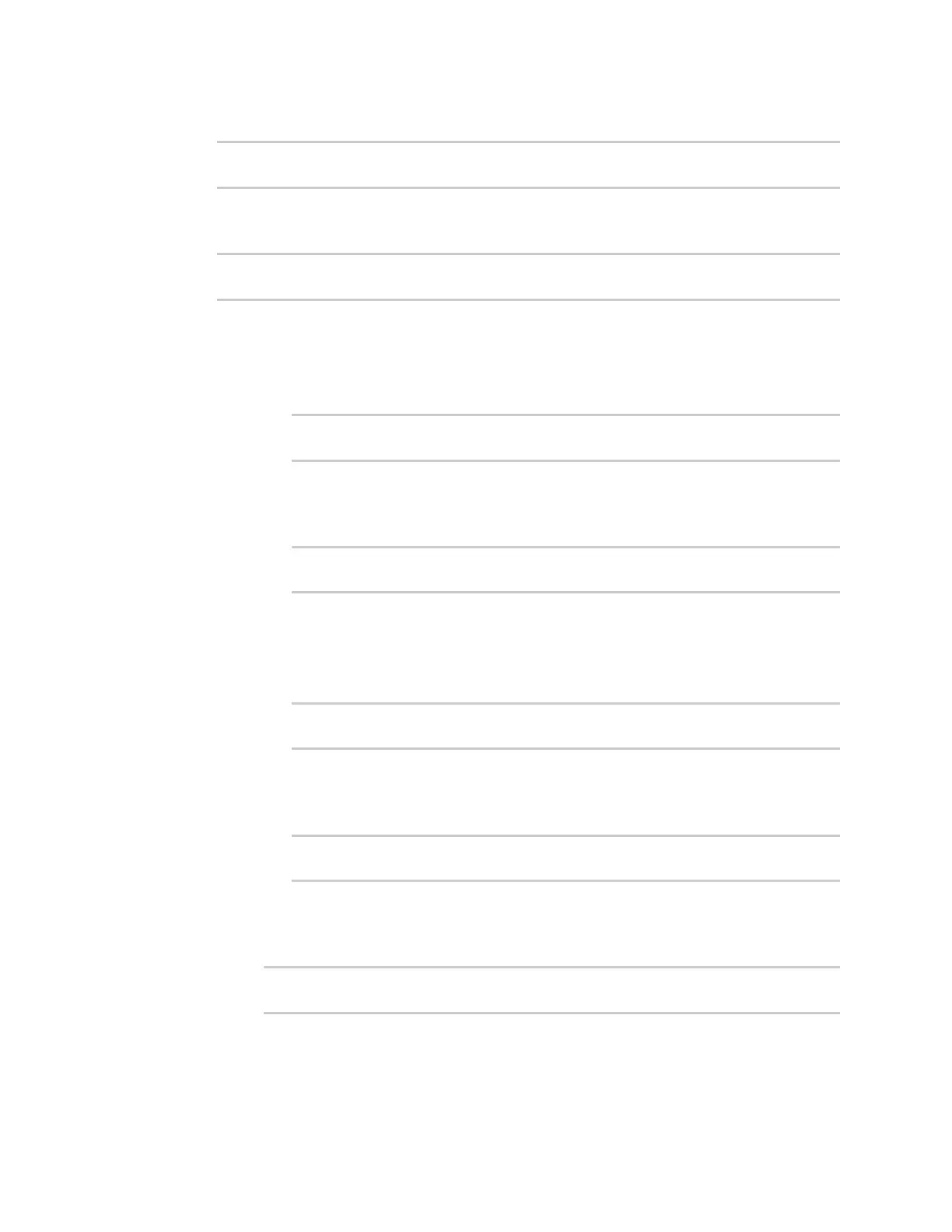Routing IP routing
Digi Connect IT® 4 User Guide
267
7. Select the IP version:
(config network route policy 0)> ip_version value
(config network route policy 0)>
where value is one of any, ipv4, or ipv6.
8. Set the protocol:
(config network route policy 0)> protocol value
(config network route policy 0)>
where value is one of:
n any: All protocols are matched.
n tcp: Source and destination ports are matched:
a. Set the source port:
(config network route policy 0)> src_port value
(config network route policy 0)>
where value is the port number, or the keyword any to match any port as the
source port.
b. Set the destination port:
(config network route policy 0)> dst_port value
(config network route policy 0)>
where value is the port number, or the keyword any to match any port as the
destination port.
n upd: Source and destination ports are matched:
a. Set the source port:
(config network route policy 0)> src_port value
(config network route policy 0)>
where value is the port number, or the keyword any to match any port as the
source port.
b. Set the destination port:
(config network route policy 0)> dst_port value
(config network route policy 0)>
where value is the port number, or the keyword any to match any port as the
destination port.
n icmp: The ICMP protocol is matched. Identify the ICMP type:
(config network route policy 0)> icmp_type value
(config network route policy 0)>
where value is the ICMP type and optional code, or set to any to match for any ICMP
type.