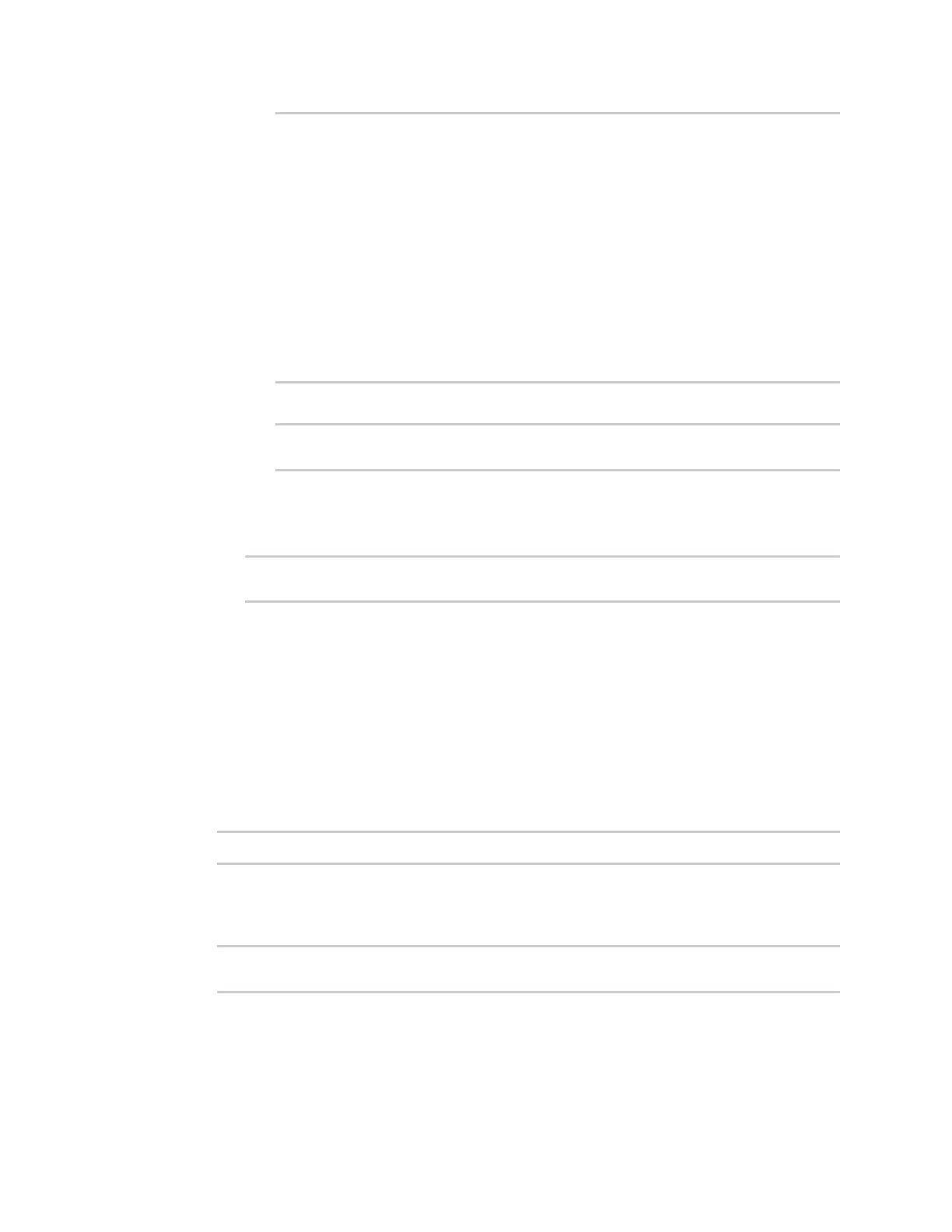Services Location information
Digi Connect IT® 4 User Guide
522
ID.
Format:
Default
GA
GB
GI
GL
GN
GP
GQ
Default value: Default
Current value: Default
(config service location forward 0)>
ii. Set the talker ID:
(config service location forward 0)> talker_id value
(config service location forward 0)>
The default setting is Default, which means that the talker ID provided by the source will
be used.
b. Determine the behavior when fix is invalid:
(config service location forward 0)> no_fix value
(config service location forward 0)>
where value is one of:
n none: No messages are sent.
n empty: Send messages with empty fields.
n last_fix: Send messages with information from the last valid fix.
The default is empty.
9. (Optional) Set the text to prepend to the forwarded message. Two variables can be included in
the prepended text:
n %s: Includes the Connect IT device's serial number in the prepended text.
n %v: Includes the vehicle ID in the prepended text.
(config service location forward 0)> prepend __|%s|__|%v|__
(config service location forward 0)>
10. (Optional) Set the vehicle ID.
Allowed value is a four digit alphanumerical string (for example, 01A3 or 1234). If no vehicle ID
is configured, this setting defaults to 0000.
(config service location forward 0)> vehicle-id 1234
(config service location forward 0)>
11. (Optional) Provide a description of the remote host:
