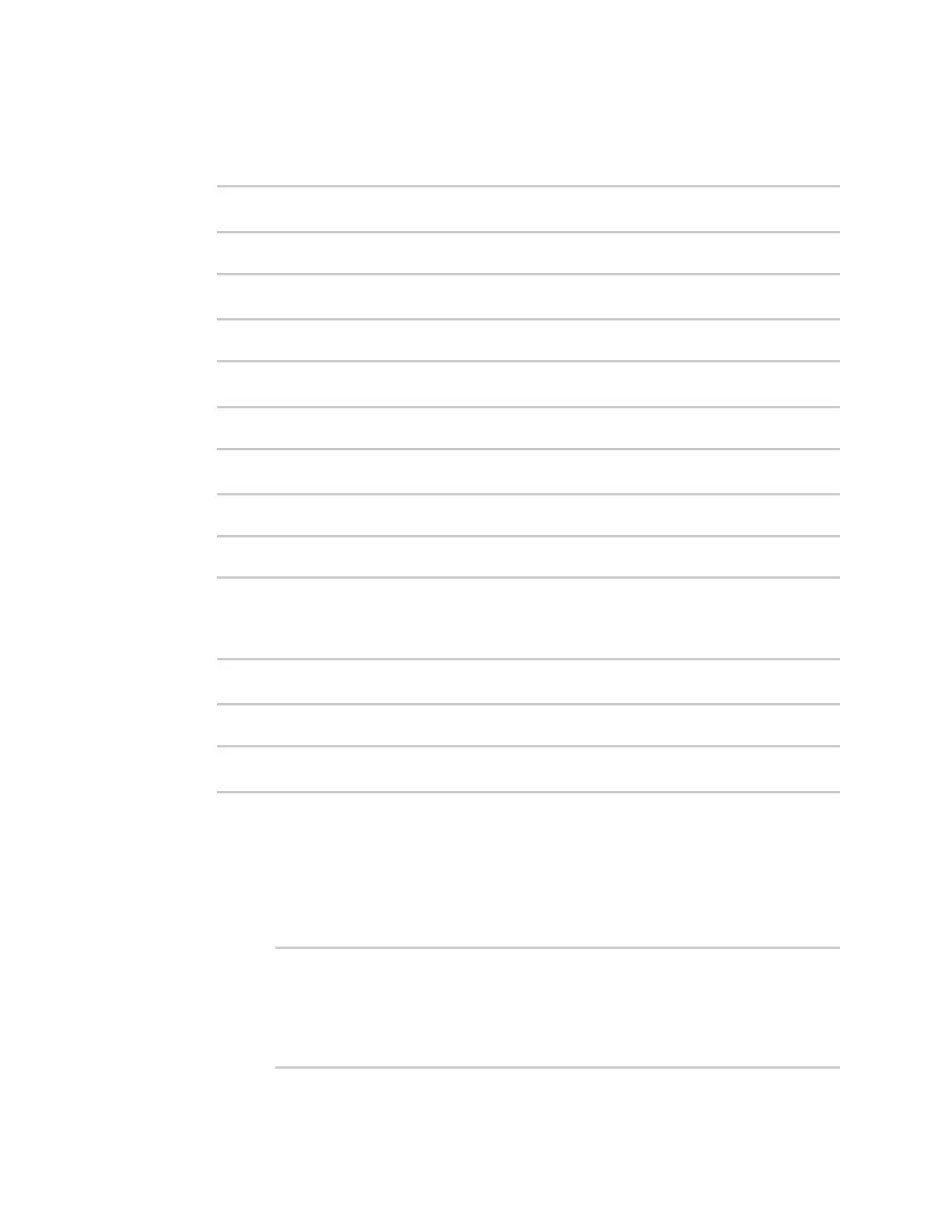Services Location information
Digi Connect IT® 4 User Guide
521
Depending on your device configuration, you may be presented with an Access selection
menu. Type admin to access the Admin CLI.
2. At the command line, type config to enter configuration mode:
> config
(config)>
3. Add a remote host to which location messages will be sent:
(config)> add service location forward end
(config service location forward 0)>
4. Set the hostname or IP address of the remote host to which location messages will be sent:
(config service location forward 0)> server host
(config service location forward 0)>
5. Set the communication protocol to either upd or tcp:
(config service location forward 0)> protocol protocol
(config service location forward 0)>
6. Set the TCP or UDP port on the remote host to which location messages will be sent:
(config service location forward 0)> server_port 8000
(config service location forward 0)>
7. Set the number of Location update intervals to wait before forwarding location data to this
server. See Configure the location service for more information about setting the Location
update interval.
(config service location forward 0)> interval_multiplier int
(config service location forward 0)>
8. Set the protocol type for the messages. Allowed values are taip or nmea; the default is taip:
(config service location forward 0)> type nmea
(config service location forward 0)>
(Optional) If the protocol type is set to nmea:
a. Configure a Talker ID.
The talker IDis a two-character prefix in the NMEAmessage that identifies the source
type. The talker ID set here will override the talker ID from all sources, and all forwarded
sentences will use the configured ID.
i. Use the ? to determine available talker IDs:
(config service location forward 0)> talker_id ?
Talker ID: Setting a talker ID will override the talker ID from all
remote
sources, and all forwarded sentences from remote sources will use
the configured
