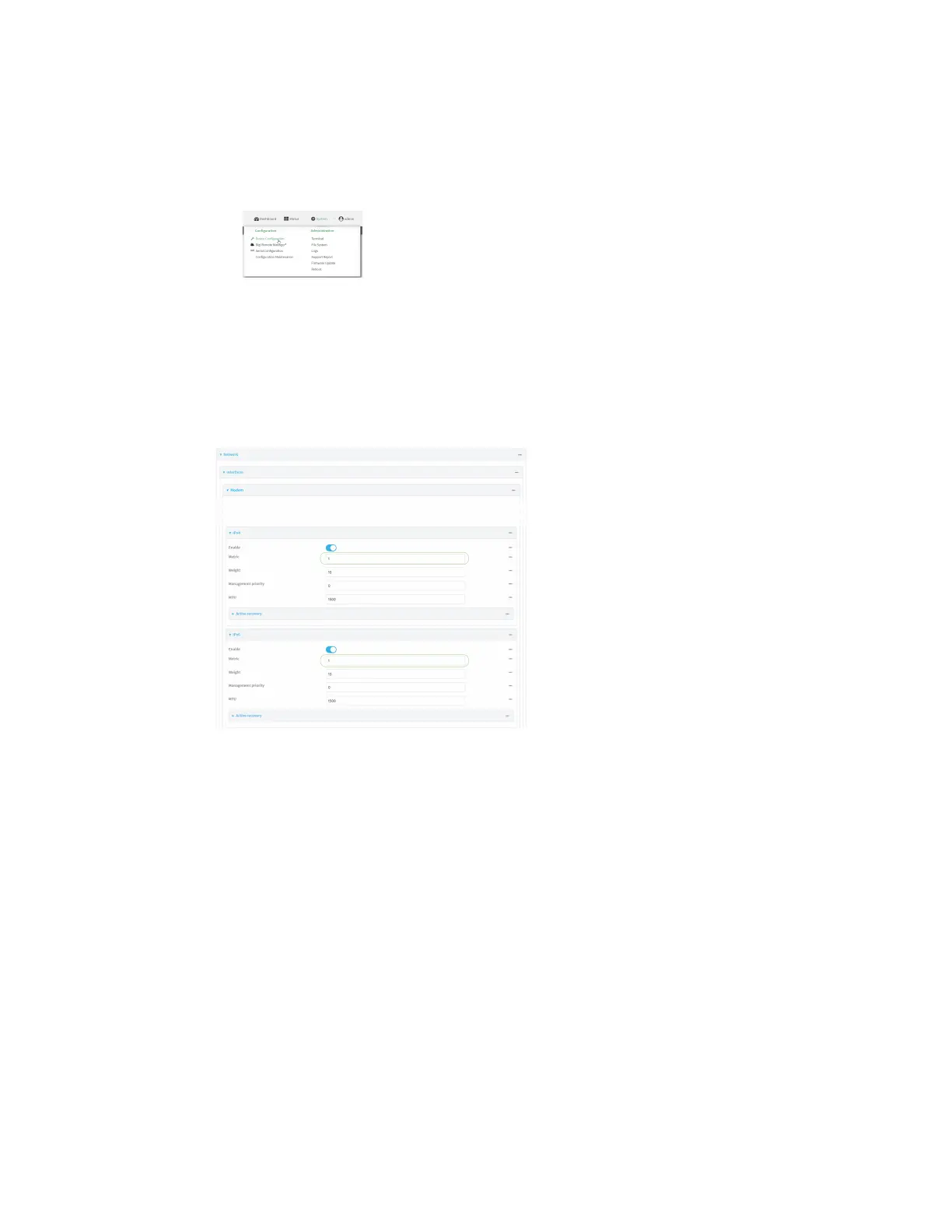Interfaces Wide Area Networks (WANs)
Digi Connect IT® 4 User Guide
57
d. Click to expand Config.
Local Web UI:
a. On the menu, click System. Under Configuration, click Device Configuration.
The Configuration window is displayed.
3. Set the metrics for Modem:
a. Click Network > Interfaces > Modem > IPv4.
b. For Metric, type 1.
c. Click IPv6.
d. For Metric, type 1.
4. Set the metrics for WAN:
a. Click Network > Interfaces > WAN > IPv4.
b. For Metric, type 2.
c. Click IPv6.
d. For Metric, type 2.