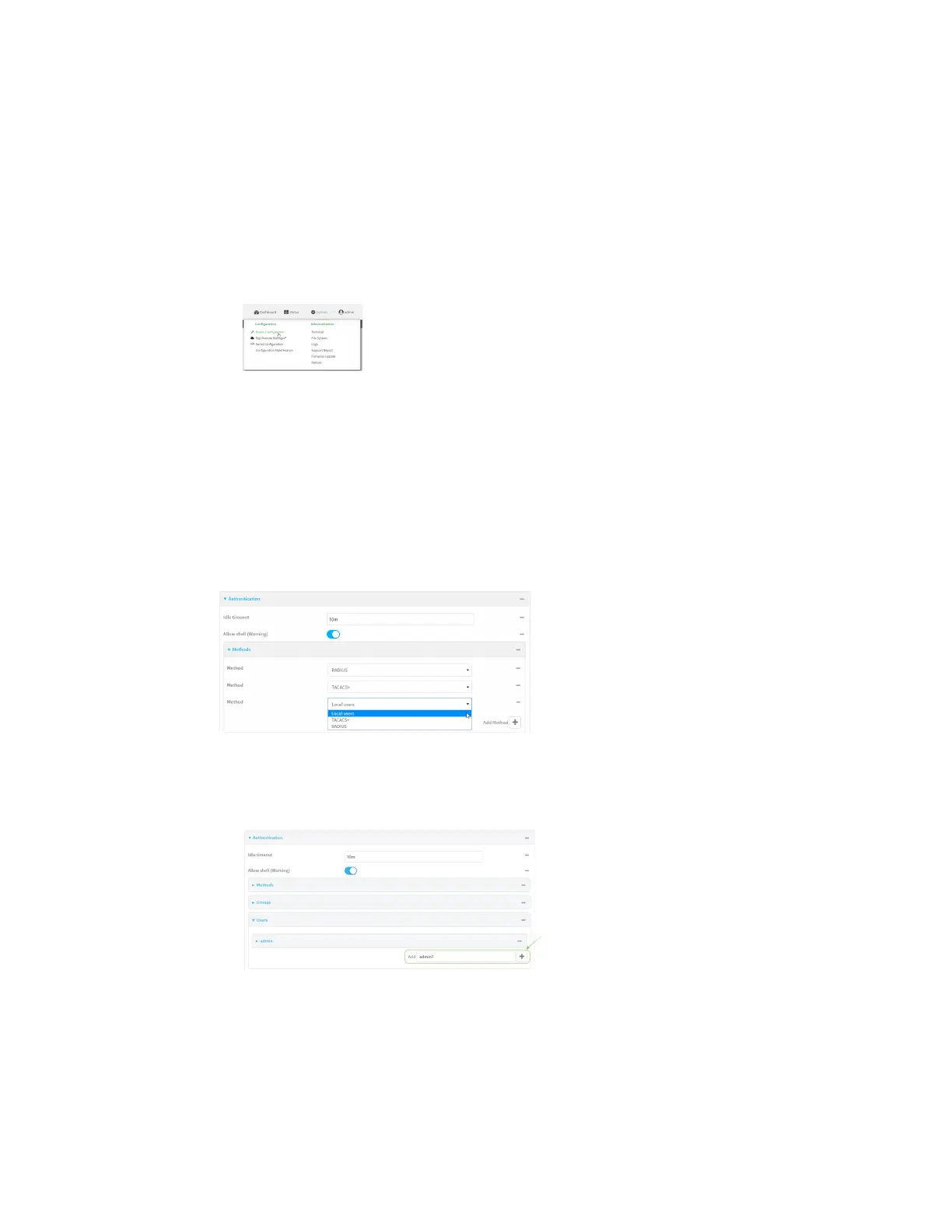User authentication Example user configuration
Digi Connect IT® 4 User Guide
710
a. Locate your device as described in Use Digi Remote Manager to view and manage your
device.
b. Click the Device ID.
c. Click Settings.
d. Click to expand Config.
Local Web UI:
a. On the menu, click System. Under Configuration, click Device Configuration.
The Configuration window is displayed.
5. Configure the authentication methods:
a. Click Authentication > Methods.
b. For Method, select RADIUS.
c. For Add Method, click to add a new method.
d. For the new method, select TACACS+.
e. Click to add another new method.
f. For the new method, select Local users.
6. Create the local user:
a. Click Authentication > Users.
b. In Add User:, type admin1 and click .
c. For password, type password1.