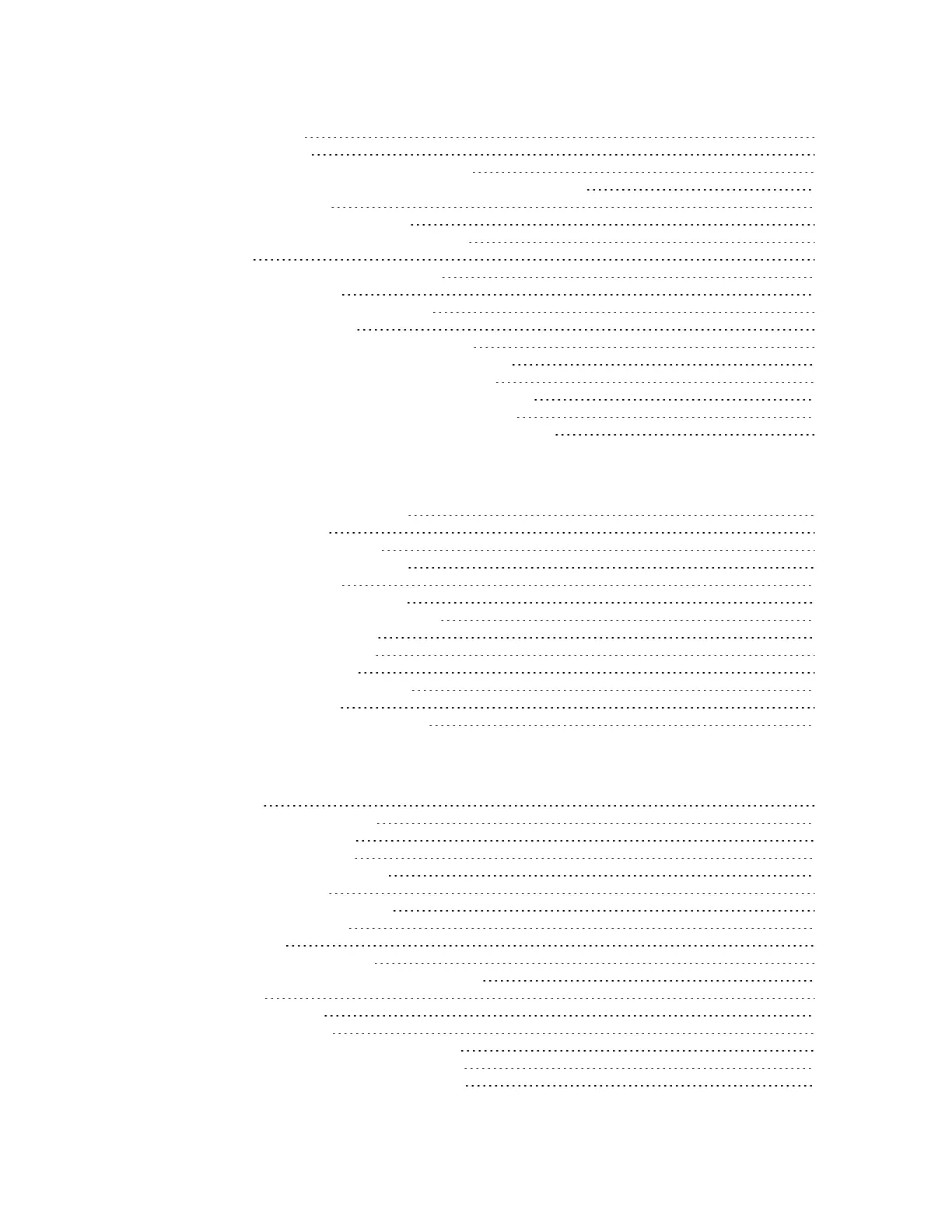Digi Connect IT® 4 User Guide
9
Delete a LAN 166
DHCP servers 168
Default services listening on LANports 185
Configure an interface to operate in passthrough mode. 186
Virtual LANs (VLANs) 191
Create a trunked VLAN route 193
Create a VLAN using switchport mode 194
Bridging 197
Edit the preconfigured LAN bridge 198
Configure a bridge 201
Show SureLink status and statistics 203
Show SureLink State 204
Show SureLink status for all interfaces 204
Show SureLink status for a specific interface 205
Show SureLink status for all IPsec tunnels 205
Show SureLink status for a specific IPsec tunnel 206
Show SureLink status for all OpenVPN clients 206
Show SureLink status for a specific OpenVPN client 207
Serial port
Default serial port configuration 208
Serial mode options 208
View serial port information 208
Default serial port configuration 208
Configure Login mode 209
Configure Remote Access mode 212
Configure Power Management mode 229
Configure PPP dial-in mode 231
Configure UDP serial mode 238
Configure Modbus mode 249
Show serial status and statistics 252
Serial Status page 252
Review the serial port message log 254
Routing
IP routing 257
Configure a static route 258
Delete a static route 261
Policy-based routing 263
Configure a routing policy 263
Routing services 272
Configure routing services 272
Show the routing table 275
Dynamic DNS 276
Configure dynamic DNS 276
Virtual Router Redundancy Protocol (VRRP) 281
VRRP+ 281
Configure VRRP 281
Configure VRRP+ 285
Example: VRRP/VRRP+ configuration 293
Configure device one (master device) 293
Configure device two (backup device) 297