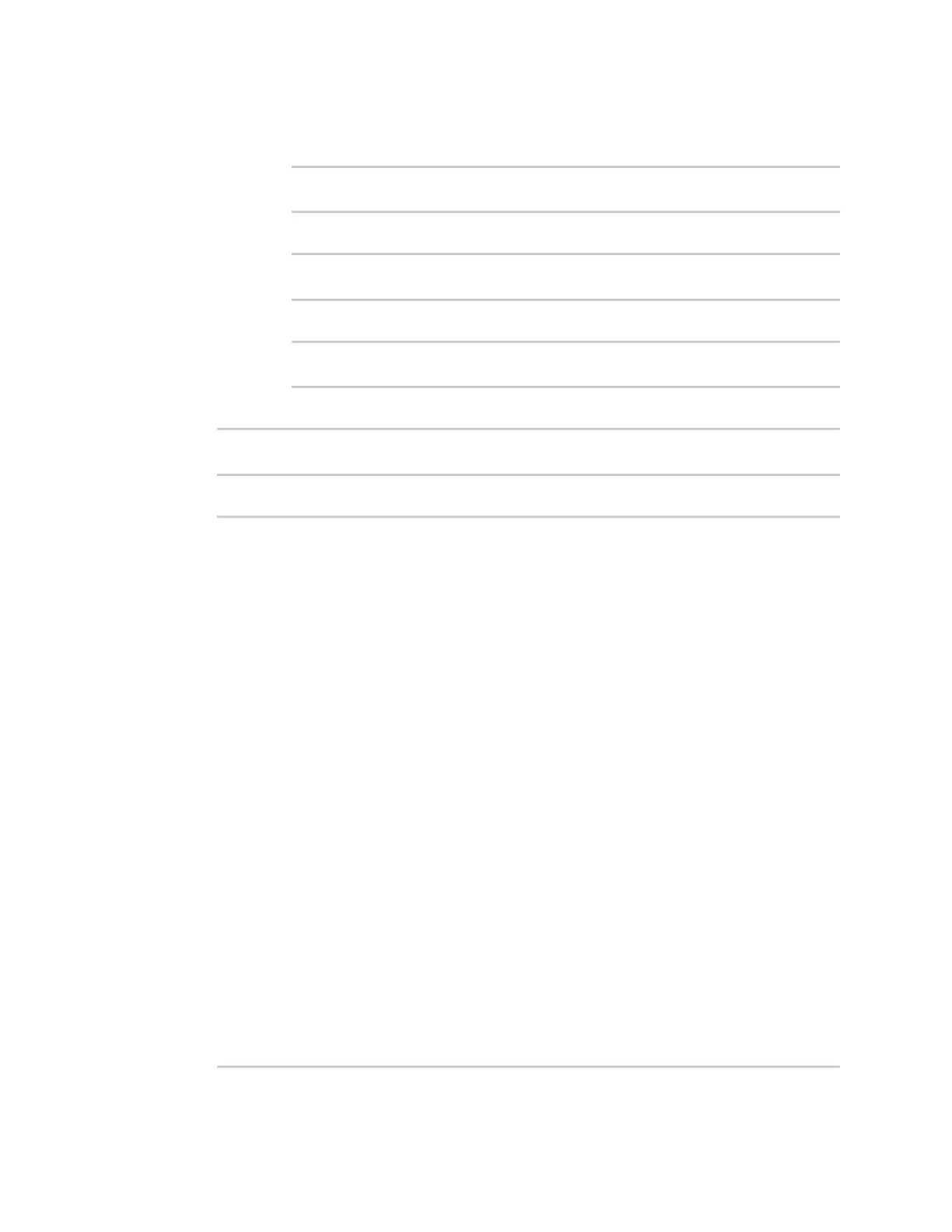Command line interface Configuration mode
Digi Connect IT® 4 User Guide
934
n Method two: Create a user by moving through the configuration:
a. At the config prompt, enter auth to move to the auth node:
(config)> auth
(config auth)>
b. Enter user to move to the user node:
(config auth)> user
(config auth user)>
c. Create a new user with the username user1:
(config auth user)> add user1
(config auth user user1)>
4. Configure a password for the user:
(config auth user user1)> password pwd1
(config auth user user1)>
5. List available authentication groups:
(config auth user user1)> show .. .. group
admin
acl
admin
enable true
nagios
enable false
openvpn
enable false
no tunnels
portal
enable false
no portals
serial
enable false
no ports
shell
enable false
serial
acl
admin
enable true
nagios
enable false
openvpn
enable false
no tunnels