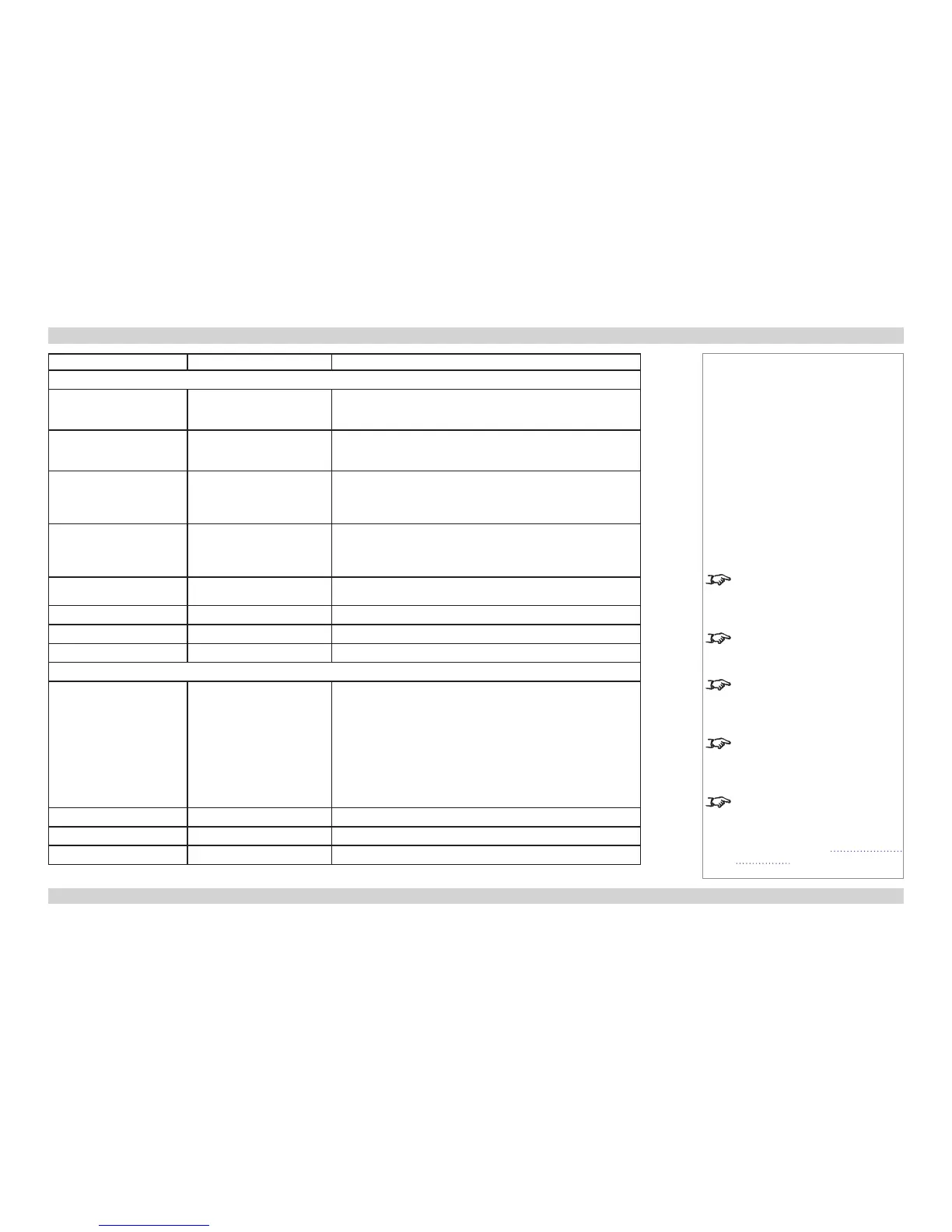<command> <operator> <values>
Image menu (continued)
luma.sharpness = ?
0 = Off
1 = Low
2 = High
chroma.sharpness = ?
0 = Off
1 = Low
2 = High
recursive.nr = ?
0 = Off
1 = Low
2 = Medium
3 = High
mosquito.nr = ?
0 = Off
1 = Low
2 = Medium
3 = High
ccs = ?
0 = Off
1 = On
vga.phase = ?
-15 to 15 (integer)
vga.samples = ?
to 1444 (integer)
vga.auto (execute)
Color menu
gamut = ?
0 = Peak
1 = HDTV
2 = SDTV
3 = 3200K
4 = 5400K
5 = 6500K
6 = 8000K
7 = 9000K
8 = User 1
9 = User 2
red.lift = ?
-50 to +50 (integer)
green.lift = ?
-50 to +50 (integer)
blue.lift = ?
-50 to +50 (integer)
Notes
The ccs command is identical
to the Cross Color Suppression
setting in the Image > Video Filters
menu.
The vga.phase command is
identical to the Phase setting in the
Image > VGA Setup menu.
The vga.samples command is
identical to the Total H Samples
setting in the Image > VGA Setup
menu.
The vga.auto command is
identical to the Auto Setup
command in the Image > VGA
Setup menu.
gamut sends a selection of factory
set target data or the two user tables
dened by
tcgd1.data and
tcgd2.data. See Miscellaneous
commands below.