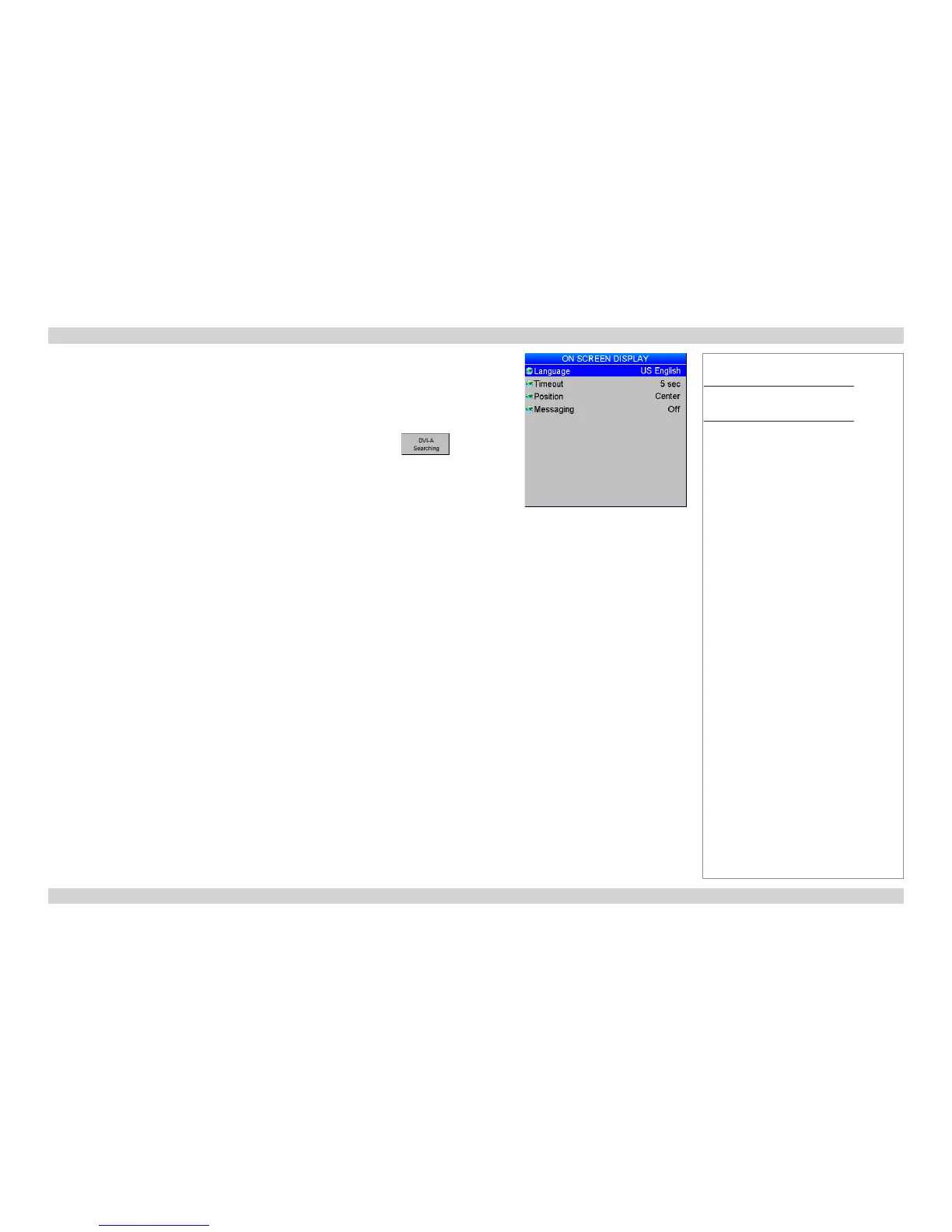On Screen Display
• Select a display Language from the drop-down list.
• The menus will disappear if no buttons are pressed within the Timeout selected from the drop-
down list. If you want the menus to stay on screen permanently, then select Innite.
• Select a Position from the drop-down list.
• If you do not want projector status messages to be displayed, for instance , then set
Messaging to Off.
Notes
Main Menu
Setup
On Screen Display