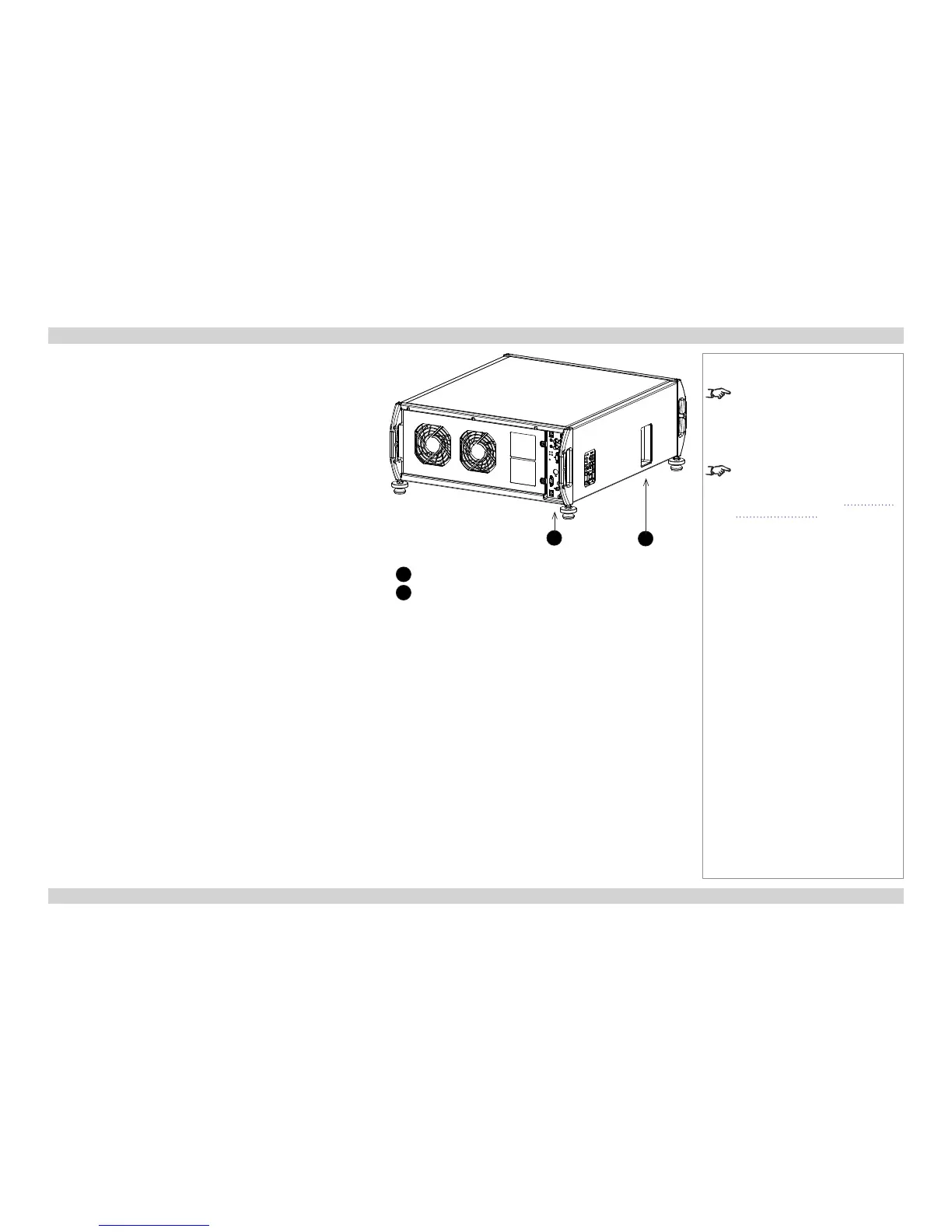3D connections
3D sources up to 60Hz requiring frame doubling and left/
right interleaving
1. Connect to any of the inputs on the rear connection panel.
• Set 3D Type in the 3D menu to match the format of the incoming
signal. Choose from Sequential, Top-and-Bottom and
Side-by-Side (Half).
3D sources above 60Hz not requiring frame doubling
1. Connect to either of the inputs on the side connection panel.
2. Set 3D Type in the 3D menu to Auto, except when the projector
has problems selecting between Sequential, Frame Packing,
Top-and-Bottom and Side-by-Side (Half).
Dual Pipe 3D
• Connect to both of the inputs on the side connection panel.
Input 9 (Main/DVI) is the left image, and Input 10 (Sub/HDMI) is
the right image.
1
Rear connection panel
2
Side connection panel
1
2
Notes
WUXGA (1920x1200) is only
available at 50 and 60Hz on input 3.
For WUXGA 3D, we recommend the
use of input 9.
For a complete listing of pin
congurations for all signal and
control connectors, see Appendix
E: Wiring Details in the Reference
Guide.