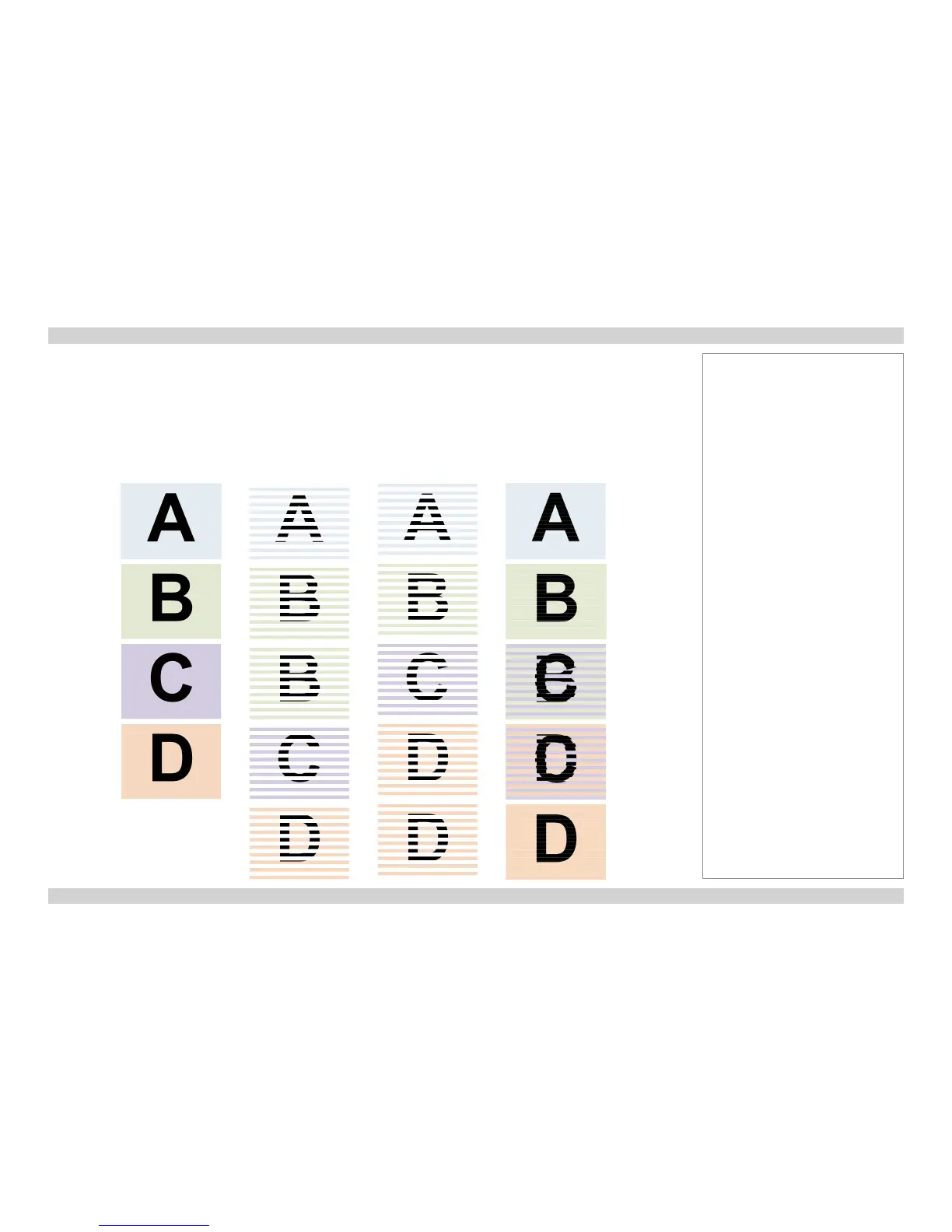Pulldowns - conversion into destination formats
Pulldowns are a method of converting a 24p source into a different destination format by adding extra frames to the source.
2:3 (normal) pulldown
This method is used to convert a 24p source (lm) into a 60i destination (NTSC video) by adding two extra elds for every four frames,
effectively increasing the frame rate to 30 fps. The frame is split into elds and then two elds are repeated for every four original frames as
shown in the illustration below.
Notes
Original lm,
24 fps
Field 1 (odd) Field 2 (even) Resulting video,
30 fps
