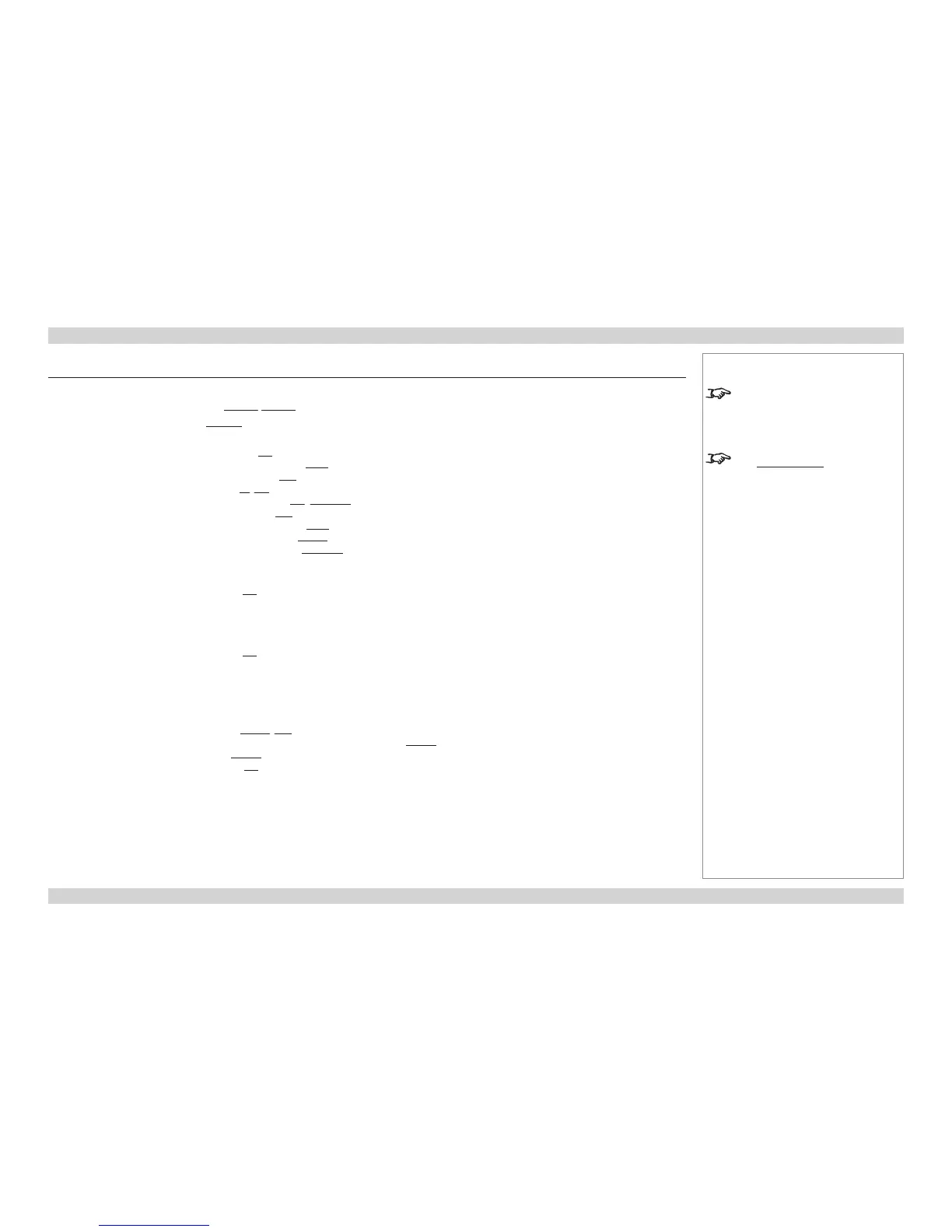Main Menu Sub Menus
Setup
Orientation Desktop Front, Desktop Rear, Ceiling Front, Ceiling Rear
Latency Lowest, Best Video
Input Conguration
DVI Boost EQ Off, On
DVI / HDMI Color Space RGB, YPbPr, Auto
DVI / HDMI Range Full, Limited, Auto
DVI-I Port Digital, Analog
Main / DVI Operation Single Link A, Single Link B, Auto
Main / DVI Range Full, Limited
Component Color Space RGB, YPbPr
Component Sync Type 3 Wire, 4 Wire, Auto
3G-SDI Level B Stream Stream 1, Stream 2
Network
Control
DHCP Off, On
IP Address (numeric input)
Subnet (numeric input)
Information: MAC Address
LAN
DHCP Off, On
IP Address (numeric input)
Subnet (numeric input)
Apply Settings (command)
Information: DHCP Status, IP Address, Subnet, MAC Address
On Screen Display
Language US English, UK English
Timeout 5 sec, 10 Sec, 15 sec, 20 sec, 25 sec, 30 sec, innite
Position Center, Top Left, Top Right, Bottom Left, Bottom Right
Messaging Off, On
Notes
Some of the information in this menu
map is summarised. See the actual
menu on the projector for full detail.
The underlined text represents
the factory default value for each
setting.