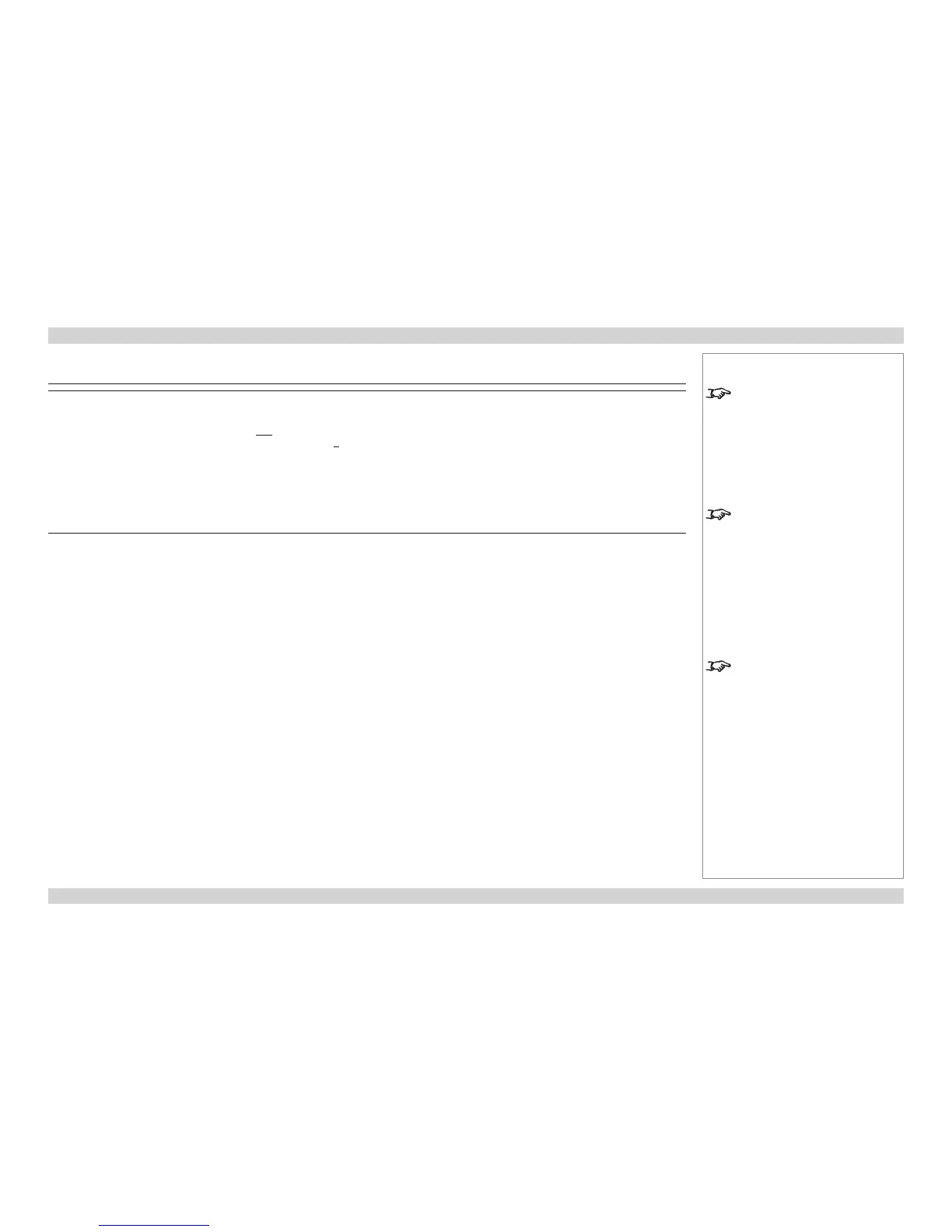Main Menu Sub Menus
Setup (continued)
System
Conguration PIP, Edge Blend
IR Address (slider, value range 0 ~ 99)
Feature Control
Shutter Open (command)
Shutter Close (command)
Power On (command)
Power Off (command)
Reset Default Settings (command)
Information
Lamps
Quad lamp models: Lamp 1 Hours, Lamp 1 Starts, Lamp 2 Hours, Lamp 2 Starts, Lamp 3 Hours, Lamp 3
Starts, Lamp 4 Hours, Lamp 4 Starts
Dual lamp models: Lamp 1 Hours, Lamp 1 Starts, Lamp 2 Hours, Lamp 2 Starts
Lamp Voltages
Quad lamp models: Lamp 1, Lamp 2, Lamp 3, Lamp 4
Dual lamp models: Lamp 1, Lamp 2
Conguration
Serial Number, Scaler, Interface, Hardware, Firmware, Factory ROM, OSD, Lens, 3D Hardware, 3D Firm-
ware, Sequences
Input
Standard
Control IP
LAN IP
Notes
Some of the information in this menu
map is summarised. See the actual
menu on the projector for full detail.
Do NOT reset the settings unless
you are sure that you want to restore
ALL the current settings to their
factory defaults.
3D conguration information is not
available with 2D projectors