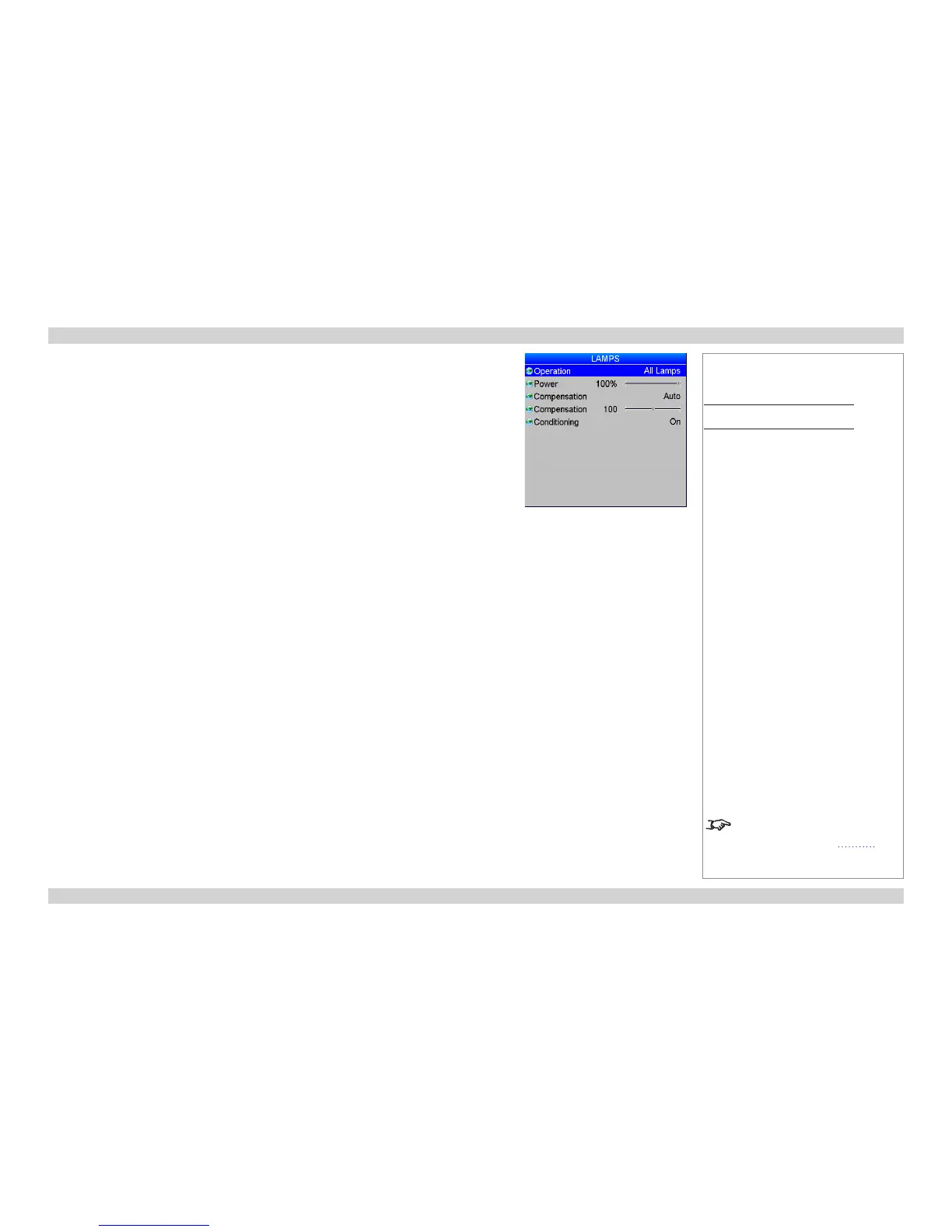Lamps menu
This menu differs from model to model. The illustration shows the Lamps menu for Titan Super Quad
Series and Titan Quad 2000 Series.
• Operation
Titan 930 Series, Titan 800 Series
Set Operation to choose between Lamp 1 + Lamp 2, Lamp 1, Lamp 2 and Auto 1. In the
Auto 1 mode, the lamp usage will be spread evenly over the two lamps, over time.
Titan Super Quad Series, Titan Quad 2000 Series and Titan Quad Series
Set Operation to choose between All Lamps, Auto 3, Auto 2 and Auto 1. In the Auto modes,
the lamp usage will be spread evenly over the four lamps, over time.
• Power
Titan Quad Series, Titan 800 Series
Set the slider to vary the power between 80% and 100%.
Titan Super Quad Series, Titan 2000 Series, Titan 930 Series
Set the slider to vary the power between 86% and 100%.
• Compensation
All models
In most cases the Compensation control should be left set to Auto. If you nd that colored
gradients are not displayed correctly, set the Compensation control to Manual and adjust the
slider until the gradient is smooth.
• Conditioning
Titan Super Quad Series, Titan 2000 Series and Titan 930 Series
In most cases the Conditioning control should be left set to On which will lengthen the life of
the lamps. However, if you wish to avoid very slight lamp intensity changes during operation, the
control should be set to Off.
Titan Quad Series, Titan 800 Series
This control is not available on these models.
If you have rented the projector from a dealer, the projector may have been shipped with some of its
lamps deactivated to lower the rental cost. You can reactivate these lamps (at extra cost) using the
Feature Control setting in the Setup > System menu.
Notes
Main Menu
Lamps
To learn more about
Feature Control, see System
further in this guide.